
php editor Banana will introduce to you how to turn off personalized recommendations in QQ browser. Users can find the "Personalized Recommendation" option in the QQ browser settings, and after turning it off, they can stop receiving content recommended based on personal interests. Doing so will speed up browsing, save data, and won't disrupt your browsing experience with personalized recommendations.
1. Click [My] in the lower right corner of the QQ browser to enter the personal center.
2. Click the [Settings] option on the upper right to enter the settings page.

3. Click [Privacy Settings] at the bottom of the page.

4. Find the [Personalized Recommendation] option, and then click the [Close] button on the right.
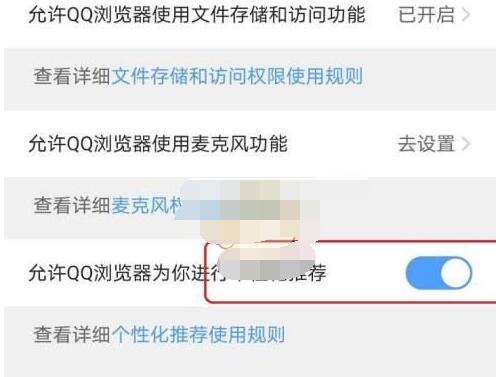
5. In the pop-up dialog box, click and select [OK to close].
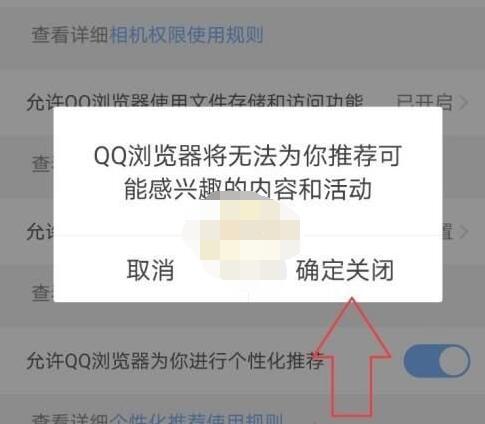
The above is the detailed content of How to turn off personalized recommendations in QQ browser_How to turn off personalized recommendations in QQ browser. For more information, please follow other related articles on the PHP Chinese website!




