
php editor Youzi will introduce you how to modify your personal meeting number. In Tencent Meeting, each user has a unique personal meeting number. Modifying the personal conference number allows users to customize their personal identification. The method to modify the personal conference number is very simple. You only need to enter the settings interface of Tencent Meeting, find the personal conference number option, and then enter the new number you want to modify. Remember to save the settings and the new personal meeting number will take effect. Modifying your personal meeting number can not only make it easier for others to remember, but can also improve your personal image and professionalism. Come and try it!
1. Open Tencent Meeting and select [Quick Meeting] (as shown in the picture).
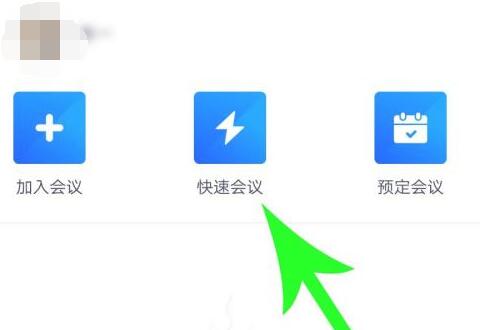
2. Then check and turn on [Use personal conference number] (as shown in the picture).

3. After opening it, click [Modify Personal Conference Number Settings] (as shown in the picture).

4. You can modify the personal meeting number and set passwords and other parameters (as shown in the figure).

The above is the detailed content of How to modify the personal conference number in Tencent Conference_How to modify the personal conference number in Tencent Conference. For more information, please follow other related articles on the PHP Chinese website!




