
php editor Strawberry learned from recent reports that some users encountered automatic update problems when using QQ browser and wanted to know how to turn off automatic updates. In fact, it is very simple to turn off the automatic update function of QQ Browser. Just go into the browser's settings interface, find the automatic update option, and turn it off. Next, I will introduce in detail how to turn off the automatic update function of QQ browser to help you solve this problem.
1. First open the QQ browser, as shown in the figure below.

2. Then click [Menu] in the upper right corner, as shown in the figure below.
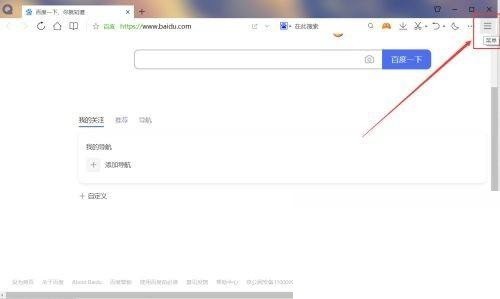
3. In the menu interface, click [Settings], as shown in the figure below.
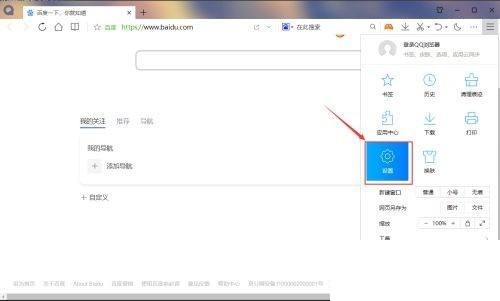
4. Then enter the settings and click [Advanced], as shown in the figure below.

5. Finally, in the advanced settings interface, scroll down and uncheck [Turn on automatic updates] to complete, as shown in the figure below.

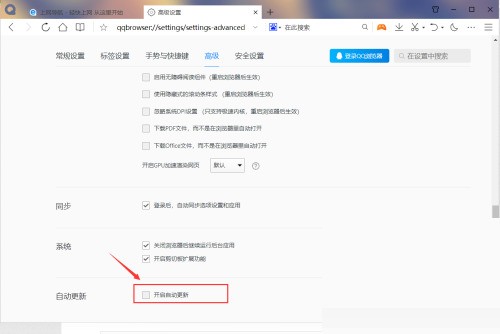
The above is the detailed content of How to turn off automatic updates in QQ Browser_Tutorial on turning off automatic updates in QQ Browser. For more information, please follow other related articles on the PHP Chinese website!




