
Since the advent of UC Browser, it has been loved by users. However, sometimes you may encounter insufficient browser memory when using UC Browser, which affects your browsing and usage experience. PHP editor Apple has integrated several methods for you to solve the problem of insufficient memory of UC browser to help you use the browser better and enjoy a smoother Internet experience.
1. First, open the [Menu] in the uc browser, as shown in the figure below.

2. Then click [Download/File], as shown in the figure below.
3. Then select the following file types to open, as shown in the figure below.

4. Find the unnecessary file and press and hold it, as shown in the figure below.

5. Wait for the selection menu to pop up, check the unnecessary files, and click [Delete] at the bottom, as shown in the figure below.
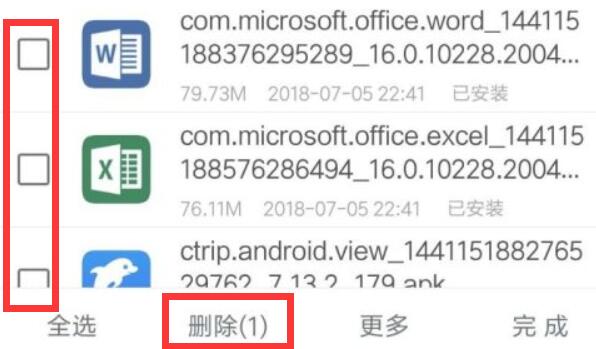
6. Finally, click [Delete] in the pop-up window to clean up the memory, as shown in the figure below.
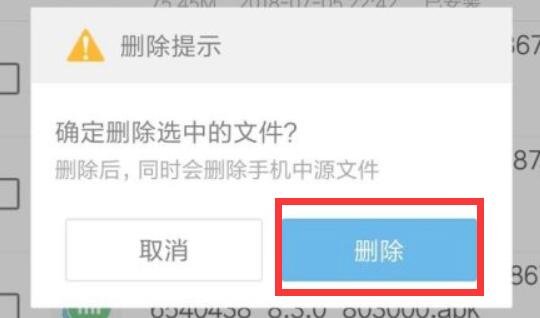
The above is the detailed content of What to do if UC Browser is out of memory_What to do if UC Browser is out of memory. For more information, please follow other related articles on the PHP Chinese website!




