
php editor Apple introduces you how to turn off UAC (User Account Control) in Win8 system. Through simple steps, users can easily turn off the UAC function and improve system operation efficiency. In Win8 system, turning off UAC can reduce pop-up prompts, allow users to operate the computer more smoothly, and improve the user experience. This article will introduce the steps to turn off UAC in detail to help users master it quickly.
1. Right-click the Start menu---select Control Panel. As shown in the picture:
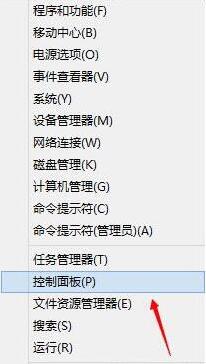
2. Switch to large icon mode. As shown in the picture:

3. Click System. As shown in the picture:

4. Select the operation center. As shown in the picture:

5. Click Change User Account Control on the side. As shown in the picture:

6. Go to the UAC interface and pull the notification to the end. As shown in the picture:
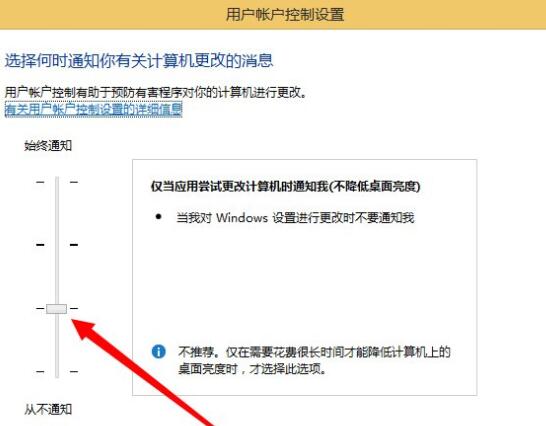
7. After clicking OK, you will be reminded to select Yes. As shown in the picture:
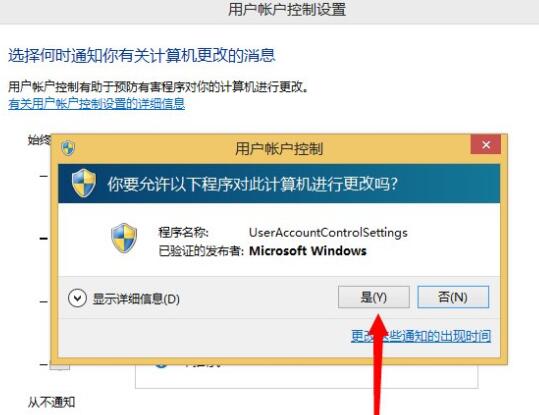
8. After completion, remember to restart your computer to take effect.
The above is the detailed content of How to turn off uac user account control in win8. For more information, please follow other related articles on the PHP Chinese website!
 How to turn off win10 upgrade prompt
How to turn off win10 upgrade prompt
 The difference between lightweight application servers and cloud servers
The difference between lightweight application servers and cloud servers
 CMD close port command
CMD close port command
 The difference between external screen and internal screen broken
The difference between external screen and internal screen broken
 How to jump with parameters in vue.js
How to jump with parameters in vue.js
 Cell sum
Cell sum
 How to intercept harassing calls
How to intercept harassing calls
 virtual digital currency
virtual digital currency




