 Backend Development
Backend Development
 PHP7
PHP7
 Why does php7.0 install the plug-in but it still shows that it is not installed?
Why does php7.0 install the plug-in but it still shows that it is not installed?
Why does php7.0 install the plug-in but it still shows that it is not installed?
The reasons why the PHP 7.0 plug-in is not installed after it is installed are as follows: Permission issues: Check whether the permissions of the plug-in directory and files are correct. Configuration errors: Check that the extension_dir and extension=plugin.so directives point to the correct directories and files. PHP restart issue: Restart PHP-FPM or Apache to load new plugins. Other reasons: Check the PHP version, dependency installations, and whether plugins are broken or incompatible.
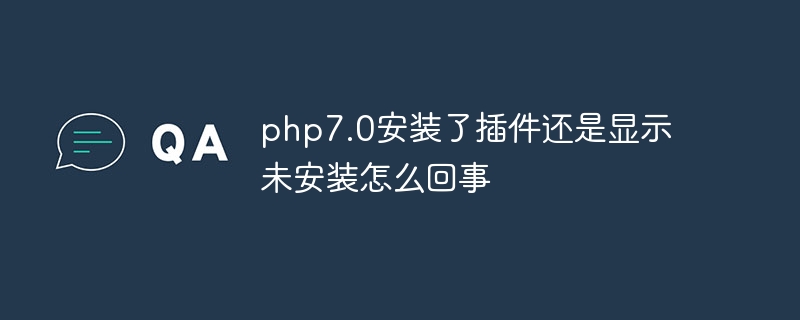
The reason why PHP 7.0 shows that it is not installed after installing the plug-in
The reason why PHP 7.0 shows that it is not installed after installing the plug-in May be:
1. Permission issues
- Make sure the plugin directory and files have appropriate permissions. The plugin directory is usually located in
/usr/share/phpor/usr/local/lib/php. -
Run the following command to set permissions:
sudo chown -R www-data:www-data /path/to/plugin sudo chmod -R 755 /path/to/plugin
Copy after login
2. Configuration errors
- Check
#extension_dirdirective in ##/etc/php/7.0/php.ini, make sure it points to the correct plugin directory.Check the - extension=plugin.so
directive in/etc/php/7.0/conf.d/extensions.inito make sure it is uncommented and pointing to the correct plug-in file.
3. PHP restart issue
- Restart PHP-FPM or Apache to load the new plugin.
- For PHP-FPM:
sudo systemctl restart php7.0-fpm
Copy after login - For Apache:
sudo service apache2 restart
Copy after login
4. Other reasons
- Multiple PHP Versions: Make sure you have the plugin installed in the correct PHP version.
- Dependencies not installed: Some plugins may require additional dependencies to be installed. Check the plugin documentation for details.
- The plug-in is damaged or incompatible: re-download the plug-in and reinstall it.
The above is the detailed content of Why does php7.0 install the plug-in but it still shows that it is not installed?. For more information, please follow other related articles on the PHP Chinese website!

Hot AI Tools

Undresser.AI Undress
AI-powered app for creating realistic nude photos

AI Clothes Remover
Online AI tool for removing clothes from photos.

Undress AI Tool
Undress images for free

Clothoff.io
AI clothes remover

AI Hentai Generator
Generate AI Hentai for free.

Hot Article

Hot Tools

Notepad++7.3.1
Easy-to-use and free code editor

SublimeText3 Chinese version
Chinese version, very easy to use

Zend Studio 13.0.1
Powerful PHP integrated development environment

Dreamweaver CS6
Visual web development tools

SublimeText3 Mac version
God-level code editing software (SublimeText3)

Hot Topics
 1377
1377
 52
52
 Why does an error occur when installing an extension using PECL in a Docker environment? How to solve it?
Apr 01, 2025 pm 03:06 PM
Why does an error occur when installing an extension using PECL in a Docker environment? How to solve it?
Apr 01, 2025 pm 03:06 PM
Causes and solutions for errors when using PECL to install extensions in Docker environment When using Docker environment, we often encounter some headaches...
 How to make PHP5.6 and PHP7 coexist through Nginx configuration on the same server?
Apr 01, 2025 pm 03:15 PM
How to make PHP5.6 and PHP7 coexist through Nginx configuration on the same server?
Apr 01, 2025 pm 03:15 PM
Running multiple PHP versions simultaneously in the same system is a common requirement, especially when different projects depend on different versions of PHP. How to be on the same...
 How to run the h5 project
Apr 06, 2025 pm 12:21 PM
How to run the h5 project
Apr 06, 2025 pm 12:21 PM
Running the H5 project requires the following steps: installing necessary tools such as web server, Node.js, development tools, etc. Build a development environment, create project folders, initialize projects, and write code. Start the development server and run the command using the command line. Preview the project in your browser and enter the development server URL. Publish projects, optimize code, deploy projects, and set up web server configuration.
 How to efficiently integrate Node.js or Python services under LAMP architecture?
Apr 01, 2025 pm 02:48 PM
How to efficiently integrate Node.js or Python services under LAMP architecture?
Apr 01, 2025 pm 02:48 PM
Many website developers face the problem of integrating Node.js or Python services under the LAMP architecture: the existing LAMP (Linux Apache MySQL PHP) architecture website needs...
 How to export pdf with xml
Apr 03, 2025 am 06:45 AM
How to export pdf with xml
Apr 03, 2025 am 06:45 AM
There are two ways to export XML to PDF: using XSLT and using XML data binding libraries. XSLT: Create an XSLT stylesheet, specify the PDF format to convert XML data using the XSLT processor. XML Data binding library: Import XML Data binding library Create PDF Document object loading XML data export PDF files. Which method is better for PDF files depends on the requirements. XSLT provides flexibility, while the data binding library is simple to implement; for simple conversions, the data binding library is better, and for complex conversions, XSLT is more suitable.
 Comparison of Redis queues and MySQL stability: Why is Redis prone to data loss?
Apr 01, 2025 pm 02:24 PM
Comparison of Redis queues and MySQL stability: Why is Redis prone to data loss?
Apr 01, 2025 pm 02:24 PM
Comparison of Redis queues and MySQL stability: Why is Redis prone to data loss? In the development environment, using PHP7.2 and ThinkPHP frameworks, we often face the choice of cooperation...
 How is Debian Hadoop compatibility
Apr 02, 2025 am 08:42 AM
How is Debian Hadoop compatibility
Apr 02, 2025 am 08:42 AM
DebianLinux is known for its stability and security and is widely used in server, development and desktop environments. While there is currently a lack of official instructions on direct compatibility with Debian and Hadoop, this article will guide you on how to deploy Hadoop on your Debian system. Debian system requirements: Before starting Hadoop configuration, please make sure that your Debian system meets the minimum operating requirements of Hadoop, which includes installing the necessary Java Runtime Environment (JRE) and Hadoop packages. Hadoop deployment steps: Download and unzip Hadoop: Download the Hadoop version you need from the official ApacheHadoop website and solve it
 Apache Troubleshooting: Diagnosing & Resolving Common Errors
Apr 03, 2025 am 12:07 AM
Apache Troubleshooting: Diagnosing & Resolving Common Errors
Apr 03, 2025 am 12:07 AM
Apache errors can be diagnosed and resolved by viewing log files. 1) View the error.log file, 2) Use the grep command to filter errors in specific domain names, 3) Clean the log files regularly and optimize the configuration, 4) Use monitoring tools to monitor and alert in real time. Through these steps, Apache errors can be effectively diagnosed and resolved.



