
php editor Xiaoxin today will introduce to you how to publish short videos in UC Browser. As we all know, UC Browser is a powerful mobile browser. In addition to browsing the web, it also provides a wealth of entertainment content, including short videos. So, if you also want to publish your own short videos on UC Browser, you might as well listen to a few tips I brought to you. With simple operations, you can easily share your works with more people and show your creative talent. Next, let’s take a look at how UC Browser publishes short videos!
1. First open the uc browser and click the [Video] button below.
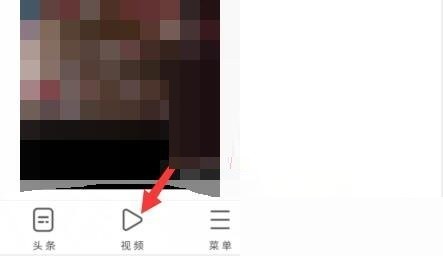
2. Then open it and enter the [Small Video] section above.

3. Then click the [Camera] button at the bottom.

4. Then use the record button to shoot a video or import it directly from the photo album.

5. Finally, click [Publish] in the lower right corner to upload the video.

The above is the detailed content of How to publish short videos in uc browser_How to publish short videos in uc browser. For more information, please follow other related articles on the PHP Chinese website!
 How to light up Douyin close friends moment
How to light up Douyin close friends moment
 microsoft project
microsoft project
 What is phased array radar
What is phased array radar
 How to use fusioncharts.js
How to use fusioncharts.js
 Yiou trading software download
Yiou trading software download
 The latest ranking of the top ten exchanges in the currency circle
The latest ranking of the top ten exchanges in the currency circle
 What to do if win8wifi connection is not available
What to do if win8wifi connection is not available
 How to recover files emptied from Recycle Bin
How to recover files emptied from Recycle Bin




