
php editor Xinyi today introduces a practical tutorial to help solve Edge browser problems. Through this tutorial, you will learn how to modify the tracking protection level to improve the security and privacy protection of your browser. Follow our guidance and easily master the optimization skills of Edge browser to make your online experience smoother and safer!
1. First, open the Edge browser and click the three dots on the upper right.
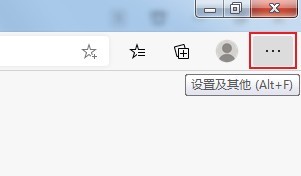
2. Then find and click the [Settings] item.

3. Then click [Privacy Search and Services].

4. Then click [Basic], [Balance], and [Strict] to switch.

The above is the detailed content of How to change the tracking protection level in edge browser_Tutorial on changing tracking protection level in edge browser. For more information, please follow other related articles on the PHP Chinese website!




