What is TronScan? How to create a TronScan account?

Based on the continuous development of blockchain technology, TRON users, developers, and enthusiasts are taking advantage of the features TronScan provides to the TRON ecosystem. TronScan is not just an explorer but a gateway to the inner workings of the TRON blockchain.
This article explains what TronScan is and how to use its features, provides a step-by-step guide for getting started, and compares it to other similar scanners such as Polygonscan.
What is TronScan?
TronScan is the official blockchain browser of the TRON network. It allows users to access transaction data in real time and has all the functions of a traditional blockchain browser. Users using the browser can confirm and verify transactions and view information such as accounts, balances, blocks, nodes and smart contracts.
In addition to providing these basic functions, TronScan can also be used for wallet management (through its built-in web wallet), token creation, contract deployment, DApp interaction, and participation in governance in the form of voting.
TronScan has several important uses and functions, including transaction tracking, wallet management, token balances, governance and insights into smart contracts.
Transaction Tracking
TronScan provides real-time TRON transaction history, allowing users to monitor the flow of TRX and various TRC tokens, and view transaction details as well as verify transactions on the network.
Wallet Management
Another function of TronScan allows users to create and manage Tron wallets. If you need to import an existing wallet or generate a new one, you can manage those wallets and store your assets securely through the platform.
Token Balance
TronScan can display the token balance of your wallet and let you know the TRX and TRC tokens you hold. This information is critical to effectively managing your digital assets.
Participate in Governance
Users using TRON can not only explore TRON’s ecosystem, but also actively participate in TRON’s governance process. For example, users can participate in TRON’s decision-making process by staking their TRX and voting for super representatives.
Smart Contracts
TronScan provides in-depth insights into the execution of smart contracts on the Tron network. You can track smart contract transactions, view their source code, and evaluate the Tron Dapp ecosystem.
Although TronScan is free for everyone to use, users can also create an account to take advantage of more features on the platform.
How to create a TronScan account
Creating a TronScan account is easy. First, visit the website tronscan.org. On the homepage, register with a valid email address and password to create an account. You also have the option to create an account using your phone number. Alternatively, you can create an account by connecting to a decentralized wallet like Tronlink or Ledger Wallet.


After creating your account, you will receive an email prompting you to activate your account. Once you activate your account, you'll be able to log into the site and start your experience.
How to use TronScan: Detailed Guide
Access TronScan Wallet and Manage Wallet Assets
With Tronscan, you can manage digital assets on the Tron blockchain. The following provides reference steps on how to use Tronscan to create a wallet and manage assets.
Click "Connect" to enter the Tronlink wallet.

Select Tronlink. If you have created a wallet before and have Tronlink installed on the Chrome extension, you can import the wallet directly. If you have not installed the app and have not created a wallet account before, you will be prompted to install the app extension on your browser.

Follow the prompts to create your wallet. You will need to choose a username and password. Remember to store your mnemonic phrases securely, writing them in alphabetical order (you will be asked to enter them to verify that you have stored them properly).
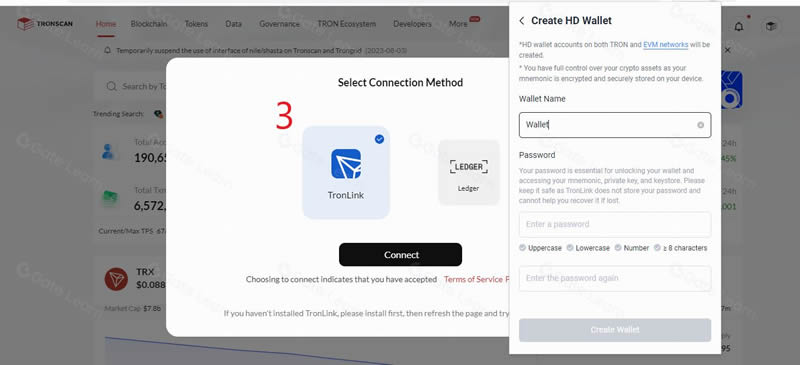
#After creating the wallet, click "Connect" to connect the wallet to TronScan. If you run into problems, just reload the page and connect again. Now that you have successfully created your Tronlink wallet, you can view the tokens you hold, their quantity and value.

Token Transfers
Tronscan allows you to initiate and track token transfers. If you want to send TRX or any TRC token to another address, you can follow these steps:
Connect your wallet to TronScan using Tronlink. In your wallet, click "Send".
Enter the recipient address, sending amount and other relevant information.
Confirm the transaction and its details will be visible in the Tron network.
You can also track the progress of your transaction in the Transactions section by following the "Checking tron Blockchain Transactions" guide in this article.
Explore Tronscan Dashboard

Homepage
The homepage gives you an overview of Tronscan. This shows the price and market capitalization of TRX, the total number of activated accounts on TRON, the TVL (total value locked) value of all assets locked in the TRON protocol, the total number of transactions recorded on TRON, and the total transfers of popular tokens on TRON. Amounts, etc., allowing you to see all data at a glance and in real time.

Blockchain
From the blockchain, you can access nodes, blocks, accounts, contracts, transfers, and transactions.
Nodes
You can view the total number of nodes and the countries and regions where nodes are available, including a graphical overview map of the total number of nodes in each region. The map even identifies where you are accessing the TRON blockchain from.

Account
From Account, you can view the total number of accounts, TRX holders, and active accounts. If you click "More" under "Number of Accounts", you can see a chart showing the total number of transfer accounts on TRON, including wallets and transfer accounts.
Click "More" in "TRX Holders", you can see the trend chart on TRON showing changes in the total number of TRX holding accounts. This information helps investors access the TRON ecosystem and determine its progress before deciding whether to invest in TRX.
You can also view the top performing accounts in the TRON ecosystem. After you click on any wallet account, you can see total assets, including transactions and transfers. This information allows traders and investors to track the top-performing wallets and understand how they diversify their portfolios across different coins.

Contract
https://s3.ap-northeast-1.amazonaws.com/gimg.gateimg.com/learn/2c6447997bf3c52277691f2c6991c7b5d65277fc.png
Here you can access the total number of contracts, including verified contracts. Investors may be interested in the 24-hour Best Contracts section, where they can see smart contract accounts and learn the details of each account through the contracts section.
Tokens

The Token section allows you to access the tracking status of tokens in the TRON ecosystem, such as TRX, USDT, and USDD. Coin tracking. If you click "TRX", you can see TRX's total supply, circulating supply, official website, white paper, social information, transaction volume and other information.
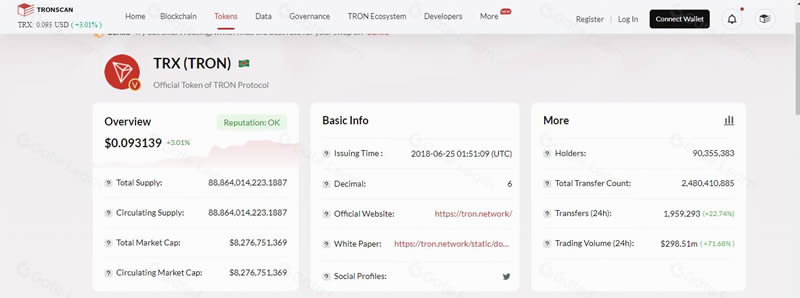
Data
In the data section, you can view charts, rankings, and analysis to help you learn more about the TRON blockchain.

For example, under "Charts", if you click on "Protocol Revenue", you will be able to access its details and view TRON's revenue trend chart, which shows The value destroyed by TRX users to obtain resources and pay for transactions.

Governance
You can view super representatives and vote, participate in TRX staking governance, and more in the governance section. You can even apply to become a super representative.

TRON Ecosystem
In the Tron Ecosystem section, you can explore DeFi (such as stUSDT, SUN, APENFT) and infrastructure (such as TronLink, BTTC and BTFS).

For example, under "DeFi", if you click "stUSDT", you will be taken to the Stusdt.io website, allowing you to interact directly with the token and perform actions such as staking real world assets (RWA).

Developers
Developers can access Tron’s API through the developer section to customize their products, developer tools and resources, and become a Tron part of the community.

For example, under "Development Tools", if you click on "TronGrid" you will be taken to the TronGrid website where you can access the TRON and BTTC networks. You can use managed APIs, load-balance nodes, and find reliable and scalable tools to access the blockchain.
Checking Tron Blockchain Transactions
Suppose you want to search for transaction details of a wallet address. Then, please copy the wallet address and visit the tronscan.org website. You can choose to log in. However, you can also search for transaction details without logging in.


Paste the copied wallet address into the search bar to view transaction details.
As shown in Figure (i.), the total TRX assets held by the wallet are shown, and Figure (ii.) shows the tokens (TRX & LOVE) and balance in the wallet address.
If you scroll further, you can see the number of transactions, staked tokens, and even whether the wallet address participated in the vote.
Explore TRON Blockchain Blocks

To access TRON Blockchain blocks, you need to click on “Blockchain” and select “District” piece".
You can see a brief overview of statistics such as total number of blocks, number of latest blocks built, total block rewards, TRX burned statistics, etc.
You can also click on each block to view more block details.
Staking and Voting on TronScan
TronScan supports staking TRX and voting for Super Representatives (SRs) to participate in Tron’s governance and receive rewards, which is one of its unique features. To stake and vote, you need to:
Click "Asset Management" in the wallet section and bring up "Get Tron Power".
Stake to lock your TRX and increase your Tron Power. To do this, you must own at least 1 TRX and confirm that TRX is locked for three days.
After successfully locking, click "Vote" in the governance section. Click View Super Representatives to select which Super Representatives to vote for and confirm your selection. You will be rewarded with Tron tokens after voting for SR. You can exchange your tokens for TRX on TronScan DEX.
TronScan vs. PolyScan Comparison
Choosing Tronscan or Polyscan depends on your specific blockchain interests and needs. Tronscan is ideal for those involved in the Tron blockchain, allowing them to explore Tron’s features and gain access to participation in governance. Instead, PolyScan is a browser for accessing the Polkadot ecosystem, providing comprehensive insights into Polkadot and its parachains.
FAQ
How safe is Tronscan?
Tronscan provides a secure environment for you to manage your TRON assets and explore the blockchain. However, as with any online platform, there are some security factors to consider:
User Responsibility: Security has a lot to do with how users interact online. It's therefore critical that users follow online security best practices, such as using strong and unique passwords, enabling 2FA (which adds an extra layer of protection), and keeping login credentials secret.
Scams and Phishing: Be wary of phishing websites and scams. You can avoid these scams by visiting the official TronScan website tronscan.org and remember never to share your private keys and passwords.
Smart Contract Security: When interacting with DApps on TronScan, be sure to check smart contracts and only use trusted and verified applications.
Can I recover my lost TronScan wallet?
Recovering a lost Tronscan wallet can be challenging, but it is only possible by taking precautions when creating an account. Restoring your wallet requires the following steps:
Backup recovery: If you lose your phone or computer and have created a backup of your wallet private key or recovery mnemonic, you can use them to restore your wallet.
Security Details: If you forget your password or PIN, you can use your private key or recovery phrase to access your wallet.
Tronscan support does not store your passwords or mnemonic phrases, so be sure to keep them in memory, write them down and keep them in a safe place, or back them up to a secure cloud network to other places.
Conclusion
The functions provided by Tronscan are very comprehensive, from transaction tracking to wallet management, token balance, participation in governance and providing insights into smart contracts. There are already multiple use cases for TronScan, so it is the responsibility of users to manage their Tron assets from a security perspective.
The above is the detailed content of What is TronScan? How to create a TronScan account?. For more information, please follow other related articles on the PHP Chinese website!

Hot AI Tools

Undresser.AI Undress
AI-powered app for creating realistic nude photos

AI Clothes Remover
Online AI tool for removing clothes from photos.

Undress AI Tool
Undress images for free

Clothoff.io
AI clothes remover

Video Face Swap
Swap faces in any video effortlessly with our completely free AI face swap tool!

Hot Article

Hot Tools

Notepad++7.3.1
Easy-to-use and free code editor

SublimeText3 Chinese version
Chinese version, very easy to use

Zend Studio 13.0.1
Powerful PHP integrated development environment

Dreamweaver CS6
Visual web development tools

SublimeText3 Mac version
God-level code editing software (SublimeText3)

Hot Topics
 What are the digital currency trading apps suitable for beginners? Learn about the coin circle in one article
Apr 22, 2025 am 08:45 AM
What are the digital currency trading apps suitable for beginners? Learn about the coin circle in one article
Apr 22, 2025 am 08:45 AM
When choosing a digital currency trading platform suitable for beginners, you need to consider security, ease of use, educational resources and cost transparency: 1. Priority is given to platforms that provide cold storage, two-factor verification and asset insurance; 2. Apps with a simple interface and clear operation are more suitable for beginners; 3. The platform should provide learning tools such as tutorials and market analysis; 4. Pay attention to hidden costs such as transaction fees and cash withdrawal fees.
 Meme Coin Exchange Ranking Meme Coin Main Exchange Top 10 Spots
Apr 22, 2025 am 09:57 AM
Meme Coin Exchange Ranking Meme Coin Main Exchange Top 10 Spots
Apr 22, 2025 am 09:57 AM
The most suitable platforms for trading Meme coins include: 1. Binance, the world's largest, with high liquidity and low handling fees; 2. OkX, an efficient trading engine, supporting a variety of Meme coins; 3. XBIT, decentralized, supporting cross-chain trading; 4. Redim (Solana DEX), low cost, combined with Serum order book; 5. PancakeSwap (BSC DEX), low transaction fees and fast speed; 6. Orca (Solana DEX), user experience optimization; 7. Coinbase, high security, suitable for beginners; 8. Huobi, well-known in Asia, rich trading pairs; 9. DEXRabbit, intelligent
 Ranking of the top ten digital currency exchanges The latest list of top ten virtual currency trading software platforms
Apr 22, 2025 pm 01:15 PM
Ranking of the top ten digital currency exchanges The latest list of top ten virtual currency trading software platforms
Apr 22, 2025 pm 01:15 PM
The top ten digital currency exchanges are: 1. Binance, 2. OKX, 3. gate.io, 4. Coinbase, 5. Kraken, 6. Bitfinex, 7. Huobi, 8. KuCoin, 9. Bitstamp, 10. Gemini, these platforms are highly regarded for their high liquidity, extensive trading pairs, relatively low transaction fees, multi-level security measures, and a friendly user interface.
 Summary of the top ten Apple version download portals for digital currency exchange apps
Apr 22, 2025 am 09:27 AM
Summary of the top ten Apple version download portals for digital currency exchange apps
Apr 22, 2025 am 09:27 AM
Provides a variety of complex trading tools and market analysis. It covers more than 100 countries, has an average daily derivative trading volume of over US$30 billion, supports more than 300 trading pairs and 200 times leverage, has strong technical strength, a huge global user base, provides professional trading platforms, secure storage solutions and rich trading pairs.
 Top 10 virtual currency trading platforms with the lowest handling fee
Apr 22, 2025 am 08:30 AM
Top 10 virtual currency trading platforms with the lowest handling fee
Apr 22, 2025 am 08:30 AM
Binance spot trading fee is 0.1%, and holding BNB can be reduced to 0.025%; OKX rate is 0.1%-0.2%, with a minimum of 0.02%; Gate.io rate is 0.2%, with a minimum of 0.10%; FTX rate is 0.02%-0.05%, but has filed for bankruptcy; Coinbase Pro rate is as low as 0.05%, ordinary users; Kraken rate is 0.16%-0.26%, with a minimum of 0.10%; Bitfinex rate is 0.1%-0.2%, with a minimum of 0.02%; Huobi rate is 0.2%, with a minimum of 0.02%; KuCoin rate is 0.1%, with a minimum of 0.02%; Bithumb rate is 0.15%, with a minimum of 0.02%; Huobi rate is 0.2%, with a minimum of 0.02%; KuCoin rate is 0.1%, with a minimum of 0.02%;
 Can two exchanges convert coins to each other? Can two exchanges convert coins to each other?
Apr 22, 2025 am 08:57 AM
Can two exchanges convert coins to each other? Can two exchanges convert coins to each other?
Apr 22, 2025 am 08:57 AM
Can. The two exchanges can transfer coins to each other as long as they support the same currency and network. The steps include: 1. Obtain the collection address, 2. Initiate a withdrawal request, 3. Wait for confirmation. Notes: 1. Select the correct transfer network, 2. Check the address carefully, 3. Understand the handling fee, 4. Pay attention to the account time, 5. Confirm that the exchange supports this currency, 6. Pay attention to the minimum withdrawal amount.
 What is on-chain transaction? What are the global transactions?
Apr 22, 2025 am 10:06 AM
What is on-chain transaction? What are the global transactions?
Apr 22, 2025 am 10:06 AM
EU MiCA compliance certification, covering 50 fiat currency channels, cold storage ratio 95%, and zero security incident records. The US SEC licensed platform has convenient direct purchase of fiat currency, a ratio of 98% cold storage, institutional-level liquidity, supports large-scale OTC and custom orders, and multi-level clearing protection.
 What are the stablecoins? How to trade stablecoins?
Apr 22, 2025 am 10:12 AM
What are the stablecoins? How to trade stablecoins?
Apr 22, 2025 am 10:12 AM
Common stablecoins are: 1. Tether, issued by Tether, pegged to the US dollar, widely used but transparency has been questioned; 2. US dollar, issued by Circle and Coinbase, with high transparency and favored by institutions; 3. DAI, issued by MakerDAO, decentralized, and popular in the DeFi field; 4. Binance Dollar (BUSD), cooperated by Binance and Paxos, and performed excellent in transactions and payments; 5. TrustTo





