
The method to adjust the font size in Sublime Text is very simple: open the "View" menu and select the "Font Size" submenu. Select the desired font size from the drop-down menu.
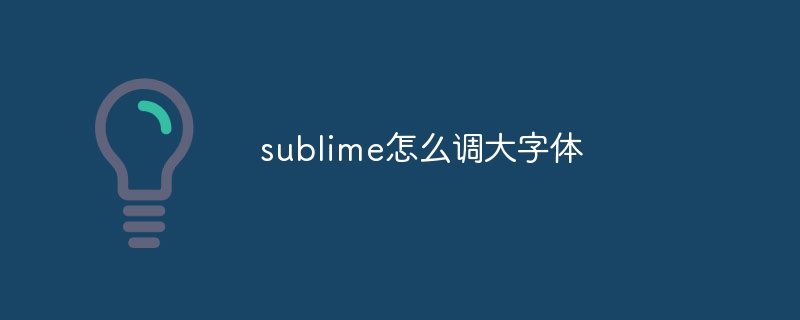
Adjust font size in Sublime Text
How to adjust font size in Sublime Text?
The method to adjust the font size in Sublime Text is very simple:
Steps:
Additional font size adjustment options:
In addition to using the font size submenu, you can also adjust the font size using the following shortcut keys:
Tip:
The above is the detailed content of How to increase the font size in sublime. For more information, please follow other related articles on the PHP Chinese website!




