
Changing the font size in Sublime Text can be done by following these steps: 1. Open the Preferences menu. 2. Select Preferences - Users. 3. Find the "font_size" setting. 4. Modify the font size. 5. Save the settings.
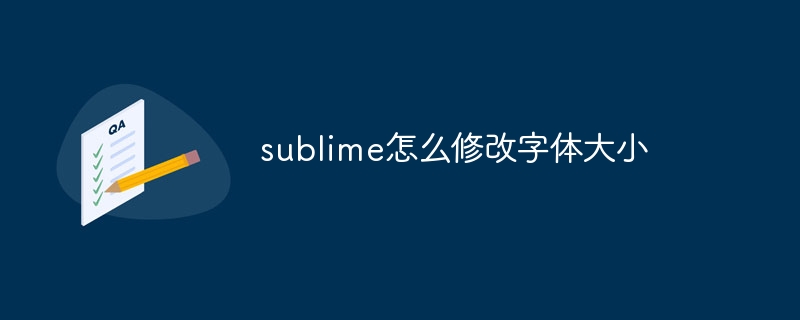
Changing the font size in Sublime Text
Modifying the font size in Sublime Text is very simple, the following are the detailed steps :
<code>"font_size": 14</code>
Your font size will now change to the newly set size. Changes will take effect immediately when opening any file or new tab in Sublime Text.
The above is the detailed content of How to change the font size in sublime. For more information, please follow other related articles on the PHP Chinese website!




