The maze of Java syntax: bypassing the pitfalls and finding your way out
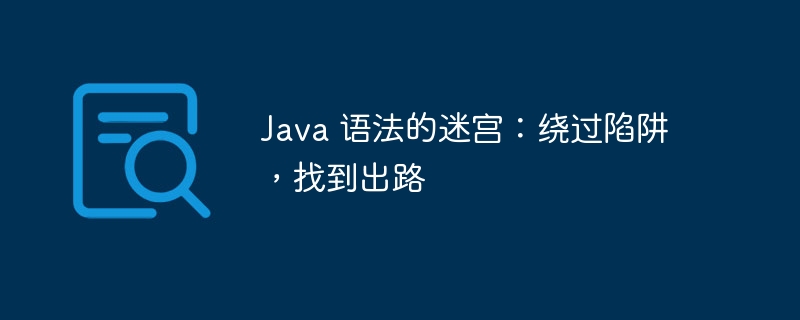
The maze of Java syntax: bypass the traps and find your way out. This is an introductory guide for Java grammar beginners. It aims to help readers better understand the basic grammar rules of Java and provide some practical tips and suggestions to help readers master the basic knowledge and skills of Java programming. PHP editor Yuzai will explain Java syntax and common problems to readers in detail, and will also provide some example codes and exercises to help readers consolidate the knowledge they have learned. If you are interested in the field of Java programming and want to understand and learn more, then this article is definitely worth reading.
Conditional statement trap
- Missing null value check: Null pointers are not checked in if/else statements, which may result in NullPointerException.
- Boolean expression error: The assignment operator (=) is used instead of the comparison operator (==) in the condition, which may lead to incorrect judgment.
- Complex nested conditional logic: Nested if/else statements layer by layer will reduce code readability and maintainability.
solution:
- Use non-null assertion (Objects.nonNull) or null pointer check (if (object != null)).
- Strictly use comparison operators (==, !=).
- OptimizeConditional logic to avoid excessive nesting.
Loop statement trap
- Infinite loop: The correct termination condition is not set, causing the program to never exit the loop.
- Break out of loop error: Using the break statement to jump out of an incorrect inner loop may cause an exception.
- Modify loop variables: Modifying control variables inside a loop may lead to unpredictable behavior.
solution:
- Clearly define the termination condition to ensure that the loop eventually ends.
- Use break statements only when needed and place them in the innermost loop.
- Avoid modifying control variables inside the loop.
Object reference trap
- Null reference: An object reference that is not initialized or has a value of null, causing a Null Pointer Exception.
- Reference assignment error: Assigning one object reference to another reference causes the two references to point to the same object, affecting subsequent operations.
- Multi-threaded reference sharing: In a multi-threaded environment, access to object references is not correctly synchronized, which may lead to data inconsistency.
solution:
- Always initialize object references to avoid null values.
- Use the clone method to create new objects to avoid the impact of reference assignment.
- Use synchronization mechanisms (locks or atomic variables) to ensure data integrity in multi-threads environments.
Other common traps
- Integer overflow: The possibility of overflow in integer operations is not considered, resulting in incorrect results.
- Type mismatch: In comparison or assignment operations, mixing data of different types may lead to type conversion errors.
- Improper exception handling: Exceptions are not handled appropriately, resulting in program crash or data loss.
Best Practices to Avoid Pitfalls
- Proficient in Java syntax specifications.
- Review the code regularly to look for potential flaws.
- Utilize IDE or static code analysis tools to detect syntax errors.
- Follow coding best practices such as using naming conventions, documentation comments, and unit testing .
By identifying and solving these pitfalls, developers can write more robust, maintainable Java code that effectively avoids program crashes or errors.
The above is the detailed content of The maze of Java syntax: bypassing the pitfalls and finding your way out. For more information, please follow other related articles on the PHP Chinese website!

Hot AI Tools

Undresser.AI Undress
AI-powered app for creating realistic nude photos

AI Clothes Remover
Online AI tool for removing clothes from photos.

Undress AI Tool
Undress images for free

Clothoff.io
AI clothes remover

Video Face Swap
Swap faces in any video effortlessly with our completely free AI face swap tool!

Hot Article

Hot Tools

Notepad++7.3.1
Easy-to-use and free code editor

SublimeText3 Chinese version
Chinese version, very easy to use

Zend Studio 13.0.1
Powerful PHP integrated development environment

Dreamweaver CS6
Visual web development tools

SublimeText3 Mac version
God-level code editing software (SublimeText3)

Hot Topics
 1390
1390
 52
52
 How to create oracle database How to create oracle database
Apr 11, 2025 pm 02:36 PM
How to create oracle database How to create oracle database
Apr 11, 2025 pm 02:36 PM
To create an Oracle database, the common method is to use the dbca graphical tool. The steps are as follows: 1. Use the dbca tool to set the dbName to specify the database name; 2. Set sysPassword and systemPassword to strong passwords; 3. Set characterSet and nationalCharacterSet to AL32UTF8; 4. Set memorySize and tablespaceSize to adjust according to actual needs; 5. Specify the logFile path. Advanced methods are created manually using SQL commands, but are more complex and prone to errors. Pay attention to password strength, character set selection, tablespace size and memory
 How to delete all data from oracle
Apr 11, 2025 pm 08:36 PM
How to delete all data from oracle
Apr 11, 2025 pm 08:36 PM
Deleting all data in Oracle requires the following steps: 1. Establish a connection; 2. Disable foreign key constraints; 3. Delete table data; 4. Submit transactions; 5. Enable foreign key constraints (optional). Be sure to back up the database before execution to prevent data loss.
 Centos stops maintenance 2024
Apr 14, 2025 pm 08:39 PM
Centos stops maintenance 2024
Apr 14, 2025 pm 08:39 PM
CentOS will be shut down in 2024 because its upstream distribution, RHEL 8, has been shut down. This shutdown will affect the CentOS 8 system, preventing it from continuing to receive updates. Users should plan for migration, and recommended options include CentOS Stream, AlmaLinux, and Rocky Linux to keep the system safe and stable.
 What are the oracle11g database migration tools?
Apr 11, 2025 pm 03:36 PM
What are the oracle11g database migration tools?
Apr 11, 2025 pm 03:36 PM
How to choose Oracle 11g migration tool? Determine the migration target and determine the tool requirements. Mainstream tool classification: Oracle's own tools (expdp/impdp) third-party tools (GoldenGate, DataStage) cloud platform services (such as AWS, Azure) to select tools that are suitable for project size and complexity. FAQs and Debugging: Network Problems Permissions Data Consistency Issues Insufficient Space Optimization and Best Practices: Parallel Processing Data Compression Incremental Migration Test
 What types of files are composed of oracle databases?
Apr 11, 2025 pm 03:03 PM
What types of files are composed of oracle databases?
Apr 11, 2025 pm 03:03 PM
Oracle database file structure includes: data file: storing actual data. Control file: Record database structure information. Redo log files: record transaction operations to ensure data consistency. Parameter file: Contains database running parameters to optimize performance. Archive log file: Backup redo log file for disaster recovery.
 How to update the image of docker
Apr 15, 2025 pm 12:03 PM
How to update the image of docker
Apr 15, 2025 pm 12:03 PM
The steps to update a Docker image are as follows: Pull the latest image tag New image Delete the old image for a specific tag (optional) Restart the container (if needed)
 How to clean all data with redis
Apr 10, 2025 pm 05:06 PM
How to clean all data with redis
Apr 10, 2025 pm 05:06 PM
How to clean all Redis data: Redis 2.8 and later: The FLUSHALL command deletes all key-value pairs. Redis 2.6 and earlier: Use the DEL command to delete keys one by one or use the Redis client to delete methods. Alternative: Restart the Redis service (use with caution), or use the Redis client (such as flushall() or flushdb()).
 How to solve data loss with redis
Apr 10, 2025 pm 08:24 PM
How to solve data loss with redis
Apr 10, 2025 pm 08:24 PM
Redis data loss causes include memory failures, power outages, human errors, and hardware failures. The solutions are: 1. Store data to disk with RDB or AOF persistence; 2. Copy to multiple servers for high availability; 3. HA with Redis Sentinel or Redis Cluster; 4. Create snapshots to back up data; 5. Implement best practices such as persistence, replication, snapshots, monitoring, and security measures.




