Explore the potential of Go language in Idea implementation
Use the powerful features of IntelliJ IDEA to improve your Go language programming experience: install the Go plug-in to enhance the IDE's Go support. Simplify coding with code formatting and auto-completion. Use debugging and testing tools to easily locate and resolve errors. Check out the built-in Go documentation to easily understand what the code means. Improve efficiency with useful features like Go-to Definition, find usage, and code refactoring.
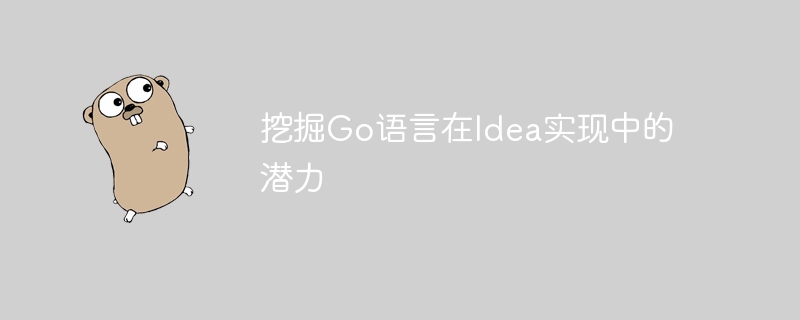
Explore the potential of Go language in IntelliJ IDEA
IntelliJ IDEA is a powerful IDE that widely supports Go language. By leveraging IDEA's built-in capabilities, developers can significantly improve their Go programming experience.
Install Go plug-in
In IDEA, you can install the Go plug-in through the following steps:
File -> Settings -> Plugins -> Marketplace -> "Go"
Code formatting and automatic completion
IDEA provides Powerful code formatting and auto-completion functions.
- Format Code: The
Ctrl Alt Lkey combination will format the code in the current file. - Auto-completion: IDEA will provide completion suggestions as you type, including code templates, type definitions, and method calls.
Debugging and Testing
IDEA provides in-depth support for Go debugging and testing:
- Debugging: Using
Run -> DebugRun the Go program, IDEA allows setting breakpoints, inspecting variables and executing code. - Test: IDEA integrates Google's
go testtool, allowing developers to run unit tests and view test results.
Built-in Go documentation
IDEA integrates documentation for Go packages, functions and variables into the IDE. Just hover your cursor over the symbol to view the document.
Other functions
IDEA also provides other convenient functions for Go programming, including:
- Go-to Definition: Quick navigation to the definition of the symbol.
- Find Usage: Find all usages of symbols in the project.
- Code Refactoring: Rename variables, methods and types.
Practical case
The following is a simple Go program that demonstrates some functions of IDEA:
package main
import "fmt"
func main() {
fmt.Println("Hello, World!")
}Use IDEA's code formatting function to format the code:
package main
import "fmt"
func main() {
fmt.Println("Hello, World!")
}Use IDEA's debugger to set breakpoints and view variable values:
[IDEA debugging screenshot]
Conclusion
IntelliJ IDEA provides a wealth of The function greatly improves the Go programming experience. By taking full advantage of these features, developers can increase productivity, write cleaner code, and simplify debugging.
The above is the detailed content of Explore the potential of Go language in Idea implementation. For more information, please follow other related articles on the PHP Chinese website!

Hot AI Tools

Undresser.AI Undress
AI-powered app for creating realistic nude photos

AI Clothes Remover
Online AI tool for removing clothes from photos.

Undress AI Tool
Undress images for free

Clothoff.io
AI clothes remover

AI Hentai Generator
Generate AI Hentai for free.

Hot Article

Hot Tools

Notepad++7.3.1
Easy-to-use and free code editor

SublimeText3 Chinese version
Chinese version, very easy to use

Zend Studio 13.0.1
Powerful PHP integrated development environment

Dreamweaver CS6
Visual web development tools

SublimeText3 Mac version
God-level code editing software (SublimeText3)

Hot Topics
 1359
1359
 52
52
 What libraries are used for floating point number operations in Go?
Apr 02, 2025 pm 02:06 PM
What libraries are used for floating point number operations in Go?
Apr 02, 2025 pm 02:06 PM
The library used for floating-point number operation in Go language introduces how to ensure the accuracy is...
 Which libraries in Go are developed by large companies or provided by well-known open source projects?
Apr 02, 2025 pm 04:12 PM
Which libraries in Go are developed by large companies or provided by well-known open source projects?
Apr 02, 2025 pm 04:12 PM
Which libraries in Go are developed by large companies or well-known open source projects? When programming in Go, developers often encounter some common needs, ...
 What is the problem with Queue thread in Go's crawler Colly?
Apr 02, 2025 pm 02:09 PM
What is the problem with Queue thread in Go's crawler Colly?
Apr 02, 2025 pm 02:09 PM
Queue threading problem in Go crawler Colly explores the problem of using the Colly crawler library in Go language, developers often encounter problems with threads and request queues. �...
 Recommended XML formatting tool
Apr 02, 2025 pm 09:03 PM
Recommended XML formatting tool
Apr 02, 2025 pm 09:03 PM
XML formatting tools can type code according to rules to improve readability and understanding. When selecting a tool, pay attention to customization capabilities, handling of special circumstances, performance and ease of use. Commonly used tool types include online tools, IDE plug-ins, and command-line tools.
 In Go, why does printing strings with Println and string() functions have different effects?
Apr 02, 2025 pm 02:03 PM
In Go, why does printing strings with Println and string() functions have different effects?
Apr 02, 2025 pm 02:03 PM
The difference between string printing in Go language: The difference in the effect of using Println and string() functions is in Go...
 What is the difference between `var` and `type` keyword definition structure in Go language?
Apr 02, 2025 pm 12:57 PM
What is the difference between `var` and `type` keyword definition structure in Go language?
Apr 02, 2025 pm 12:57 PM
Two ways to define structures in Go language: the difference between var and type keywords. When defining structures, Go language often sees two different ways of writing: First...
 Why is it necessary to pass pointers when using Go and viper libraries?
Apr 02, 2025 pm 04:00 PM
Why is it necessary to pass pointers when using Go and viper libraries?
Apr 02, 2025 pm 04:00 PM
Go pointer syntax and addressing problems in the use of viper library When programming in Go language, it is crucial to understand the syntax and usage of pointers, especially in...
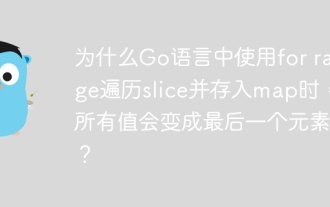 Why do all values become the last element when using for range in Go language to traverse slices and store maps?
Apr 02, 2025 pm 04:09 PM
Why do all values become the last element when using for range in Go language to traverse slices and store maps?
Apr 02, 2025 pm 04:09 PM
Why does map iteration in Go cause all values to become the last element? In Go language, when faced with some interview questions, you often encounter maps...




