Why does sublime not respond when running code?
Troubleshooting guide for Sublime code not running: Make sure necessary plugins (such as Python Tools) are installed and enabled. Check that Sublime has correctly configured the Python environment. Confirm that the system has a compiler or interpreter installed. Set the compile or run command. Check the code for syntax errors. Make sure Sublime and its plugins have the necessary system permissions. Try updating Sublime to the latest version. Make the necessary configurations for the operating system, such as installing Microsoft Visual C Redistributable on Windows.
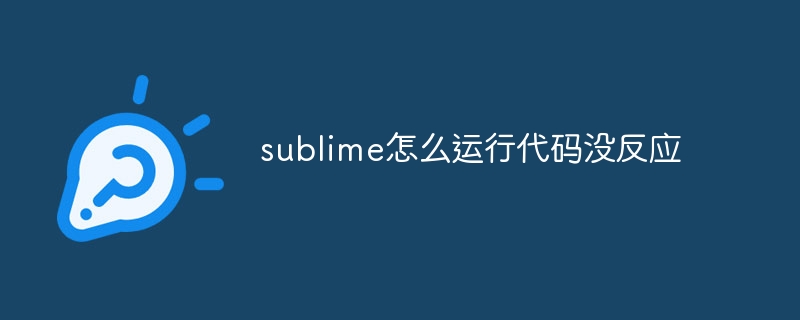
Code Not Running in Sublime: Troubleshooting Guide
Problem: Code Not Running in Sublime reaction.
Causes and solutions:
1. Sublime plug-in is not installed or not enabled
- Make sure the plugins required to run your code, such as "Python Tools" or "Node.js", are installed and enabled.
2. The Python environment is not configured
- For Python code, check that Sublime is configured to use the correct Python interpreter. Go to "Tools" -> "Build System" -> "New Build System...".
3. Missing compiler or interpreter
- Ensure that a compiler or interpreter has been installed in the system for compilation or interpretation your code. For C, you need to install GCC or Clang; for Node.js, you need to install Node.js itself.
4. The compile or run command is not set
- Go to "Tools" -> "Build System" -> "New Build System ...". Make sure the "Command" field contains the command to compile or run the code.
5. Code syntax errors
- Check whether there are syntax errors in the code. Syntax errors can prevent code from compiling or running.
6. System Permissions
- Make sure Sublime and its plugins have the required system permissions to run your code.
7. Sublime version issues
- Some older versions of Sublime may have problems running code. Try updating to the latest version.
8. Operating System Issues
- In some operating systems, additional configuration may be required to run code in Sublime. For example, on Windows, you may need to install the Microsoft Visual C Redistributable.
Additional Tips:
- Use the Console (View -> Show Console) to view details about any errors or output.
- Check Sublime's preferences (Preferences -> Settings) to ensure correct configuration.
- Find additional support in the Sublime community forum or documentation.
The above is the detailed content of Why does sublime not respond when running code?. For more information, please follow other related articles on the PHP Chinese website!

Hot AI Tools

Undresser.AI Undress
AI-powered app for creating realistic nude photos

AI Clothes Remover
Online AI tool for removing clothes from photos.

Undress AI Tool
Undress images for free

Clothoff.io
AI clothes remover

AI Hentai Generator
Generate AI Hentai for free.

Hot Article

Hot Tools

Notepad++7.3.1
Easy-to-use and free code editor

SublimeText3 Chinese version
Chinese version, very easy to use

Zend Studio 13.0.1
Powerful PHP integrated development environment

Dreamweaver CS6
Visual web development tools

SublimeText3 Mac version
God-level code editing software (SublimeText3)

Hot Topics
 1385
1385
 52
52
 The Performance Race: Golang vs. C
Apr 16, 2025 am 12:07 AM
The Performance Race: Golang vs. C
Apr 16, 2025 am 12:07 AM
Golang and C each have their own advantages in performance competitions: 1) Golang is suitable for high concurrency and rapid development, and 2) C provides higher performance and fine-grained control. The selection should be based on project requirements and team technology stack.
 Python: Automation, Scripting, and Task Management
Apr 16, 2025 am 12:14 AM
Python: Automation, Scripting, and Task Management
Apr 16, 2025 am 12:14 AM
Python excels in automation, scripting, and task management. 1) Automation: File backup is realized through standard libraries such as os and shutil. 2) Script writing: Use the psutil library to monitor system resources. 3) Task management: Use the schedule library to schedule tasks. Python's ease of use and rich library support makes it the preferred tool in these areas.
 Python vs. JavaScript: The Learning Curve and Ease of Use
Apr 16, 2025 am 12:12 AM
Python vs. JavaScript: The Learning Curve and Ease of Use
Apr 16, 2025 am 12:12 AM
Python is more suitable for beginners, with a smooth learning curve and concise syntax; JavaScript is suitable for front-end development, with a steep learning curve and flexible syntax. 1. Python syntax is intuitive and suitable for data science and back-end development. 2. JavaScript is flexible and widely used in front-end and server-side programming.
 How to use VSCode
Apr 15, 2025 pm 11:21 PM
How to use VSCode
Apr 15, 2025 pm 11:21 PM
Visual Studio Code (VSCode) is a cross-platform, open source and free code editor developed by Microsoft. It is known for its lightweight, scalability and support for a wide range of programming languages. To install VSCode, please visit the official website to download and run the installer. When using VSCode, you can create new projects, edit code, debug code, navigate projects, expand VSCode, and manage settings. VSCode is available for Windows, macOS, and Linux, supports multiple programming languages and provides various extensions through Marketplace. Its advantages include lightweight, scalability, extensive language support, rich features and version
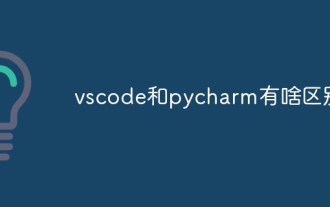 What is the difference between vscode and pycharm
Apr 15, 2025 pm 11:54 PM
What is the difference between vscode and pycharm
Apr 15, 2025 pm 11:54 PM
The main differences between VS Code and PyCharm are: 1. Extensibility: VS Code is highly scalable and has a rich plug-in market, while PyCharm has wider functions by default; 2. Price: VS Code is free and open source, and PyCharm is paid for professional version; 3. User interface: VS Code is modern and friendly, and PyCharm is more complex; 4. Code navigation: VS Code is suitable for small projects, and PyCharm is more suitable for large projects; 5. Debugging: VS Code is basic, and PyCharm is more powerful; 6. Code refactoring: VS Code is basic, and PyCharm is richer; 7. Code
 How to execute code with vscode
Apr 15, 2025 pm 09:51 PM
How to execute code with vscode
Apr 15, 2025 pm 09:51 PM
Executing code in VS Code only takes six steps: 1. Open the project; 2. Create and write the code file; 3. Open the terminal; 4. Navigate to the project directory; 5. Execute the code with the appropriate commands; 6. View the output.
 Golang vs. Python: Concurrency and Multithreading
Apr 17, 2025 am 12:20 AM
Golang vs. Python: Concurrency and Multithreading
Apr 17, 2025 am 12:20 AM
Golang is more suitable for high concurrency tasks, while Python has more advantages in flexibility. 1.Golang efficiently handles concurrency through goroutine and channel. 2. Python relies on threading and asyncio, which is affected by GIL, but provides multiple concurrency methods. The choice should be based on specific needs.
 How to run assembly code for vscode
Apr 15, 2025 pm 11:24 PM
How to run assembly code for vscode
Apr 15, 2025 pm 11:24 PM
Running assembly code in VSCode requires: Install the GAS assembler. Install VSCode. Install the C/C extension. Creates a .s extension file. Write assembly code. Use the as command to compile the code. Use the ld command to link the code. Use the ./ command to run the code.




