How to install plug-ins in sublime
How to install plug-ins in Sublime Text: 1. Install the package manager plug-in; 2. Restart Sublime Text; 3. Search and install the plug-in to be installed; 4. Activate the plug-in; 5. From the "Command Panel" ” to access plug-in functions.
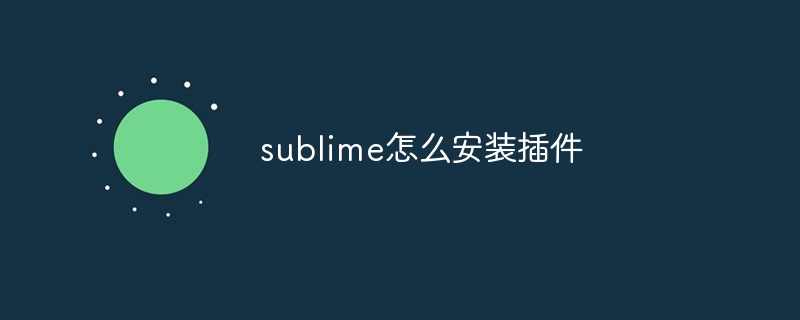
Steps to install plug-ins in Sublime Text
Sublime Text is a powerful code editor that can Extend its functionality by installing plugins. Installing the plugin is very simple, just follow these steps:
1. Open the "Package Manager"
- Windows: Press Ctrl Shift P
- Mac: Press Cmd Shift P
- Linux: Press Ctrl Shift P
2. Install the package manager plug-in
In the pop-up menu, enter "Install Package Control" and press Enter. This installs the package manager plugin, which will allow you to install and manage other plugins.
3. Restart Sublime Text
After installing the package manager plug-in, please restart Sublime Text.
4. Search and install the plug-in
- Windows: Press Ctrl Shift P
- #Mac: Press Cmd Shift P
- Linux: Press Ctrl Shift P
In the pop-up menu, enter "Package Control: Install Package" and press Enter. This will open a list of available plugins.
- Search for the plugin you want to install.
- Select the plugin and press Enter.
5. Activate the plug-in
After the installation is complete, the plug-in usually needs to be activated before it can be used. Go to Preferences >Package Settings >[Plugin Name]>Settings - Users and enable the desired settings.
6. Enjoy the new plug-in
Once the plug-in is installed and activated, you can start using its features. The commands provided by plug-ins are usually accessible in the Command Palette (press Ctrl P).
The above is the detailed content of How to install plug-ins in sublime. For more information, please follow other related articles on the PHP Chinese website!

Hot AI Tools

Undresser.AI Undress
AI-powered app for creating realistic nude photos

AI Clothes Remover
Online AI tool for removing clothes from photos.

Undress AI Tool
Undress images for free

Clothoff.io
AI clothes remover

AI Hentai Generator
Generate AI Hentai for free.

Hot Article

Hot Tools

Notepad++7.3.1
Easy-to-use and free code editor

SublimeText3 Chinese version
Chinese version, very easy to use

Zend Studio 13.0.1
Powerful PHP integrated development environment

Dreamweaver CS6
Visual web development tools

SublimeText3 Mac version
God-level code editing software (SublimeText3)

Hot Topics
 1376
1376
 52
52
 Recommended XML formatting tool
Apr 02, 2025 pm 09:03 PM
Recommended XML formatting tool
Apr 02, 2025 pm 09:03 PM
XML formatting tools can type code according to rules to improve readability and understanding. When selecting a tool, pay attention to customization capabilities, handling of special circumstances, performance and ease of use. Commonly used tool types include online tools, IDE plug-ins, and command-line tools.
 How to open xml format
Apr 02, 2025 pm 09:00 PM
How to open xml format
Apr 02, 2025 pm 09:00 PM
Use most text editors to open XML files; if you need a more intuitive tree display, you can use an XML editor, such as Oxygen XML Editor or XMLSpy; if you process XML data in a program, you need to use a programming language (such as Python) and XML libraries (such as xml.etree.ElementTree) to parse.
 Four ways to implement multithreading in C language
Apr 03, 2025 pm 03:00 PM
Four ways to implement multithreading in C language
Apr 03, 2025 pm 03:00 PM
Multithreading in the language can greatly improve program efficiency. There are four main ways to implement multithreading in C language: Create independent processes: Create multiple independently running processes, each process has its own memory space. Pseudo-multithreading: Create multiple execution streams in a process that share the same memory space and execute alternately. Multi-threaded library: Use multi-threaded libraries such as pthreads to create and manage threads, providing rich thread operation functions. Coroutine: A lightweight multi-threaded implementation that divides tasks into small subtasks and executes them in turn.
 How to open web.xml
Apr 03, 2025 am 06:51 AM
How to open web.xml
Apr 03, 2025 am 06:51 AM
To open a web.xml file, you can use the following methods: Use a text editor (such as Notepad or TextEdit) to edit commands using an integrated development environment (such as Eclipse or NetBeans) (Windows: notepad web.xml; Mac/Linux: open -a TextEdit web.xml)
 What is the Linux best used for?
Apr 03, 2025 am 12:11 AM
What is the Linux best used for?
Apr 03, 2025 am 12:11 AM
Linux is best used as server management, embedded systems and desktop environments. 1) In server management, Linux is used to host websites, databases, and applications, providing stability and reliability. 2) In embedded systems, Linux is widely used in smart home and automotive electronic systems because of its flexibility and stability. 3) In the desktop environment, Linux provides rich applications and efficient performance.
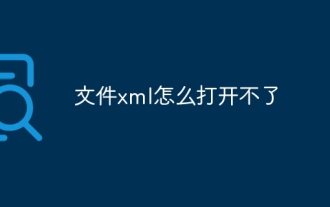 Why can't the file XML be opened?
Apr 03, 2025 am 07:03 AM
Why can't the file XML be opened?
Apr 03, 2025 am 07:03 AM
Common reasons for the inability to open XML files are: lack of related applications, file corruption, permission problems, encoding errors, and application outdated. Solutions include installing compatible applications, checking for file corruption, ensuring file permissions, verifying file encoding, updating applications, or using a more modern XML editor.
 How to format XML
Apr 02, 2025 pm 10:03 PM
How to format XML
Apr 02, 2025 pm 10:03 PM
XML formatting makes XML documents easier to read by controlling tag indentation and changing lines. The specific operation is: add an indentation level to each subtitle; use the built-in formatting functions of the editor or IDE, such as VS Code and Sublime Text; for large or complex XML files, you can use professional tools or write custom scripts; note that excessive formatting may cause file size to increase, and formatting strategies should be selected according to actual needs.
 How to change the format of xml
Apr 03, 2025 am 08:42 AM
How to change the format of xml
Apr 03, 2025 am 08:42 AM
There are several ways to modify XML formats: manually editing with a text editor such as Notepad; automatically formatting with online or desktop XML formatting tools such as XMLbeautifier; define conversion rules using XML conversion tools such as XSLT; or parse and operate using programming languages such as Python. Be careful when modifying and back up the original files.




