
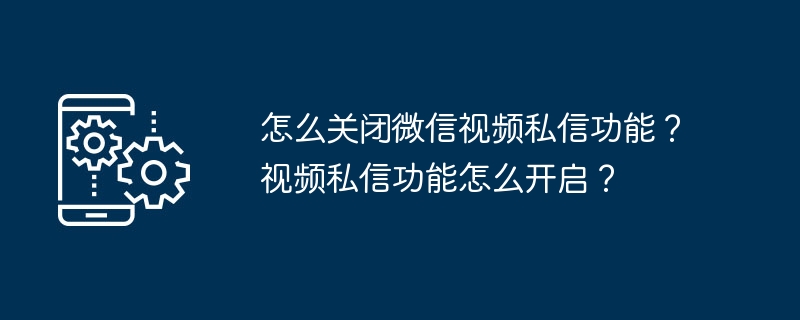
php editor Zimo teaches you how to turn off the WeChat video private message function to make your communication more secure and private. Turning off the video private messaging function can effectively avoid unnecessary harassment and interference and improve user experience. Next, let’s discuss how to turn off the WeChat video private message function to make your WeChat use more free and comfortable.
1. How to turn off the WeChat video private message function?
1. Open WeChat, enter the "Me" interface, and click the "Settings" button in the upper right corner.
2. In the settings interface, find "General" and click to enter.
3. In the general interface, find the "Function" column and click to enter.
4. In the function list, find "Video Call Privacy" and click to enter.
5. In the video call privacy interface, there is a switch for "Receive Video Invitation Notification". Turning off this switch will turn off the WeChat video private message function.
6. After being turned off, the WeChat video private message function will no longer receive video call invitation notifications. If you need to turn it back on, just turn the switch back on.
2. How to enable the WeChat video private message function?
1. Open WeChat, enter the "Me" interface, and click the "Settings" button in the upper right corner.
2. In the settings interface, find "General" and click to enter.
3. In the general interface, find the "Function" column and click to enter.
4. In the function list, find "Video Call Privacy" and click to enter.
5. In the video call privacy interface, there is a switch for "Receive Video Invitation Notification". Turning this switch on will enable the WeChat video private message function.
6. Once enabled, the WeChat video private message function will be able to receive video call invitation notifications, making it easier for you to communicate with your friends via video.
Turning off the WeChat video private message function can protect the privacy and security of users and avoid unnecessary harassment. Of course, if you need to use this feature, you can turn it on at any time. I hope this article can help friends who need to turn off the WeChat video private message function, making it more convenient and comfortable for you to use WeChat.
The above is the detailed content of How to turn off the WeChat video private message function? How to enable the video private message function?. For more information, please follow other related articles on the PHP Chinese website!
 How to light up Douyin close friends moment
How to light up Douyin close friends moment
 microsoft project
microsoft project
 What is phased array radar
What is phased array radar
 How to use fusioncharts.js
How to use fusioncharts.js
 Yiou trading software download
Yiou trading software download
 The latest ranking of the top ten exchanges in the currency circle
The latest ranking of the top ten exchanges in the currency circle
 What to do if win8wifi connection is not available
What to do if win8wifi connection is not available
 How to recover files emptied from Recycle Bin
How to recover files emptied from Recycle Bin




