How to run the code written in sublime
Sublime Text offers several ways to run your code: Use the keyboard shortcut (Windows/Linux: Ctrl B, macOS: Cmd B) to select Tools > Build System > from the menu bar New Build System" Type "build" in the command palette and select "Build" (Ctrl Shift P/Cmd Shift P) Add the "build_on_save" setting (Preferences > Settings > Users) Install the REPL plugin and use the keyboard shortcut ( Windows/Linux: Ctrl Alt R,ma
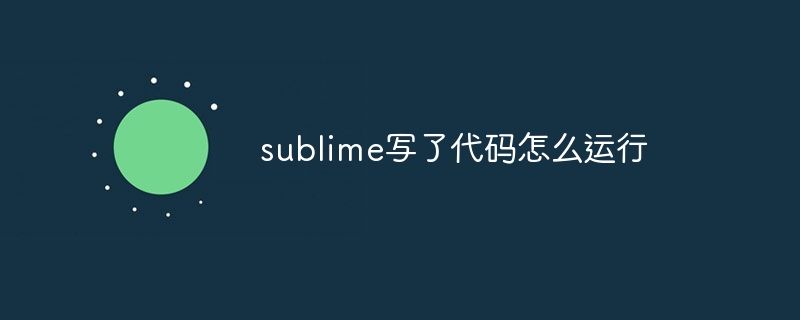
#Run code in Sublime Text
Sublime Text is a popular Code editor, which provides multiple ways to run code:
1. Keyboard shortcuts
- Windows/Linux: Ctrl B
- macOS: Cmd B
2. Menu bar
- Go to the menu bar "Tools" > "Build Systems" > "New Build System".
- Select a build system that corresponds to your language, such as "Python" or "C".
3. Command Panel
- Press Ctrl Shift P (Windows/Linux) or Cmd Shift P (macOS) to open the command panel.
- Enter "Build" ” and select Build.
4. Build on Save
- Go to Preferences > Settings > Users.
- Add the following code in the "Extra Settings" field:
<code> "build_on_save": true,</code>
This setting will automatically run your code on every save.
5. Sublime REPL Plugin
The REPL (Read-Eval-Print-Loop) plugin allows you to run code directly in Sublime Text. Install the plugin and use the following keyboard shortcuts:
- Windows/Linux: Ctrl Alt R
- macOS: Cmd Option R
Any of these methods will work for you Code in Sublime Text. Choose the method that best suits your workflow.
The above is the detailed content of How to run the code written in sublime. For more information, please follow other related articles on the PHP Chinese website!

Hot AI Tools

Undresser.AI Undress
AI-powered app for creating realistic nude photos

AI Clothes Remover
Online AI tool for removing clothes from photos.

Undress AI Tool
Undress images for free

Clothoff.io
AI clothes remover

AI Hentai Generator
Generate AI Hentai for free.

Hot Article

Hot Tools

Notepad++7.3.1
Easy-to-use and free code editor

SublimeText3 Chinese version
Chinese version, very easy to use

Zend Studio 13.0.1
Powerful PHP integrated development environment

Dreamweaver CS6
Visual web development tools

SublimeText3 Mac version
God-level code editing software (SublimeText3)

Hot Topics
 What is the role of char in C strings
Apr 03, 2025 pm 03:15 PM
What is the role of char in C strings
Apr 03, 2025 pm 03:15 PM
In C, the char type is used in strings: 1. Store a single character; 2. Use an array to represent a string and end with a null terminator; 3. Operate through a string operation function; 4. Read or output a string from the keyboard.
 What is the function of C language sum?
Apr 03, 2025 pm 02:21 PM
What is the function of C language sum?
Apr 03, 2025 pm 02:21 PM
There is no built-in sum function in C language, so it needs to be written by yourself. Sum can be achieved by traversing the array and accumulating elements: Loop version: Sum is calculated using for loop and array length. Pointer version: Use pointers to point to array elements, and efficient summing is achieved through self-increment pointers. Dynamically allocate array version: Dynamically allocate arrays and manage memory yourself, ensuring that allocated memory is freed to prevent memory leaks.
 How to convert xml into pictures
Apr 03, 2025 am 07:39 AM
How to convert xml into pictures
Apr 03, 2025 am 07:39 AM
XML can be converted to images by using an XSLT converter or image library. XSLT Converter: Use an XSLT processor and stylesheet to convert XML to images. Image Library: Use libraries such as PIL or ImageMagick to create images from XML data, such as drawing shapes and text.
 Four ways to implement multithreading in C language
Apr 03, 2025 pm 03:00 PM
Four ways to implement multithreading in C language
Apr 03, 2025 pm 03:00 PM
Multithreading in the language can greatly improve program efficiency. There are four main ways to implement multithreading in C language: Create independent processes: Create multiple independently running processes, each process has its own memory space. Pseudo-multithreading: Create multiple execution streams in a process that share the same memory space and execute alternately. Multi-threaded library: Use multi-threaded libraries such as pthreads to create and manage threads, providing rich thread operation functions. Coroutine: A lightweight multi-threaded implementation that divides tasks into small subtasks and executes them in turn.
 Who gets paid more Python or JavaScript?
Apr 04, 2025 am 12:09 AM
Who gets paid more Python or JavaScript?
Apr 04, 2025 am 12:09 AM
There is no absolute salary for Python and JavaScript developers, depending on skills and industry needs. 1. Python may be paid more in data science and machine learning. 2. JavaScript has great demand in front-end and full-stack development, and its salary is also considerable. 3. Influencing factors include experience, geographical location, company size and specific skills.
 How to change the format of xml
Apr 03, 2025 am 08:42 AM
How to change the format of xml
Apr 03, 2025 am 08:42 AM
There are several ways to modify XML formats: manually editing with a text editor such as Notepad; automatically formatting with online or desktop XML formatting tools such as XMLbeautifier; define conversion rules using XML conversion tools such as XSLT; or parse and operate using programming languages such as Python. Be careful when modifying and back up the original files.
 How to convert xml to mp3
Apr 03, 2025 am 09:00 AM
How to convert xml to mp3
Apr 03, 2025 am 09:00 AM
The steps to convert XML to MP3 include: Extract audio data from XML: parse the XML file, find the base64 encoding string containing the audio data, and decode it into binary format. Encode the audio data to MP3: Install the MP3 encoder and set the encoding parameters, encode the binary audio data to MP3 format, and save it to a file.
 Is distinctIdistinguish related?
Apr 03, 2025 pm 10:30 PM
Is distinctIdistinguish related?
Apr 03, 2025 pm 10:30 PM
Although distinct and distinct are related to distinction, they are used differently: distinct (adjective) describes the uniqueness of things themselves and is used to emphasize differences between things; distinct (verb) represents the distinction behavior or ability, and is used to describe the discrimination process. In programming, distinct is often used to represent the uniqueness of elements in a collection, such as deduplication operations; distinct is reflected in the design of algorithms or functions, such as distinguishing odd and even numbers. When optimizing, the distinct operation should select the appropriate algorithm and data structure, while the distinct operation should optimize the distinction between logical efficiency and pay attention to writing clear and readable code.






