How to run c# in sublime
To run C# code in Sublime, follow these steps: Install Mono (.NET implementation). Install the C# compiler (csc). Install the C# plugin for Sublime ("C# Complete"). Create and save a C# file with a .cs extension. Write C# code. Compile the code using the csc compiler. Use mono to run the executable.
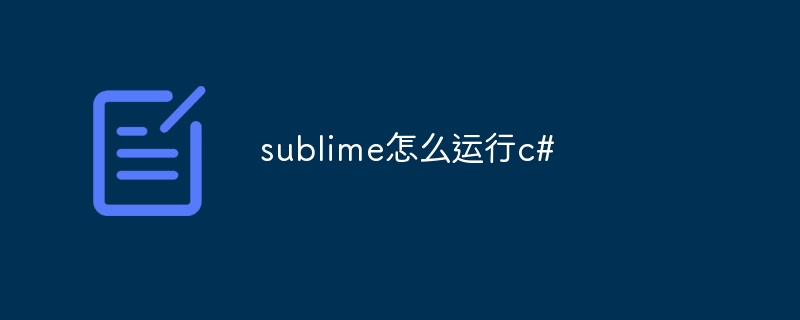
How to run C in Sublime
#Step 1: Install Mono
Mono is an open source .NET implementation that allows you to run C# code on non-Windows systems. Go to the Mono website to download and install Mono.
Step 2: Install the C# compiler
The C# compiler is the tool needed to convert C# code into machine code. Install the C# compiler using the following command:
<code>sudo apt-get install mono-csc</code>
Step 3: Install the C# plugin for Sublime
Sublime Text does not have built-in C# support, so you need to install a plugin. Go to Package Control and install "C# Complete" which will provide syntax highlighting, auto-completion and code navigation for your C# code.
Step 4: Create a C# file
Use Sublime to create a new file and save it with a .cs extension. For example, HelloWorld.cs.
Step 5: Write C# Code
Write your C# code in the .cs file. Sample code:
using System;
public class HelloWorld
{
public static void Main(string[] args)
{
Console.WriteLine("Hello World!");
}
}Step 6: Compile the code
Open a terminal window and navigate to the directory containing the .cs file. Use the csc compiler to compile the code:
<code>csc HelloWorld.cs</code>
Step 7: Run the program
After successful compilation, an executable file will be generated (HelloWorld.exe). Run the program:
<code>mono HelloWorld.exe</code>
The output should be:
<code>Hello World!</code>
The above is the detailed content of How to run c# in sublime. For more information, please follow other related articles on the PHP Chinese website!

Hot AI Tools

Undresser.AI Undress
AI-powered app for creating realistic nude photos

AI Clothes Remover
Online AI tool for removing clothes from photos.

Undress AI Tool
Undress images for free

Clothoff.io
AI clothes remover

AI Hentai Generator
Generate AI Hentai for free.

Hot Article

Hot Tools

Notepad++7.3.1
Easy-to-use and free code editor

SublimeText3 Chinese version
Chinese version, very easy to use

Zend Studio 13.0.1
Powerful PHP integrated development environment

Dreamweaver CS6
Visual web development tools

SublimeText3 Mac version
God-level code editing software (SublimeText3)

Hot Topics
 1379
1379
 52
52
 Active Directory with C#
Sep 03, 2024 pm 03:33 PM
Active Directory with C#
Sep 03, 2024 pm 03:33 PM
Guide to Active Directory with C#. Here we discuss the introduction and how Active Directory works in C# along with the syntax and example.
 Random Number Generator in C#
Sep 03, 2024 pm 03:34 PM
Random Number Generator in C#
Sep 03, 2024 pm 03:34 PM
Guide to Random Number Generator in C#. Here we discuss how Random Number Generator work, concept of pseudo-random and secure numbers.
 Patterns in C#
Sep 03, 2024 pm 03:33 PM
Patterns in C#
Sep 03, 2024 pm 03:33 PM
Guide to Patterns in C#. Here we discuss the introduction and top 3 types of Patterns in C# along with its examples and code implementation.
 Prime Numbers in C#
Sep 03, 2024 pm 03:35 PM
Prime Numbers in C#
Sep 03, 2024 pm 03:35 PM
Guide to Prime Numbers in C#. Here we discuss the introduction and examples of prime numbers in c# along with code implementation.
 Factorial in C#
Sep 03, 2024 pm 03:34 PM
Factorial in C#
Sep 03, 2024 pm 03:34 PM
Guide to Factorial in C#. Here we discuss the introduction to factorial in c# along with different examples and code implementation.
 The difference between multithreading and asynchronous c#
Apr 03, 2025 pm 02:57 PM
The difference between multithreading and asynchronous c#
Apr 03, 2025 pm 02:57 PM
The difference between multithreading and asynchronous is that multithreading executes multiple threads at the same time, while asynchronously performs operations without blocking the current thread. Multithreading is used for compute-intensive tasks, while asynchronously is used for user interaction. The advantage of multi-threading is to improve computing performance, while the advantage of asynchronous is to not block UI threads. Choosing multithreading or asynchronous depends on the nature of the task: Computation-intensive tasks use multithreading, tasks that interact with external resources and need to keep UI responsiveness use asynchronous.
 Recommended XML formatting tool
Apr 02, 2025 pm 09:03 PM
Recommended XML formatting tool
Apr 02, 2025 pm 09:03 PM
XML formatting tools can type code according to rules to improve readability and understanding. When selecting a tool, pay attention to customization capabilities, handling of special circumstances, performance and ease of use. Commonly used tool types include online tools, IDE plug-ins, and command-line tools.
 How to open xml format
Apr 02, 2025 pm 09:00 PM
How to open xml format
Apr 02, 2025 pm 09:00 PM
Use most text editors to open XML files; if you need a more intuitive tree display, you can use an XML editor, such as Oxygen XML Editor or XMLSpy; if you process XML data in a program, you need to use a programming language (such as Python) and XML libraries (such as xml.etree.ElementTree) to parse.




