
Go 语言中的反射功能允许程序在运行时检查和修改类型的结构。通过使用 Type、Value 和 reflect.Kind,我们可以获取对象的类型信息、字段值和方法,还可以创建和修改对象。具体的操作方法包括:检查类型(TypeOf())、获取字段值(ValueOf()、FieldByName())、修改字段值(Set())、创建对象(New())。
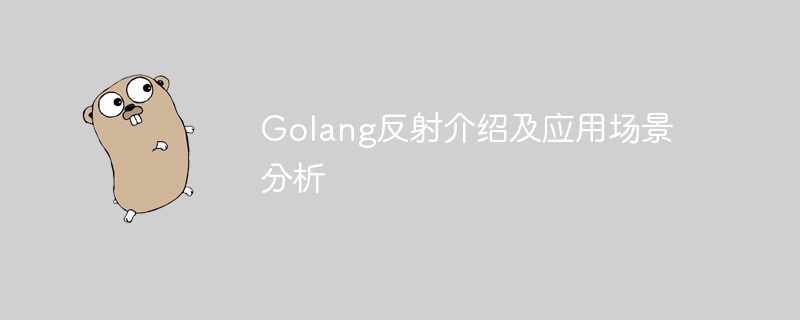
Go 反射:全面解析与实战
简介
反射是 Go 语言中一项强大的功能,它允许程序在运行时检查和修改类型的结构。通过反射,我们可以获得对象的类型信息、字段值和方法,甚至可以在运行时创建和修改对象。
基本概念
反射操作方法
为了使用反射,我们需要导入 reflect 包。以下是常用的一些操作方法:
实战案例
检查类型
我们可以使用 TypeOf() 方法检查一个变量的类型。以下示例检查变量 num 的类型:
import "reflect" var num int = 10 t := reflect.TypeOf(num) fmt.Println(t.Kind()) // 输出:int
获取字段值
我们可以使用 ValueOf() 方法获取对象的实际值,并通过 Field() 方法访问字段值。以下示例获取结构体 Person 的 "Name" 字段值:
type Person struct {
Name string
Age int
}
p := Person{Name: "John", Age: 30}
v := reflect.ValueOf(p)
nameField := v.FieldByName("Name")
name := nameField.Interface().(string)
fmt.Println(name) // 输出:John修改字段值
我们可以使用 Set() 方法修改对象的字段值。以下示例修改结构体 p 的 "Age" 字段值:
ageField := v.FieldByName("Age")
ageField.SetInt(40) // 将 Age 设置为 40
fmt.Println(p.Age) // 输出:40创建对象
我们可以使用 New() 方法创建新对象。以下示例创建一个新的 Person 对象:
empType := reflect.TypeOf(Person{})
empValue := reflect.New(empType)
emp := empValue.Interface().(Person)
emp.Name = "Mary"
emp.Age = 25
fmt.Println(emp)The above is the detailed content of Introduction to Golang reflection and analysis of application scenarios. For more information, please follow other related articles on the PHP Chinese website!
 How to define variables in golang
How to define variables in golang
 What are the data conversion methods in golang?
What are the data conversion methods in golang?
 What are the calling methods of java reflection
What are the calling methods of java reflection
 What are the commonly used libraries in golang?
What are the commonly used libraries in golang?
 What is the difference between golang and python
What is the difference between golang and python
 The difference between powershell and cmd
The difference between powershell and cmd
 asp what file
asp what file
 How to use the norm function in python
How to use the norm function in python




