
Tips for dealing with the problem of not finding the path after downloading a file in Python include: using the tempfile module to create a temporary file, specifying the file path and accessing the temporary file; using the shutil module and the NamedTemporaryFile class to create a temporary file, and moving the temporary file to the required path , access the moved files.
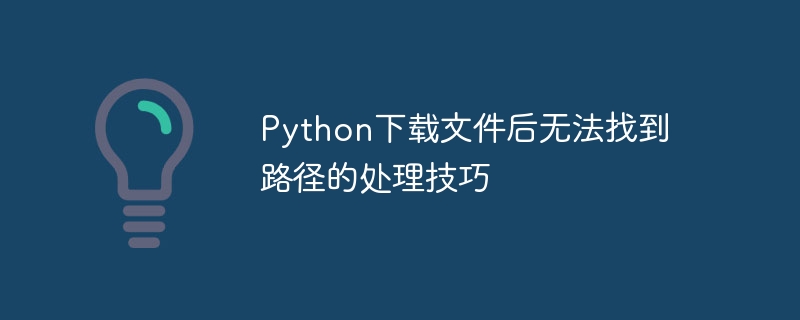
Python: Handling path not found issue after downloading a file
When downloading a file in Python, sometimes you encounter a file The path cannot be found after downloading. This is usually because the file was downloaded to a temporary directory and then deleted. Here are some processing tips:
Using tempfile Module
tempfile The module provides functions for creating and using temporary files . Using this module, you can specify the path to a file without worrying about it being deleted:
import tempfile
# 创建一个临时文件
with tempfile.NamedTemporaryFile() as temp_file:
# 下载文件
urllib.request.urlretrieve('https://example.com/file.txt', temp_file.name)
# 访问临时文件
with open(temp_file.name, 'r') as temp_file:
file_contents = temp_file.read()Using shutil and NamedTemporaryFile
shutil module provides advanced file operation functions, while the NamedTemporaryFile class provides methods for creating and using temporary files:
import shutil
from tempfile import NamedTemporaryFile
# 创建一个临时文件
with NamedTemporaryFile() as temp_file:
# 下载文件
urllib.request.urlretrieve('https://example.com/file.txt', temp_file.name)
# 移动临时文件
shutil.move(temp_file.name, '/path/to/file.txt')
# 访问已移动的文件
with open('/path/to/file.txt', 'r') as file:
file_contents = file.read()Practical case
The following is an example of using the tempfile module to download a file:
import tempfile
# 下载文件
with tempfile.NamedTemporaryFile() as temp_file:
urllib.request.urlretrieve('https://website.com/file.pdf', temp_file.name)
# 保存文件到磁盘
with open('downloaded_file.pdf', 'wb') as f:
f.write(temp_file.read())The above is the detailed content of Tips for handling the problem that the path cannot be found after Python downloads the file. For more information, please follow other related articles on the PHP Chinese website!




