
Steps to modify file encoding in Go: Use ioutil.ReadFile to read the original file. Convert the read []byte to string. Set a new encoding (such as "utf-8"). Convert the content to []byte using the new encoding. Use ioutil.WriteFile to rewrite the file, specifying the new encoding.
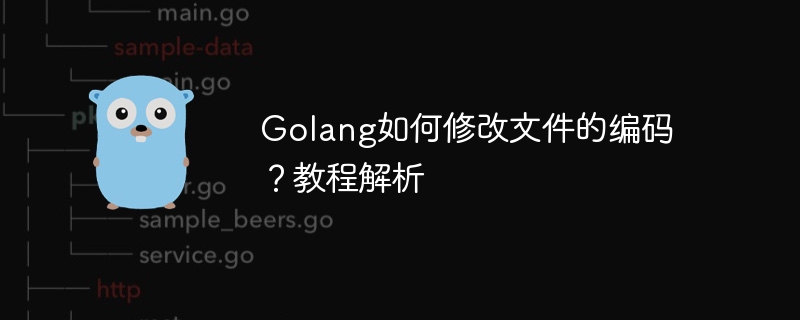
Guidelines for modifying file encodings in Go
The Go language provides powerful tools for working with text files, including changing the file Coding ability. This article will guide you through how to use Go to modify the encoding of files and provide detailed practical cases.
Understanding file encoding
File encoding specifies how text data is interpreted as characters. The most common encoding is UTF-8, which supports a wide range of languages and characters.
Modify file encoding
Use ioutil in the io package to easily modify the file encoding:
package main
import (
"fmt"
"io/ioutil"
)
func main() {
// 读取原始文件
file, err := ioutil.ReadFile("file.txt")
if err != nil {
fmt.Println("文件读取出错:", err)
return
}
// 设置新的文件编码
newContent := string(file) // 将 []byte 转换为 string
encodedContent := []byte(newContent)
newEncoding := "utf-8"
// 使用新的编码重写文件
err = ioutil.WriteFile("file.txt", encodedContent, 0644)
if err != nil {
fmt.Println("文件写入出错:", err)
}
fmt.Println("文件编码已成功修改为", newEncoding)
}Practical case
Suppose there is a file named file.txt, which is encoded as ASCII, but we need to change it to UTF-8 :
newEncoding to "utf-8". file.txt file, it should now use UTF-8 encoding. By using the ioutil function in the io package, modifying the encoding of a file becomes a breeze, which is both convenient and efficient.
The above is the detailed content of How to modify the encoding of files in Golang? Tutorial analysis. For more information, please follow other related articles on the PHP Chinese website!
 How to define variables in golang
How to define variables in golang
 What are the data conversion methods in golang?
What are the data conversion methods in golang?
 What are the commonly used libraries in golang?
What are the commonly used libraries in golang?
 What is the difference between golang and python
What is the difference between golang and python
 How to use nanosleep function
How to use nanosleep function
 How to retain the number of decimal places in C++
How to retain the number of decimal places in C++
 Bitcoin Explorer
Bitcoin Explorer
 Database Delete usage
Database Delete usage
 MySQL changes root password
MySQL changes root password




