Python opening operation after downloading the file
Python 提供以下选项打开下载文件:open() 函数:使用指定路径和模式(如 'r'、'w'、'a')打开文件。Requests 库:使用其 download() 方法自动分配名称并直接打开文件。Pathlib 库:使用 write_bytes() 和 read_text() 方法写入和读取文件内容。
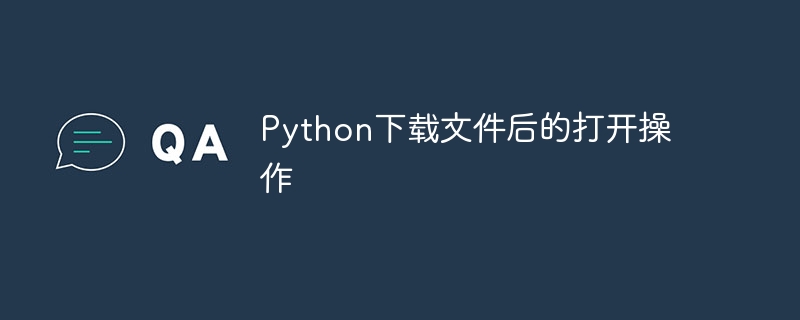
Python opening operation after downloading the file
下载文件只是个开始,通常我们还需要对文件内容进行操作或另作他用。Python提供了多种打开文件的选项,以便与下载的文件进行交互。
open() 函数
最常用的方法是使用 open() 函数,它以指定路径和模式打开一个文件。模式可以是:
-
'r'- 以只读模式打开文件 -
'w'- 以只写模式打开文件,会覆盖现有内容 -
'a'- 以追加模式打开文件,不会覆盖现有内容
以下是如何使用 open() 函数下载并打开文件的示例:
import requests
# 下载文件
url = "https://example.com/file.txt"
response = requests.get(url)
# 将文件内容写入本地文件
with open("file.txt", "wb") as f:
f.write(response.content)
# 打开文件
with open("file.txt", "r") as f:
content = f.read()
print(content)Requests 库
Requests 库有一个方便的 download() 方法,它会自动为下载的文件分配一个名称。使用该方法后,您可以直接打开文件,无需将其写入本地文件。
import requests
# 下载并打开文件
url = "https://example.com/file.txt"
response = requests.get(url)
response.raw.decode_content = True
with open(response.raw, "r") as f:
content = f.read()
print(content)Pathlib 库
Pathlib 库提供了一个面向对象的 API 来操作文件路径。以下是如何使用 Pathlib 打开下载的文件:
from pathlib import Path
# 下载文件
url = "https://example.com/file.txt"
response = requests.get(url)
# 将文件内容写入本地文件
path = Path("file.txt")
path.write_bytes(response.content)
# 打开文件
content = path.read_text()
print(content)实战案例
以上方法可以用于多种实战场景,例如:
- 下载文本文件并解析其内容
- 下载图像文件并将其显示在 GUI 中
- 下载 ZIP 文件并解压其内容
The above is the detailed content of Python opening operation after downloading the file. For more information, please follow other related articles on the PHP Chinese website!

Hot AI Tools

Undresser.AI Undress
AI-powered app for creating realistic nude photos

AI Clothes Remover
Online AI tool for removing clothes from photos.

Undress AI Tool
Undress images for free

Clothoff.io
AI clothes remover

AI Hentai Generator
Generate AI Hentai for free.

Hot Article

Hot Tools

Notepad++7.3.1
Easy-to-use and free code editor

SublimeText3 Chinese version
Chinese version, very easy to use

Zend Studio 13.0.1
Powerful PHP integrated development environment

Dreamweaver CS6
Visual web development tools

SublimeText3 Mac version
God-level code editing software (SublimeText3)

Hot Topics
 1377
1377
 52
52
 HadiDB: A lightweight, horizontally scalable database in Python
Apr 08, 2025 pm 06:12 PM
HadiDB: A lightweight, horizontally scalable database in Python
Apr 08, 2025 pm 06:12 PM
HadiDB: A lightweight, high-level scalable Python database HadiDB (hadidb) is a lightweight database written in Python, with a high level of scalability. Install HadiDB using pip installation: pipinstallhadidb User Management Create user: createuser() method to create a new user. The authentication() method authenticates the user's identity. fromhadidb.operationimportuseruser_obj=user("admin","admin")user_obj.
 Navicat's method to view MongoDB database password
Apr 08, 2025 pm 09:39 PM
Navicat's method to view MongoDB database password
Apr 08, 2025 pm 09:39 PM
It is impossible to view MongoDB password directly through Navicat because it is stored as hash values. How to retrieve lost passwords: 1. Reset passwords; 2. Check configuration files (may contain hash values); 3. Check codes (may hardcode passwords).
 The 2-Hour Python Plan: A Realistic Approach
Apr 11, 2025 am 12:04 AM
The 2-Hour Python Plan: A Realistic Approach
Apr 11, 2025 am 12:04 AM
You can learn basic programming concepts and skills of Python within 2 hours. 1. Learn variables and data types, 2. Master control flow (conditional statements and loops), 3. Understand the definition and use of functions, 4. Quickly get started with Python programming through simple examples and code snippets.
 How to optimize MySQL performance for high-load applications?
Apr 08, 2025 pm 06:03 PM
How to optimize MySQL performance for high-load applications?
Apr 08, 2025 pm 06:03 PM
MySQL database performance optimization guide In resource-intensive applications, MySQL database plays a crucial role and is responsible for managing massive transactions. However, as the scale of application expands, database performance bottlenecks often become a constraint. This article will explore a series of effective MySQL performance optimization strategies to ensure that your application remains efficient and responsive under high loads. We will combine actual cases to explain in-depth key technologies such as indexing, query optimization, database design and caching. 1. Database architecture design and optimized database architecture is the cornerstone of MySQL performance optimization. Here are some core principles: Selecting the right data type and selecting the smallest data type that meets the needs can not only save storage space, but also improve data processing speed.
 Python: Exploring Its Primary Applications
Apr 10, 2025 am 09:41 AM
Python: Exploring Its Primary Applications
Apr 10, 2025 am 09:41 AM
Python is widely used in the fields of web development, data science, machine learning, automation and scripting. 1) In web development, Django and Flask frameworks simplify the development process. 2) In the fields of data science and machine learning, NumPy, Pandas, Scikit-learn and TensorFlow libraries provide strong support. 3) In terms of automation and scripting, Python is suitable for tasks such as automated testing and system management.
 How to use AWS Glue crawler with Amazon Athena
Apr 09, 2025 pm 03:09 PM
How to use AWS Glue crawler with Amazon Athena
Apr 09, 2025 pm 03:09 PM
As a data professional, you need to process large amounts of data from various sources. This can pose challenges to data management and analysis. Fortunately, two AWS services can help: AWS Glue and Amazon Athena.
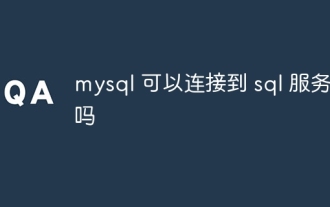 Can mysql connect to the sql server
Apr 08, 2025 pm 05:54 PM
Can mysql connect to the sql server
Apr 08, 2025 pm 05:54 PM
No, MySQL cannot connect directly to SQL Server. But you can use the following methods to implement data interaction: Use middleware: Export data from MySQL to intermediate format, and then import it to SQL Server through middleware. Using Database Linker: Business tools provide a more friendly interface and advanced features, essentially still implemented through middleware.
 How to start the server with redis
Apr 10, 2025 pm 08:12 PM
How to start the server with redis
Apr 10, 2025 pm 08:12 PM
The steps to start a Redis server include: Install Redis according to the operating system. Start the Redis service via redis-server (Linux/macOS) or redis-server.exe (Windows). Use the redis-cli ping (Linux/macOS) or redis-cli.exe ping (Windows) command to check the service status. Use a Redis client, such as redis-cli, Python, or Node.js, to access the server.




