How to use Kugou Music AI to make songs
Apr 03, 2024 pm 03:49 PMKugou Music’s AI song-making function has brought unprecedented convenience and innovation space to many musicians. Through this function, musicians can easily upload vocal demos and replace them with a variety of different tones such as deserted, soulful, mature, green, etc. according to personal needs, so as to create music more efficiently. So many users may not understand how to open AI to make songs in the Kugou Music app. Below, the editor of this site will bring you detailed steps to use AI to make songs, hoping to help everyone.

How Kugou Music uses AI to make songs
Step 1: Open the Kugou Music app and click the plus icon in the lower right corner.

Step 2: Click AI to make a song.

Step 3: Click My Production in the lower right corner.
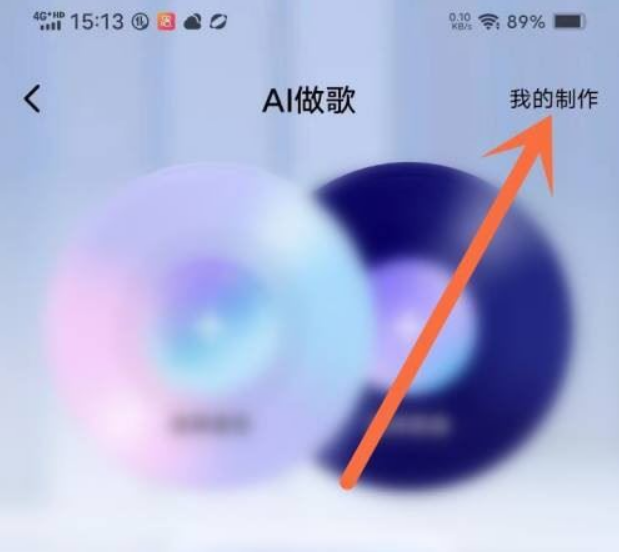
Step 4: Click on my AI song.

The above is the detailed content of How to use Kugou Music AI to make songs. For more information, please follow other related articles on the PHP Chinese website!

Hot Article

Hot tools Tags

Hot Article

Hot Article Tags

Notepad++7.3.1
Easy-to-use and free code editor

SublimeText3 Chinese version
Chinese version, very easy to use

Zend Studio 13.0.1
Powerful PHP integrated development environment

Dreamweaver CS6
Visual web development tools

SublimeText3 Mac version
God-level code editing software (SublimeText3)

Hot Topics
 Instructions for automatic renewal and cancellation of Kugou Music APP membership
Mar 19, 2024 pm 07:28 PM
Instructions for automatic renewal and cancellation of Kugou Music APP membership
Mar 19, 2024 pm 07:28 PM
Instructions for automatic renewal and cancellation of Kugou Music APP membership
 How to turn off Viper Panorama in Kugou Music. Steps to turn off Viper Panorama.
Mar 12, 2024 pm 03:00 PM
How to turn off Viper Panorama in Kugou Music. Steps to turn off Viper Panorama.
Mar 12, 2024 pm 03:00 PM
How to turn off Viper Panorama in Kugou Music. Steps to turn off Viper Panorama.
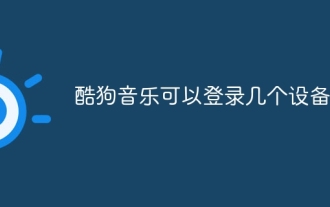 Kugou Music can log in to several devices
Apr 08, 2024 pm 05:15 PM
Kugou Music can log in to several devices
Apr 08, 2024 pm 05:15 PM
Kugou Music can log in to several devices
 How to set the download path for Kugou Music
Apr 07, 2024 pm 06:30 PM
How to set the download path for Kugou Music
Apr 07, 2024 pm 06:30 PM
How to set the download path for Kugou Music
 How to cancel automatic renewal of Kugou Music
Mar 25, 2024 pm 04:33 PM
How to cancel automatic renewal of Kugou Music
Mar 25, 2024 pm 04:33 PM
How to cancel automatic renewal of Kugou Music
 Simple steps to upload your own music on Kugou
Mar 25, 2024 pm 10:56 PM
Simple steps to upload your own music on Kugou
Mar 25, 2024 pm 10:56 PM
Simple steps to upload your own music on Kugou
 Free software to listen to music on your computer
Apr 03, 2024 pm 01:04 PM
Free software to listen to music on your computer
Apr 03, 2024 pm 01:04 PM
Free software to listen to music on your computer
 What is the difference between Kugou music package and luxury VIP?
Mar 18, 2024 pm 02:34 PM
What is the difference between Kugou music package and luxury VIP?
Mar 18, 2024 pm 02:34 PM
What is the difference between Kugou music package and luxury VIP?







