
Find historical versions in PyCharm: Enable version control system. Open the project you want to view historical versions of. Select VCS > History. Double-click on a specific revision to view the differences. Right-click and select "Restore Revision" to restore a specific version.
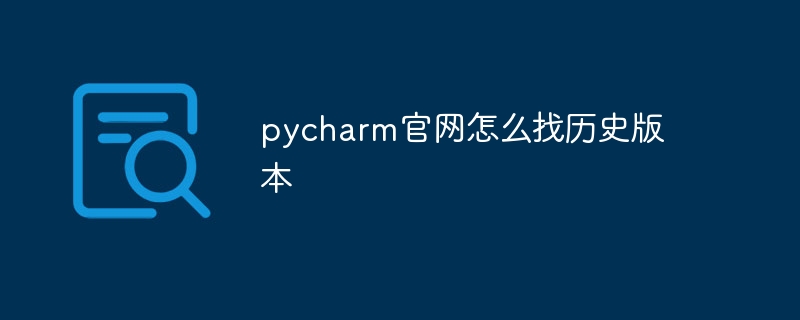
Find historical versions in PyCharm
PyCharm provides a convenient way to view and restore historical versions of your code. To find historical versions, follow these steps:
1. Enable version control
2. Find the historical version
3. Browse History
4. View Differences
5. Restore a specific revision
The above is the detailed content of How to find historical versions on the pycharm official website. For more information, please follow other related articles on the PHP Chinese website!
 How to change pycharm to Chinese
How to change pycharm to Chinese
 pycharm installation tutorial
pycharm installation tutorial
 Commonly used permutation and combination formulas
Commonly used permutation and combination formulas
 How to solve the problem that pycharm cannot find the module
How to solve the problem that pycharm cannot find the module
 How to install pycharm
How to install pycharm
 The difference between python and pycharm
The difference between python and pycharm
 How to configure the pycharm environment
How to configure the pycharm environment
 How to install the pycharm interpreter
How to install the pycharm interpreter




