
The void(0) operator in JavaScript returns an undefined value, which is used to eliminate the side effects of expressions or function calls. It is mainly used in the following scenarios: 1. Eliminate expression side effects (for example: let result = 10 * (void(0)); // result is undefined); 2. Avoid function calls (for example: document.getElementById("button" ).addEventListener("click", void(0));); 3. As the default value (for example: function getDefaultValue() { return void(0); // Return undefined}).
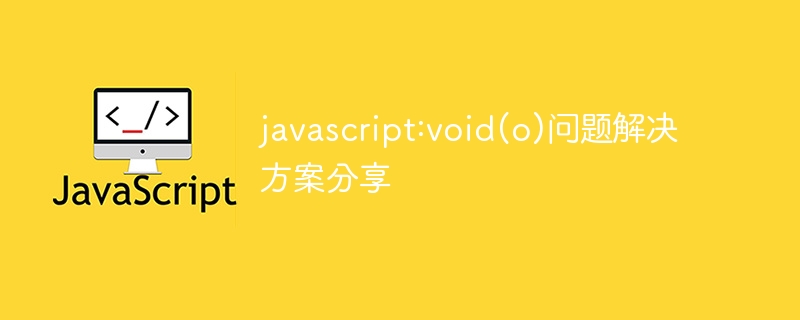
Detailed explanation of void(0) usage in JavaScript: Practical case
##void(0) is JavaScript A special operator in , used to return undefined values. It is often used to eliminate side effects of expressions or function calls, preventing the JavaScript engine from performing unnecessary operations.
Syntax
##void(0) The syntax is very simple: <div class="code" style="position:relative; padding:0px; margin:0px;"><pre class='brush:php;toolbar:false;'>void(0);</pre><div class="contentsignin">Copy after login</div></div>
let result = 10 * (void(0)); // result 为 undefined,副作用被消除
const handleClick = () => {
// 处理点击事件代码
};
// 不调用 handleClick 函数,避免副作用
document.getElementById("button").addEventListener("click", void(0));function getDefaultValue() {
return void(0); // 返回 undefined
}Case 1: Avoid side effects of Ajax requests
The following code uses void(0)
to avoid making unnecessary Ajax requests:const handleAjaxRequest = () => {
if (!condition) {
return void(0); // 避免发送请求
}
// 发送 Ajax 请求
};The following code uses void(0)
to prevent the form from being submitted if the conditions are not met:const handleFormSubmit = (e) => {
e.preventDefault(); // 防止默认提交
if (!validateForm()) {
return void(0); // 阻止提交
}
// 提交表单
};When using
void(0) value instead of null. The above is the detailed content of javascript:void(o) problem solution sharing. For more information, please follow other related articles on the PHP Chinese website!