What is pycharm used for?
PyCharm is a comprehensive Python development environment used to improve the productivity of Python programmers. It includes: 1. Code editor: with syntax highlighting, auto-completion and version control support; 2. Debugger: Allows step-by-step execution and interactive debugging; 3. Integrated development environment (IDE): combines code editor, debugger, version control and refactoring tools; 4. Object-oriented programming support: provides object viewer, class diagram Integrated with Web framework; 5. Other functions: intelligent code prompts, code coverage analysis and cross-platform support.
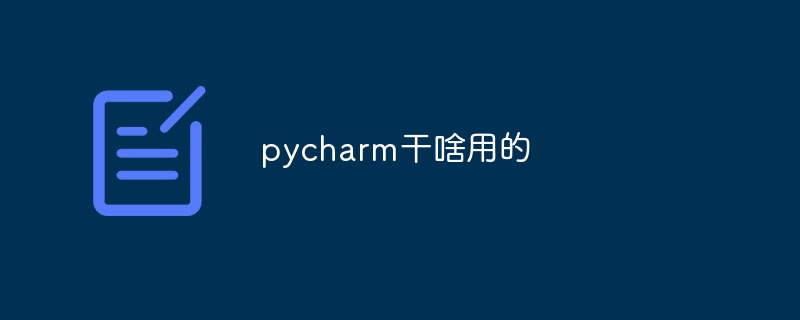
PyCharm: Powerful Python development environment
PyCharm is a powerful Python development environment that focuses on Improve the productivity of Python programmers. It has the following main uses:
Code Editor:
- Provides syntax highlighting, auto-complete and error checking to help write error-free code.
- Supports code snippets and templates to quickly insert commonly used code blocks.
- Integrated version control system for easy management of code changes.
Debugger:
- Allows you to step through code to find errors and understand program behavior.
- Provides an interactive debugging console for inspecting variable values and expressions.
- Supports breakpoints and watchpoints to track the execution of specific code blocks.
Integrated Development Environment (IDE):
- Combines a code editor, debugger, unit testing framework, and version control system.
- Provides code navigation and refactoring tools to easily browse and modify code.
- Integrated remote interpreter to run code in different environments.
Object-oriented programming support:
- Features a powerful object viewer for inspecting object properties and methods.
- Provides class diagram and uml tools to visualize class structure.
- Supports Python web frameworks such as Django and Flask.
Other features:
- Intelligent code tips and error fixes
- Code coverage analysis
- Code review and collaboration tools
- Cross-platform support for Windows, macOS, and Linux
In summary, PyCharm is an invaluable tool for Python developers because it combines advanced features, intuitive interface and comprehensive IDE experience, thereby improving productivity and code quality.
The above is the detailed content of What is pycharm used for?. For more information, please follow other related articles on the PHP Chinese website!

Hot AI Tools

Undresser.AI Undress
AI-powered app for creating realistic nude photos

AI Clothes Remover
Online AI tool for removing clothes from photos.

Undress AI Tool
Undress images for free

Clothoff.io
AI clothes remover

Video Face Swap
Swap faces in any video effortlessly with our completely free AI face swap tool!

Hot Article

Hot Tools

Notepad++7.3.1
Easy-to-use and free code editor

SublimeText3 Chinese version
Chinese version, very easy to use

Zend Studio 13.0.1
Powerful PHP integrated development environment

Dreamweaver CS6
Visual web development tools

SublimeText3 Mac version
God-level code editing software (SublimeText3)

Hot Topics
 1664
1664
 14
14
 1422
1422
 52
52
 1316
1316
 25
25
 1267
1267
 29
29
 1240
1240
 24
24
 Linux Architecture: Unveiling the 5 Basic Components
Apr 20, 2025 am 12:04 AM
Linux Architecture: Unveiling the 5 Basic Components
Apr 20, 2025 am 12:04 AM
The five basic components of the Linux system are: 1. Kernel, 2. System library, 3. System utilities, 4. Graphical user interface, 5. Applications. The kernel manages hardware resources, the system library provides precompiled functions, system utilities are used for system management, the GUI provides visual interaction, and applications use these components to implement functions.
 Golang vs. Python: Performance and Scalability
Apr 19, 2025 am 12:18 AM
Golang vs. Python: Performance and Scalability
Apr 19, 2025 am 12:18 AM
Golang is better than Python in terms of performance and scalability. 1) Golang's compilation-type characteristics and efficient concurrency model make it perform well in high concurrency scenarios. 2) Python, as an interpreted language, executes slowly, but can optimize performance through tools such as Cython.
 Python vs. C : Learning Curves and Ease of Use
Apr 19, 2025 am 12:20 AM
Python vs. C : Learning Curves and Ease of Use
Apr 19, 2025 am 12:20 AM
Python is easier to learn and use, while C is more powerful but complex. 1. Python syntax is concise and suitable for beginners. Dynamic typing and automatic memory management make it easy to use, but may cause runtime errors. 2.C provides low-level control and advanced features, suitable for high-performance applications, but has a high learning threshold and requires manual memory and type safety management.
 laravel installation code
Apr 18, 2025 pm 12:30 PM
laravel installation code
Apr 18, 2025 pm 12:30 PM
To install Laravel, follow these steps in sequence: Install Composer (for macOS/Linux and Windows) Install Laravel Installer Create a new project Start Service Access Application (URL: http://127.0.0.1:8000) Set up the database connection (if required)
 Docker on Linux: Containerization for Linux Systems
Apr 22, 2025 am 12:03 AM
Docker on Linux: Containerization for Linux Systems
Apr 22, 2025 am 12:03 AM
Docker is important on Linux because Linux is its native platform that provides rich tools and community support. 1. Install Docker: Use sudoapt-getupdate and sudoapt-getinstalldocker-cedocker-ce-clicotainerd.io. 2. Create and manage containers: Use dockerrun commands, such as dockerrun-d--namemynginx-p80:80nginx. 3. Write Dockerfile: Optimize the image size and use multi-stage construction. 4. Optimization and debugging: Use dockerlogs and dockerex
 Understanding macOS: A Beginner's Guide
Apr 22, 2025 am 12:11 AM
Understanding macOS: A Beginner's Guide
Apr 22, 2025 am 12:11 AM
The basic operations of macOS include starting applications, managing files, and using system settings. 1. Start the application: Use the Terminal command "open-aSafari" to start the Safari browser. 2. Manage files: browse and organize files through Finder. 3. Use system settings: understand the functions of Dock and Launchpad to improve operational efficiency. Through these basic operations, you can quickly master how to use macOS.
 Python vs. C : Understanding the Key Differences
Apr 21, 2025 am 12:18 AM
Python vs. C : Understanding the Key Differences
Apr 21, 2025 am 12:18 AM
Python and C each have their own advantages, and the choice should be based on project requirements. 1) Python is suitable for rapid development and data processing due to its concise syntax and dynamic typing. 2)C is suitable for high performance and system programming due to its static typing and manual memory management.
 Laravel vs. Python (with Frameworks): A Comparative Analysis
Apr 21, 2025 am 12:15 AM
Laravel vs. Python (with Frameworks): A Comparative Analysis
Apr 21, 2025 am 12:15 AM
Laravel is suitable for projects that teams are familiar with PHP and require rich features, while Python frameworks depend on project requirements. 1.Laravel provides elegant syntax and rich features, suitable for projects that require rapid development and flexibility. 2. Django is suitable for complex applications because of its "battery inclusion" concept. 3.Flask is suitable for fast prototypes and small projects, providing great flexibility.




