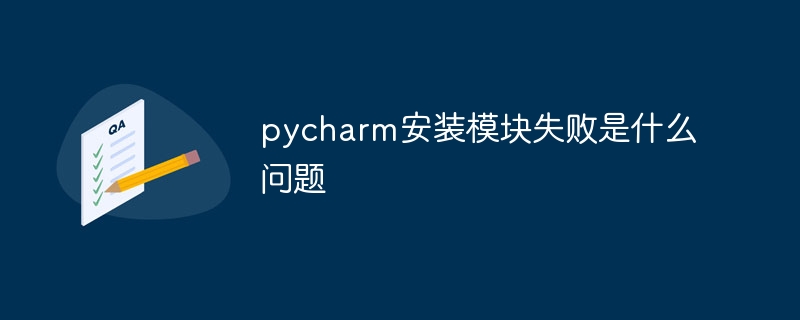Failure to install modules in PyCharm may be due to: 1. Network connection problems; 2. Interference with firewall or proxy settings; 3. Outdated pip version; 4. Outdated package index; 5. Package incompatibility; 6. Insufficient storage space; 7. Insufficient permissions.

Reasons why PyCharm fails to install modules
Failure to install modules in PyCharm may be due to the following reasons:
1. Network connection issues
- Make sure your computer is connected to the Internet.
- Try to check your network connection and make sure it is stable.
2. Firewall or proxy settings
- Firewall or proxy settings may prevent PyCharm from accessing the package index.
- Try temporarily disabling the firewall or configuring proxy settings to allow PyCharm to access the internet.
3. The pip version is out of date
- pip is the package manager used by PyCharm to install modules.
- Make sure you are using the latest version of pip. You can update pip with the following command:
pip install --upgrade pip
##4. Outdated package index
PyCharm's package index may be out of date. -
- Attempt to update the package index:
Use shortcut keys - Ctrl
Alt U (Windows and Linux) or Command Option U (Mac) to open the package settings dialog box.
In the "Updates" tab, click the "Update Index" button. -
#5. Package incompatibility
The package being installed is incompatible with your version of Python or PyCharm. - Make sure you are trying to install a package version that is compatible with your environment.
-
6. Insufficient storage space
Make sure your computer has enough space to download and install the module. -
7. Permission issues
If administrator rights are required to install the module, you need to run PyCharm as an administrator. - Right-click on the PyCharm icon and select "Run as administrator".
-
If you have tried these steps and are still unable to install the module, please contact the PyCharm Community for further assistance.
The above is the detailed content of What is the problem when pycharm fails to install modules?. For more information, please follow other related articles on the PHP Chinese website!