
To run the Layui front-end and back-end separation project, you need to perform the following steps in sequence: Install Node.js and NPM. Initialize the Node.js project. Install dependencies. Create server-side code. Create front-end code. Run server-side code.
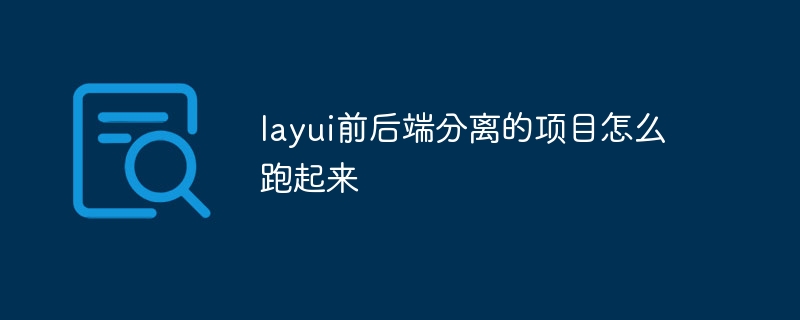
layui is a powerful front-end UI framework for building responsive and interactive web application. Separation of front-end and back-end refers to developing the front-end and back-end (logic and data access layer) of the application separately.
The steps to run the Layui front-end and back-end separation project are as follows:
First, make sure your computer has it installed Node.js and NPM. You can download the installer from [Node.js official website](https://nodejs.org/).
Create a new project directory, and then use NPM to initialize a new Node.js project:
mkdir my-project cd my-project npm init -y
Install the dependencies required for the project, including Layui, Express and body-parser:
npm install layui express body-parser --save
in the server.js file Create the server-side code in:
const express = require('express');
const bodyParser = require('body-parser');
const app = express();
// 使用 body-parser 解析请求主体
app.use(bodyParser.json());
// 设置静态文件目录
app.use(express.static('public'));
// 定义路由
app.get('/', (req, res) => {
res.sendFile(__dirname + '/public/index.html');
});
// 监听端口
app.listen(3000, () => {
console.log('Server listening on port 3000');
});Create the front-end code in the public directory:
<!-- index.html -->
<!DOCTYPE html>
<html>
<head>
<title>Layui 前后端分离示例</title>
<link rel="stylesheet" href="layui/css/layui.css">
</head>
<body>
<div id="app"></div>
<script src="layui/layui.js"></script>
<script>
layui.use('layer', () => {
layer.msg('Hello from Layui!');
});
</script>
</body>
</html>Run the server.js file to start the server:
node server.js
Visit http://localhost:3000 in the browser to view the application.
The above is the detailed content of How to run layui project with front-end and back-end separation. For more information, please follow other related articles on the PHP Chinese website!