
Yes, macro control data can be read through the following steps: Get the macro control element Check the macro control type (for example, ActiveX or Java plug-in) Get the macro control object (use contentDocument or contentWindow) Access the macro control data (use the standard DOM Methods, such as getElementById() and getAttribute())
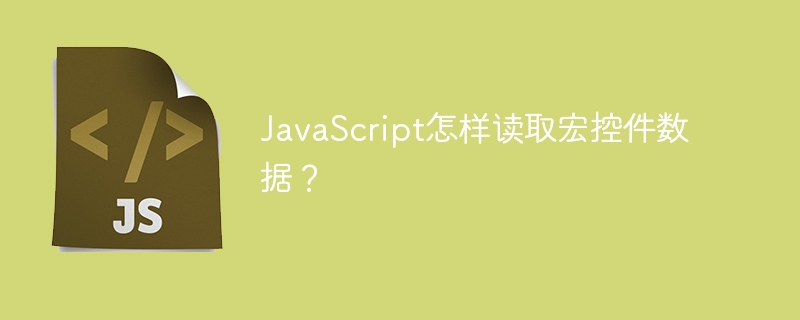
JavaScript reads macro control data
The macro control is inserted into HTML A complex component of documents that provides advanced functionality. Sometimes, macro control data needs to be read from JavaScript code. This article will explore how to use JavaScript to read macro control data and provide a practical case.
Steps to read macro control data:
document.getElementById() Method to get the HTML element of the macro control. tagName property to check the type of the macro control. For example, OBJECT represents an ActiveX control, and EMBED represents a Java plug-in. contentDocument or contentWindow property to get the macro control object. The objects will vary depending on the macro control type. getElementById() can be used to get internal elements, and getAttribute() can be used to read attributes. Practical case: Get ActiveX control value
Suppose you have an ActiveX control in an HTML page, and its id is "myControl ". The following code demonstrates how to read the value of a control:
// 获取宏控件元素
const controlElement = document.getElementById("myControl");
// 检查类型(ActiveX 控件)
if (controlElement.tagName === "OBJECT") {
// 获取宏控件对象(使用 contentDocument)
const controlObject = controlElement.contentDocument;
// 获取控件值
const value = controlObject.getElementById("myInput").value;
console.log("ActiveX 控件值:" + value);
}Note:
The above is the detailed content of How does JavaScript read macro control data?. For more information, please follow other related articles on the PHP Chinese website!




