 Mobile Tutorial
Mobile Tutorial
 Mobile News
Mobile News
 Vivo executives revealed that there will soon be a model that supports satellite communications, which was previously revealed to be called X100 Ultra
Vivo executives revealed that there will soon be a model that supports satellite communications, which was previously revealed to be called X100 Ultra
Vivo executives revealed that there will soon be a model that supports satellite communications, which was previously revealed to be called X100 Ultra
According to news on April 4, recently, Huang Tao, vice president of vivo products, revealed in a question from a blogger that in the near future, everyone will be able to see new products from Blue Factory that support satellite communications, which is worth looking forward to.
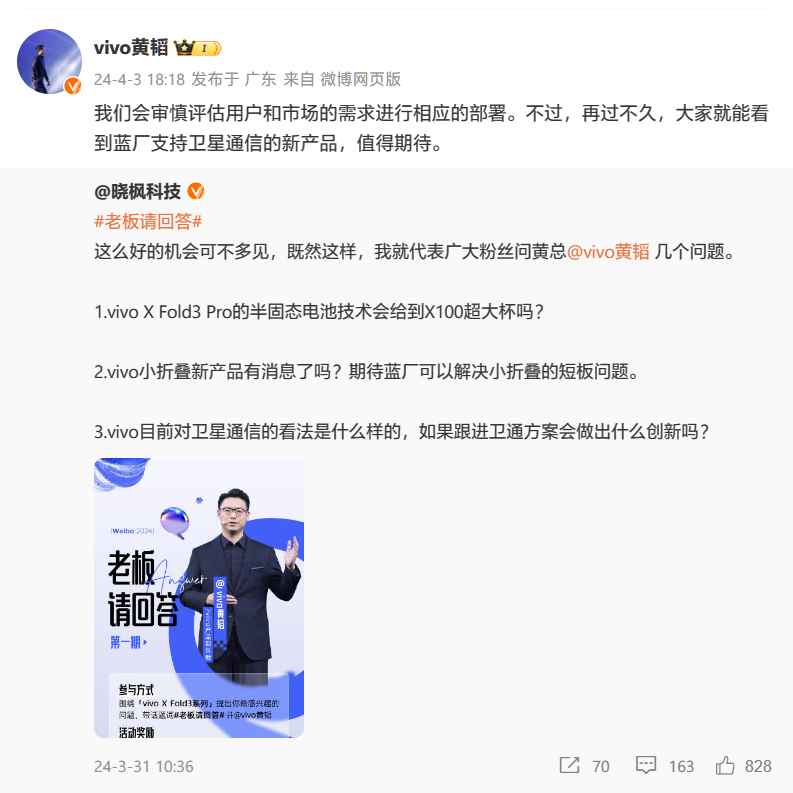 Huang Tao did not give a positive reply to two questions: "Whether the semi-solid battery technology of vivo Prior to this, @ Digital Chat Station had revealed that the vivo X100 Ultra mobile phone will be released in the second quarter of this year. This mobile phone uses a glass body and supports two-way satellite communication. The vivo X100 Ultra mobile phone has been exposed many times before, but the release time has not been announced. He said that this new phone "may not be released until May, so we can guarantee that the top five will compete with four." The blogger also revealed that the shape of the Samsung 2K E7 curved screen used in the X100 Ultra has not changed much. The final equivalent focal length of the 200-megapixel periscope telephoto lens is less than 100mm (calculated based on the main camera being 23mm equivalent focal length) , native magnification lower than 4.3x).
Huang Tao did not give a positive reply to two questions: "Whether the semi-solid battery technology of vivo Prior to this, @ Digital Chat Station had revealed that the vivo X100 Ultra mobile phone will be released in the second quarter of this year. This mobile phone uses a glass body and supports two-way satellite communication. The vivo X100 Ultra mobile phone has been exposed many times before, but the release time has not been announced. He said that this new phone "may not be released until May, so we can guarantee that the top five will compete with four." The blogger also revealed that the shape of the Samsung 2K E7 curved screen used in the X100 Ultra has not changed much. The final equivalent focal length of the 200-megapixel periscope telephoto lens is less than 100mm (calculated based on the main camera being 23mm equivalent focal length) , native magnification lower than 4.3x). 
The above is the detailed content of Vivo executives revealed that there will soon be a model that supports satellite communications, which was previously revealed to be called X100 Ultra. For more information, please follow other related articles on the PHP Chinese website!

Hot AI Tools

Undresser.AI Undress
AI-powered app for creating realistic nude photos

AI Clothes Remover
Online AI tool for removing clothes from photos.

Undress AI Tool
Undress images for free

Clothoff.io
AI clothes remover

AI Hentai Generator
Generate AI Hentai for free.

Hot Article

Hot Tools

Notepad++7.3.1
Easy-to-use and free code editor

SublimeText3 Chinese version
Chinese version, very easy to use

Zend Studio 13.0.1
Powerful PHP integrated development environment

Dreamweaver CS6
Visual web development tools

SublimeText3 Mac version
God-level code editing software (SublimeText3)

Hot Topics
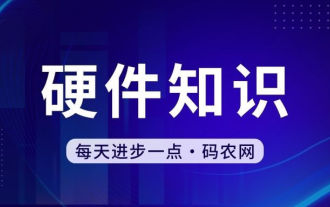 What is the password to restore the phone to factory settings?
Apr 14, 2024 pm 01:04 PM
What is the password to restore the phone to factory settings?
Apr 14, 2024 pm 01:04 PM
What is the password to restore Xiaomi phone to factory settings? Thank you 1. The password to restore Xiaomi phone to factory settings is the login password of Xiaomi account. The tutorial for restoring factory settings is as follows: First find the icon on the phone screen and open it, as shown below. After entering the settings interface, we then select, as shown below. 2. Generally speaking, the password for restoring Xiaomi mobile phone to factory settings is mostly 00000, five initial passwords. However, most Xiaomi phones do not have a password set, so verification of the phone password is not required when restoring factory settings. 3. Generally speaking, the password for restoring Xiaomi mobile phones to factory settings is 00000, five initial passwords. However, most Xiaomi phones do not have a password set, so verification of the phone password is not required when restoring factory settings. 4. Hi! if not
 Vivo mobile phone input method settings
Apr 20, 2024 pm 05:40 PM
Vivo mobile phone input method settings
Apr 20, 2024 pm 05:40 PM
The following methods are used to set the input method to Chinese on a vivo phone: enter the phone settings, click the "More Settings" option, and then click the "Language" option. In the language options, find the "Simplified Chinese" button and click it. Go to the phone settings, click the "More Settings" option, and then click the "Input Method" option. In the input method options, find "vivo input method" and click it. In the settings page of vivo input method, select the "Simplified Chinese" button and remove other options. Go to the phone settings, click the "More Settings" option, and then click the "Language" option. In the language options, find the "Traditional Chinese" button and click it. 4. Enter the phone settings, click the "More settings" option, and then click the "Multi-language environment" option. In multi-language options
 Detailed method to update system version in vivo mobile phone
Apr 19, 2024 pm 02:49 PM
Detailed method to update system version in vivo mobile phone
Apr 19, 2024 pm 02:49 PM
1. Open the desktop of your vivo phone, find [Settings], and click to open it. 2. Click to enter [System Upgrade]. 3. After the phone checks for updates, click [Install Now] to install and upgrade the new system.
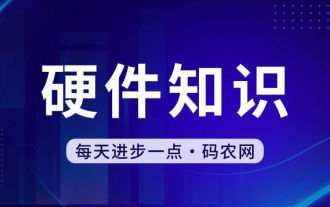 In which folder on the phone are the notes located?
May 02, 2024 am 08:07 AM
In which folder on the phone are the notes located?
May 02, 2024 am 08:07 AM
In which folder are the contents of Xiaomi Notes saved in the phone? You can export all the notes you edited previously to txt format and save them in the note folder of the USB flash drive on your phone. Question 10: In which folder are the contents of Xiaomi Notes saved in the phone? Which folder Hi! Dear, notes are saved in notes in the miui directory. If you entered the wrong password, try unlocking it with your Xiaomi account. By default, it is stored in the phone and can be exported to the memory card. The directory is MIUInotes. It should be noted that the txt text exported must be safe. It is best to automatically synchronize to Xiaomi Cloud. Hello, it is stored in the phone's memory, and the specific location cannot be viewed. If you exported it to the SD card, it is in MIUI-notes. In which file are WeChat WPS notes saved?
 Detailed explanation of which folder the vivo phone screen recording files are in
Apr 25, 2024 pm 01:58 PM
Detailed explanation of which folder the vivo phone screen recording files are in
Apr 25, 2024 pm 01:58 PM
The screen recording files of the vivo mobile phone are in the screenshot folder. Open the mobile phone file management and click on the screenshot folder to see the recorded video. If you want to view the video you just recorded, you can click to sort, click to sort by time in descending order, and the screenshot folder will appear. Click to enter to see the video recorded by the vivo phone.
 What should I do if my phone screen keeps jumping?
Apr 29, 2024 am 09:16 AM
What should I do if my phone screen keeps jumping?
Apr 29, 2024 am 09:16 AM
How to solve the problem that the mobile phone screen keeps jumping. Use anti-static mobile phone film and anti-static screen wipes to reduce screen jumping caused by static electricity. Change the input method of the mobile phone to the built-in input method. restart cellphone. Back up files and restore factory settings. Some third-party software (such as one-click screen lock) will conflict with the system's own lock screen, resulting in screen jumps, such as jumping to the lock screen interface, camera interface, etc. It is recommended to uninstall third-party lock screen software. It may be that there is high-strength magnetic field interference around the mobile phone, causing the mobile phone screen to jump. One-click acceleration and clearing of background programs. If there are too many background programs, or there are abnormal programs resident in the background, the touch screen effect may be affected. It is recommended that you use one-click acceleration or clear background programs before trying again. If non-original film is used, it may affect the touch screen effect.
 Specific steps to turn on the screen always on in vivo mobile phone
Mar 29, 2024 pm 12:56 PM
Specific steps to turn on the screen always on in vivo mobile phone
Mar 29, 2024 pm 12:56 PM
1. First, we click to open [Settings]. 2. Find and click [Smart Motion Sense]. 3. Click [Smart screen on and off]. 4. Then we only need to click to turn on the [Smart Save Bright Screen] switch.
 How to turn off application installation check on vivo mobile phone_Tutorial on turning off application installation check on vivo phone
Apr 22, 2024 pm 12:30 PM
How to turn off application installation check on vivo mobile phone_Tutorial on turning off application installation check on vivo phone
Apr 22, 2024 pm 12:30 PM
1. Open the phone settings and find more security settings in the security and privacy options. 2. Click App Installation in the More Security Settings option. 3. Just turn off the temporary authentication function during installation on the application installation page.





