What are the naming rules for c# variables?
C# The variable naming rules are: start with a letter or underscore, and may subsequently contain letters, underscores or numbers. case sensitive. Maximum 64 characters. C# keywords cannot be used. The @ symbol cannot be used. Variable names should clearly describe their purpose. Avoid using abbreviations. Be consistent.
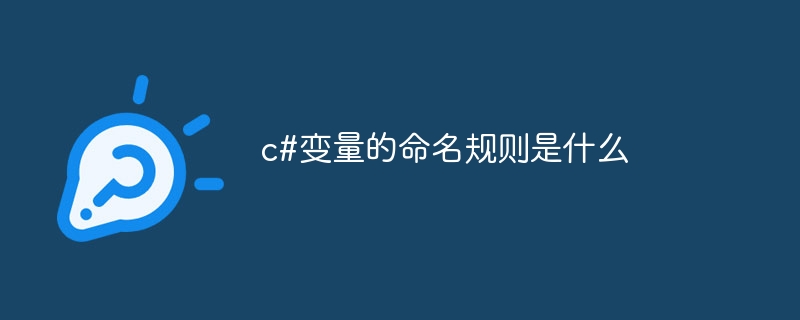
C# Variable naming rules
In C#, variable naming follows the following rules:
1. Naming convention
- Start with a letter or underscore.
- Following characters can be letters, underscores or numbers.
- Case-sensitive, for example, "name" and "Name" are different variables.
- CamelCase: For multi-word variables, use uppercase letters to separate words, such as "firstName".
- Pascal nomenclature: For class and method names, capitalize the first letter of all words, such as "FirstName".
2. Length limit
- The variable name can be up to 64 characters.
3. Reserved keywords
- You cannot use C# keywords as variable names, such as "var", "for", "while" .
4. Special characters
- @ symbols cannot be used in variable names.
5. Clear meaning
- Variable names should clearly describe their purpose. For example, for a variable that stores a username, it would be more appropriate to name it "username" rather than "name".
6. Avoid using abbreviations
- Avoid using abbreviations in variable names unless the abbreviation is well known.
7. Consistency
- Keep your variable naming style consistent throughout your code base.
Example:
- Valid variable names: firstName, productCount
- Invalid variable names: 1name,@username, #number
The above is the detailed content of What are the naming rules for c# variables?. For more information, please follow other related articles on the PHP Chinese website!

Hot AI Tools

Undresser.AI Undress
AI-powered app for creating realistic nude photos

AI Clothes Remover
Online AI tool for removing clothes from photos.

Undress AI Tool
Undress images for free

Clothoff.io
AI clothes remover

AI Hentai Generator
Generate AI Hentai for free.

Hot Article

Hot Tools

Notepad++7.3.1
Easy-to-use and free code editor

SublimeText3 Chinese version
Chinese version, very easy to use

Zend Studio 13.0.1
Powerful PHP integrated development environment

Dreamweaver CS6
Visual web development tools

SublimeText3 Mac version
God-level code editing software (SublimeText3)

Hot Topics
 1377
1377
 52
52
 Active Directory with C#
Sep 03, 2024 pm 03:33 PM
Active Directory with C#
Sep 03, 2024 pm 03:33 PM
Guide to Active Directory with C#. Here we discuss the introduction and how Active Directory works in C# along with the syntax and example.
 Random Number Generator in C#
Sep 03, 2024 pm 03:34 PM
Random Number Generator in C#
Sep 03, 2024 pm 03:34 PM
Guide to Random Number Generator in C#. Here we discuss how Random Number Generator work, concept of pseudo-random and secure numbers.
 C# Serialization
Sep 03, 2024 pm 03:30 PM
C# Serialization
Sep 03, 2024 pm 03:30 PM
Guide to C# Serialization. Here we discuss the introduction, steps of C# serialization object, working, and example respectively.
 C# Data Grid View
Sep 03, 2024 pm 03:32 PM
C# Data Grid View
Sep 03, 2024 pm 03:32 PM
Guide to C# Data Grid View. Here we discuss the examples of how a data grid view can be loaded and exported from the SQL database or an excel file.
 Access Modifiers in C#
Sep 03, 2024 pm 03:24 PM
Access Modifiers in C#
Sep 03, 2024 pm 03:24 PM
Guide to the Access Modifiers in C#. We have discussed the Introduction Types of Access Modifiers in C# along with examples and outputs.
 Prime Numbers in C#
Sep 03, 2024 pm 03:35 PM
Prime Numbers in C#
Sep 03, 2024 pm 03:35 PM
Guide to Prime Numbers in C#. Here we discuss the introduction and examples of prime numbers in c# along with code implementation.
 Patterns in C#
Sep 03, 2024 pm 03:33 PM
Patterns in C#
Sep 03, 2024 pm 03:33 PM
Guide to Patterns in C#. Here we discuss the introduction and top 3 types of Patterns in C# along with its examples and code implementation.
 Factorial in C#
Sep 03, 2024 pm 03:34 PM
Factorial in C#
Sep 03, 2024 pm 03:34 PM
Guide to Factorial in C#. Here we discuss the introduction to factorial in c# along with different examples and code implementation.




