
配置 C 语言编译器以输出中文需要:1. 设置 LC_ALL 环境变量为 zh_CN.UTF-8;2. 安装并启用相应的语言包;3. 使用特定编译器选项(gcc:-finput-charset=utf-8、-fexec-charset=utf-8、-funicode-output;clang:-Xclang -finput-charset=utf-8、-Xclang -fexec-charset=utf-8、-Xclang -funicode-output)。步骤完成,编译器将能够输出中文。
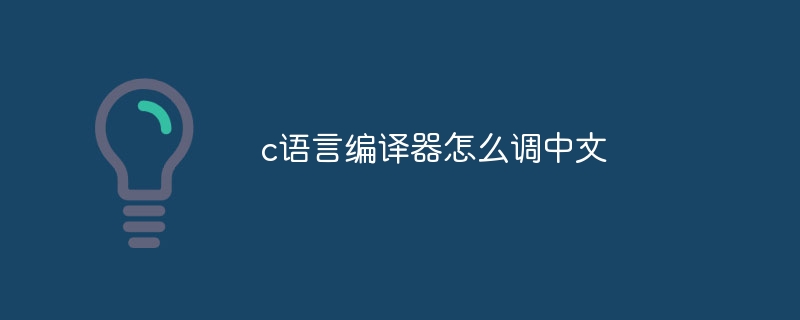
如何配置 C 语言编译器以输出中文
步骤 1:设置环境变量
LC_ALL 的用户环境变量,并将其值设置为 zh_CN.UTF-8。步骤 2:安装中文语言包
步骤 3:配置编译器
对于 gcc/g++ 编译器:
-finput-charset=utf-8 选项指定源代码字符集为 UTF-8。-fexec-charset=utf-8 选项指定输出文本字符集为 UTF-8。-funicode-output 选项启用 Unicode 输出。对于 clang 编译器:
-Xclang -finput-charset=utf-8 选项指定源代码字符集为 UTF-8。-Xclang -fexec-charset=utf-8 选项指定输出文本字符集为 UTF-8。-Xclang -funicode-output 选项启用 Unicode 输出。示例(gcc):
<code>gcc -finput-charset=utf-8 -fexec-charset=utf-8 -funicode-output hello.c</code>
示例(clang):
<code>clang -Xclang -finput-charset=utf-8 -Xclang -fexec-charset=utf-8 -Xclang -funicode-output hello.c</code>
完成上述步骤后,C 语言编译器将能够输出中文文本。
The above is the detailed content of How to adjust the C language compiler to Chinese. For more information, please follow other related articles on the PHP Chinese website!




