How to adjust the font in C language software
Adjusting fonts in C language software can be completed by the following steps: Initialize the graphics system using a graphics library (such as SDL or Allegro); initialize a font library (such as a TrueType font rendering library); use the TTF_OpenFont() function to create a font ; Use the TTF_RenderText_Solid() function to create a text surface; convert the text surface to a texture for rendering; use the SDL_RenderCopy() function to render the texture to the screen; update the screen to show changes.
How to adjust the font in C language software
You can adjust the font in C language software through the following steps :
1. Use a graphics library
To adjust fonts, you need to use a graphics library such as SDL (Simple DirectMedia Layer) or Allegro.
#include <SDL2/SDL.h>
// 初始化 SDL
SDL_Init(SDL_INIT_VIDEO);
// 创建窗口
SDL_Window* window = SDL_CreateWindow("字体调整", SDL_WINDOWPOS_UNDEFINED, SDL_WINDOWPOS_UNDEFINED, 640, 480, SDL_WINDOW_SHOWN);
// ...2. Initialize the font library
After successfully creating the window, you can initialize the font library, such as the TrueType Font Rendering Library (TTF).
// 初始化 TTF TTF_Init(); // ...
3. Create fonts
To create fonts, you can use the TTF_OpenFont() function. The function requires the path to the font file and the desired font size.
// 创建字体
TTF_Font* font = TTF_OpenFont("font.ttf", 24);
// ...4. Create a text surface
The text surface is required to render text. You can create a text surface using the TTF_RenderText_Solid() function. This function requires a font, text to render, and text color.
// 创建文本表面
SDL_Surface* textSurface = TTF_RenderText_Solid(font, "Hello, World!", SDL_Color{255, 255, 255});
// ...5. Create textures
Textures are objects that store image data on the GPU. You can create a texture from a text surface using the SDL_CreateTextureFromSurface() function.
// 创建纹理 SDL_Texture* texture = SDL_CreateTextureFromSurface(renderer, textSurface); // ...
6. Rendering textures
You can use the SDL_RenderCopy() function to render textures to the screen. This function requires a renderer, a texture, and the position of the texture on the screen.
// 渲染纹理 SDL_RenderCopy(renderer, texture, NULL, &destinationRect); // ...
7. Update the screen
Finally, you need to update the screen to show the changes you made. You can do this using the SDL_RenderPresent() function.
// 更新屏幕 SDL_RenderPresent(renderer); // ...
The above is the detailed content of How to adjust the font in C language software. For more information, please follow other related articles on the PHP Chinese website!

Hot AI Tools

Undresser.AI Undress
AI-powered app for creating realistic nude photos

AI Clothes Remover
Online AI tool for removing clothes from photos.

Undress AI Tool
Undress images for free

Clothoff.io
AI clothes remover

Video Face Swap
Swap faces in any video effortlessly with our completely free AI face swap tool!

Hot Article

Hot Tools

Notepad++7.3.1
Easy-to-use and free code editor

SublimeText3 Chinese version
Chinese version, very easy to use

Zend Studio 13.0.1
Powerful PHP integrated development environment

Dreamweaver CS6
Visual web development tools

SublimeText3 Mac version
God-level code editing software (SublimeText3)

Hot Topics
 1386
1386
 52
52
 C language data structure: data representation and operation of trees and graphs
Apr 04, 2025 am 11:18 AM
C language data structure: data representation and operation of trees and graphs
Apr 04, 2025 am 11:18 AM
C language data structure: The data representation of the tree and graph is a hierarchical data structure consisting of nodes. Each node contains a data element and a pointer to its child nodes. The binary tree is a special type of tree. Each node has at most two child nodes. The data represents structTreeNode{intdata;structTreeNode*left;structTreeNode*right;}; Operation creates a tree traversal tree (predecision, in-order, and later order) search tree insertion node deletes node graph is a collection of data structures, where elements are vertices, and they can be connected together through edges with right or unrighted data representing neighbors.
 The truth behind the C language file operation problem
Apr 04, 2025 am 11:24 AM
The truth behind the C language file operation problem
Apr 04, 2025 am 11:24 AM
The truth about file operation problems: file opening failed: insufficient permissions, wrong paths, and file occupied. Data writing failed: the buffer is full, the file is not writable, and the disk space is insufficient. Other FAQs: slow file traversal, incorrect text file encoding, and binary file reading errors.
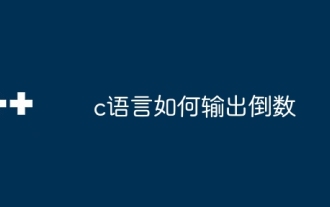 How to output a countdown in C language
Apr 04, 2025 am 08:54 AM
How to output a countdown in C language
Apr 04, 2025 am 08:54 AM
How to output a countdown in C? Answer: Use loop statements. Steps: 1. Define the variable n and store the countdown number to output; 2. Use the while loop to continuously print n until n is less than 1; 3. In the loop body, print out the value of n; 4. At the end of the loop, subtract n by 1 to output the next smaller reciprocal.
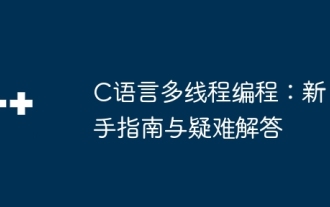 C language multithreaded programming: a beginner's guide and troubleshooting
Apr 04, 2025 am 10:15 AM
C language multithreaded programming: a beginner's guide and troubleshooting
Apr 04, 2025 am 10:15 AM
C language multithreading programming guide: Creating threads: Use the pthread_create() function to specify thread ID, properties, and thread functions. Thread synchronization: Prevent data competition through mutexes, semaphores, and conditional variables. Practical case: Use multi-threading to calculate the Fibonacci number, assign tasks to multiple threads and synchronize the results. Troubleshooting: Solve problems such as program crashes, thread stop responses, and performance bottlenecks.
 CS-Week 3
Apr 04, 2025 am 06:06 AM
CS-Week 3
Apr 04, 2025 am 06:06 AM
Algorithms are the set of instructions to solve problems, and their execution speed and memory usage vary. In programming, many algorithms are based on data search and sorting. This article will introduce several data retrieval and sorting algorithms. Linear search assumes that there is an array [20,500,10,5,100,1,50] and needs to find the number 50. The linear search algorithm checks each element in the array one by one until the target value is found or the complete array is traversed. The algorithm flowchart is as follows: The pseudo-code for linear search is as follows: Check each element: If the target value is found: Return true Return false C language implementation: #include#includeintmain(void){i
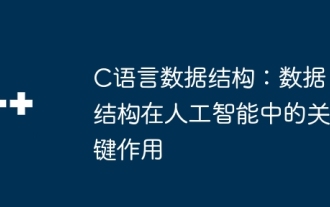 C language data structure: the key role of data structures in artificial intelligence
Apr 04, 2025 am 10:45 AM
C language data structure: the key role of data structures in artificial intelligence
Apr 04, 2025 am 10:45 AM
C Language Data Structure: Overview of the Key Role of Data Structure in Artificial Intelligence In the field of artificial intelligence, data structures are crucial to processing large amounts of data. Data structures provide an effective way to organize and manage data, optimize algorithms and improve program efficiency. Common data structures Commonly used data structures in C language include: arrays: a set of consecutively stored data items with the same type. Structure: A data type that organizes different types of data together and gives them a name. Linked List: A linear data structure in which data items are connected together by pointers. Stack: Data structure that follows the last-in first-out (LIFO) principle. Queue: Data structure that follows the first-in first-out (FIFO) principle. Practical case: Adjacent table in graph theory is artificial intelligence
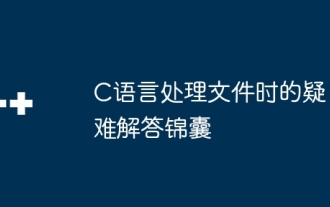 Troubleshooting tips for processing files in C language
Apr 04, 2025 am 11:15 AM
Troubleshooting tips for processing files in C language
Apr 04, 2025 am 11:15 AM
Troubleshooting Tips for C language processing files When processing files in C language, you may encounter various problems. The following are common problems and corresponding solutions: Problem 1: Cannot open the file code: FILE*fp=fopen("myfile.txt","r");if(fp==NULL){//File opening failed} Reason: File path error File does not exist without file read permission Solution: Check the file path to ensure that the file has check file permission problem 2: File reading failed code: charbuffer[100];size_tread_bytes=fread(buffer,1,siz
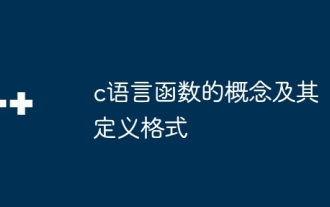 The concept of c language functions and their definition format
Apr 03, 2025 pm 11:33 PM
The concept of c language functions and their definition format
Apr 03, 2025 pm 11:33 PM
C language functions are reusable code blocks, receive parameters for processing, and return results. It is similar to the Swiss Army Knife, powerful and requires careful use. Functions include elements such as defining formats, parameters, return values, and function bodies. Advanced usage includes function pointers, recursive functions, and callback functions. Common errors are type mismatch and forgetting to declare prototypes. Debugging skills include printing variables and using a debugger. Performance optimization uses inline functions. Function design should follow the principle of single responsibility. Proficiency in C language functions can significantly improve programming efficiency and code quality.




