What software is used to develop the bootstrap framework?
The Bootstrap framework uses software development tools: text editors (such as Visual Studio Code), package managers (such as npm), build tools (such as Grunt). The steps to develop the Bootstrap framework using these tools include: installing Bootstrap, creating a project directory, creating HTML files, using build tools to compile the files, and starting the server to view the website.
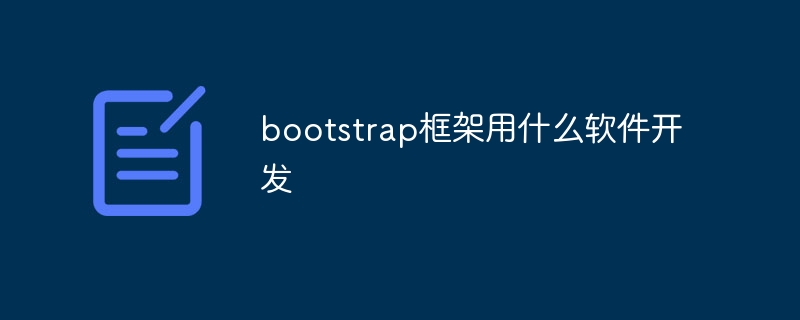
Software development tools used by the Bootstrap framework
Bootstrap is a front-end framework that provides reusable components and stylesheets for developing responsive, mobile-first websites. The following software development tools can be used with the Bootstrap framework:
-
Text editor or IDE:
- Visual Studio Code
- Sublime Text
- Atom
- WebStorm
-
##Package Manager:
- Node.js and npm
- Ruby and Bundler
- Bower
-
Build tools:
- Grunt
- Gulp
- Webpack
1. Install Bootstrap
Use the following command to install Bootstrap through npm:
<code>npm install bootstrap</code>
Create a new directory and copy Bootstrap into it:
<code>mkdir my-project cd my-project cp node_modules/bootstrap/* .</code>
Create an HTML file like
index.html:<div class="code" style="position:relative; padding:0px; margin:0px;"><pre class='brush:php;toolbar:false;'><head>
<link rel="stylesheet" href="css/bootstrap.css">
</head>
<body>
<h1>Hello, Bootstrap!</h1>
</body>
</html></pre><div class="contentsignin">Copy after login</div></div>
Use a build tool such as Grunt or Gulp to compile your CSS and JavaScript files :
<code>grunt build</code>
Use a web server (such as Node.js or Apache) to start the server to view your website:
<code>node server.js</code>
Visit
http://localhost:3000 to view your website.
The above is the detailed content of What software is used to develop the bootstrap framework?. For more information, please follow other related articles on the PHP Chinese website!

Hot AI Tools

Undresser.AI Undress
AI-powered app for creating realistic nude photos

AI Clothes Remover
Online AI tool for removing clothes from photos.

Undress AI Tool
Undress images for free

Clothoff.io
AI clothes remover

AI Hentai Generator
Generate AI Hentai for free.

Hot Article

Hot Tools

Notepad++7.3.1
Easy-to-use and free code editor

SublimeText3 Chinese version
Chinese version, very easy to use

Zend Studio 13.0.1
Powerful PHP integrated development environment

Dreamweaver CS6
Visual web development tools

SublimeText3 Mac version
God-level code editing software (SublimeText3)

Hot Topics
 1378
1378
 52
52
 Understanding HTML, CSS, and JavaScript: A Beginner's Guide
Apr 12, 2025 am 12:02 AM
Understanding HTML, CSS, and JavaScript: A Beginner's Guide
Apr 12, 2025 am 12:02 AM
WebdevelopmentreliesonHTML,CSS,andJavaScript:1)HTMLstructurescontent,2)CSSstylesit,and3)JavaScriptaddsinteractivity,formingthebasisofmodernwebexperiences.
 How to check Debian OpenSSL configuration
Apr 12, 2025 pm 11:57 PM
How to check Debian OpenSSL configuration
Apr 12, 2025 pm 11:57 PM
This article introduces several methods to check the OpenSSL configuration of the Debian system to help you quickly grasp the security status of the system. 1. Confirm the OpenSSL version First, verify whether OpenSSL has been installed and version information. Enter the following command in the terminal: If opensslversion is not installed, the system will prompt an error. 2. View the configuration file. The main configuration file of OpenSSL is usually located in /etc/ssl/openssl.cnf. You can use a text editor (such as nano) to view: sudonano/etc/ssl/openssl.cnf This file contains important configuration information such as key, certificate path, and encryption algorithm. 3. Utilize OPE
 How to use Debian Apache logs to improve website performance
Apr 12, 2025 pm 11:36 PM
How to use Debian Apache logs to improve website performance
Apr 12, 2025 pm 11:36 PM
This article will explain how to improve website performance by analyzing Apache logs under the Debian system. 1. Log Analysis Basics Apache log records the detailed information of all HTTP requests, including IP address, timestamp, request URL, HTTP method and response code. In Debian systems, these logs are usually located in the /var/log/apache2/access.log and /var/log/apache2/error.log directories. Understanding the log structure is the first step in effective analysis. 2. Log analysis tool You can use a variety of tools to analyze Apache logs: Command line tools: grep, awk, sed and other command line tools.
 How to start apache
Apr 13, 2025 pm 01:06 PM
How to start apache
Apr 13, 2025 pm 01:06 PM
The steps to start Apache are as follows: Install Apache (command: sudo apt-get install apache2 or download it from the official website) Start Apache (Linux: sudo systemctl start apache2; Windows: Right-click the "Apache2.4" service and select "Start") Check whether it has been started (Linux: sudo systemctl status apache2; Windows: Check the status of the "Apache2.4" service in the service manager) Enable boot automatically (optional, Linux: sudo systemctl
 How to set the cgi directory in apache
Apr 13, 2025 pm 01:18 PM
How to set the cgi directory in apache
Apr 13, 2025 pm 01:18 PM
To set up a CGI directory in Apache, you need to perform the following steps: Create a CGI directory such as "cgi-bin", and grant Apache write permissions. Add the "ScriptAlias" directive block in the Apache configuration file to map the CGI directory to the "/cgi-bin" URL. Restart Apache.
 Apache: The Foundation of Many Websites
Apr 11, 2025 am 12:05 AM
Apache: The Foundation of Many Websites
Apr 11, 2025 am 12:05 AM
Apache is the basis of many websites because of its stability, reliability and highly configurable. 1.Apache is developed by the Apache Software Foundation, supports a variety of operating systems and provides static and dynamic content services. 2. Its core functions include handling HTTP requests, virtual hosting and modular design. 3. Configuration examples from basic settings to advanced virtual hosts and URL rewrites. 4. Common errors such as permissions, syntax and module loading problems can be solved through corresponding debugging techniques. 5. Performance optimization includes tuning parameters, using cache and load balancing, and following best practices can improve server efficiency and security.
 How to achieve efficient data synchronization between Neo4j and PostgreSQL
Apr 11, 2025 pm 05:51 PM
How to achieve efficient data synchronization between Neo4j and PostgreSQL
Apr 11, 2025 pm 05:51 PM
Efficient data synchronization between Neo4j and PostgreSQL can be achieved through Apache Kafka, Debezium, Neo4j Bolt Connector, Neo4j APOC and other methods. These methods involve the following steps: Using Apache Kafka: utilizing its stream processing platform for real-time data synchronization, Neo4j as the source, and PostgreSQL as the receiver. Use Debezium: Used to capture PostgreSQL changes and convert them to CDC events and use Neo4j Connector to synchronize data to Neo4j. Using Neo4j
 What to do if the apache80 port is occupied
Apr 13, 2025 pm 01:24 PM
What to do if the apache80 port is occupied
Apr 13, 2025 pm 01:24 PM
When the Apache 80 port is occupied, the solution is as follows: find out the process that occupies the port and close it. Check the firewall settings to make sure Apache is not blocked. If the above method does not work, please reconfigure Apache to use a different port. Restart the Apache service.




