What are the differences between html4 and html5?
The main differences between HTML4 and HTML5 are features and compatibility: Feature differences: HTML5 introduces semantic elements, multimedia support, canvas, geolocation, and web storage. Compatibility differences: HTML5 has wider browser support, is specifically optimized for mobile devices, and provides more robust error handling and higher performance.
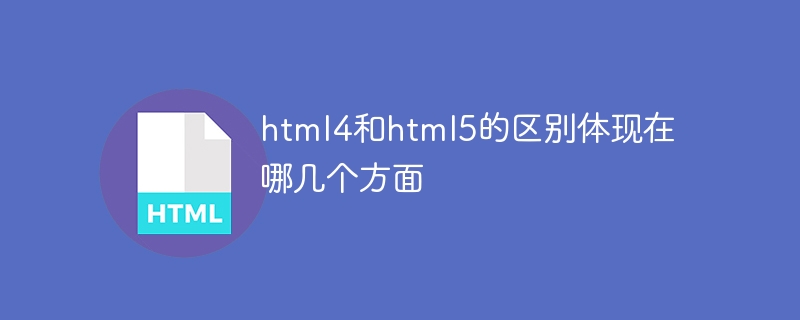
The difference between HTML4 and HTML5
HTML4 and HTML5 are both markup languages used to create web pages, but they There are significant differences in features, compatibility, and other aspects.
Feature differences:
- ## Semantic elements: HTML5 introduces semantic elements, such as
,and - Multimedia: HTML5 provides native support for video and audio without relying on external plug-ins.
- Canvas and SVG: HTML5 adds the
- Geolocation: HTML5 introduces the Geolocation API, allowing web pages to access the user's geolocation data.
- Web Storage: HTML5 provides web storage, allowing web pages to store data on the client side.
Compatibility differences:
- Browser support: HTML5 has wider browser support, including modern browsing server and older versions.
- Mobile devices: HTML5 is specially optimized for mobile devices, providing a better responsiveness and user experience.
Other differences:
- Document type declaration: HTML5 uses
, while HTML4 uses. - Character encoding: HTML5 uses UTF-8 character encoding by default, while HTML4 uses ASCII or ISO-8859-1.
- Error handling: HTML5 provides a more robust error handling mechanism to make web pages more fault-tolerant.
- Performance: HTML5 improves the performance of web pages by introducing asynchronous loading and caching mechanisms.
The above is the detailed content of What are the differences between html4 and html5?. For more information, please follow other related articles on the PHP Chinese website!

Hot AI Tools

Undresser.AI Undress
AI-powered app for creating realistic nude photos

AI Clothes Remover
Online AI tool for removing clothes from photos.

Undress AI Tool
Undress images for free

Clothoff.io
AI clothes remover

AI Hentai Generator
Generate AI Hentai for free.

Hot Article

Hot Tools

Notepad++7.3.1
Easy-to-use and free code editor

SublimeText3 Chinese version
Chinese version, very easy to use

Zend Studio 13.0.1
Powerful PHP integrated development environment

Dreamweaver CS6
Visual web development tools

SublimeText3 Mac version
God-level code editing software (SublimeText3)

Hot Topics
 1381
1381
 52
52
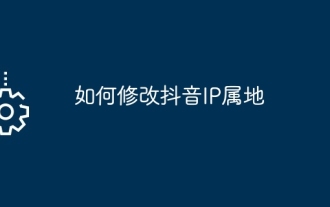 How to modify Douyin IP location
May 04, 2024 pm 04:36 PM
How to modify Douyin IP location
May 04, 2024 pm 04:36 PM
Yes, you can modify the Douyin IP location as follows: Open Douyin and edit your profile. Modify the city information and select the city or region you want to display. Log out and log back in for the changes to take effect.
 Does Amap require mobile phone registration?
May 05, 2024 pm 05:12 PM
Does Amap require mobile phone registration?
May 05, 2024 pm 05:12 PM
Yes, for security, personalized services and account management, Amap requires registration with a mobile phone number. The registration steps include: Open the Amap app, click "My" and "Login/Register", select a mobile phone number to register, enter the mobile phone number to get the verification code, set a password to complete the registration.
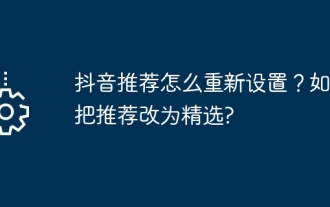 How to reset Douyin recommendations? How to change recommendation to featured?
May 08, 2024 pm 03:52 PM
How to reset Douyin recommendations? How to change recommendation to featured?
May 08, 2024 pm 03:52 PM
As a social platform focusing on short videos, Douyin’s recommendation algorithm is one of its core functions. It can recommend relevant video content based on users' interests and behaviors. Sometimes users may want to reset the recommendation algorithm to get content more in line with their preferences. So, how to reset Douyin recommendations? How to change Douyin recommendation to featured? This article will answer both questions for you. 1. How to reset Douyin recommendations? 1. Open Douyin APP and enter your personal homepage. 2. Click the "Settings" icon in the upper right corner to enter the settings page. 3. On the settings page, find the "Recommended Management" option and click to enter. 4. On the recommendation management page, you can see your interest tags and interest preferences. You can select or deselect different
 Introduction to how to turn off photo watermarks on Honor phones
May 08, 2024 pm 01:20 PM
Introduction to how to turn off photo watermarks on Honor phones
May 08, 2024 pm 01:20 PM
1. First, we open the camera and click the settings icon in the upper right corner. 2. Turn off the geolocation and automatic watermark switches.
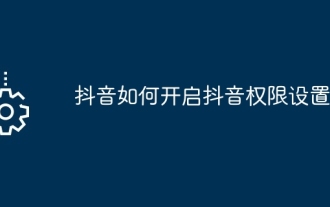 How to enable Douyin permission settings on Douyin
May 04, 2024 pm 07:42 PM
How to enable Douyin permission settings on Douyin
May 04, 2024 pm 07:42 PM
To turn on Douyin permission settings, go to your profile page, click "Settings" > "Privacy Settings", and then turn on or off the required permissions according to your personal preferences. Common permissions include: camera, microphone, location, contacts, notifications, and storage.
 Application of algorithms in the construction of 58 portrait platform
May 09, 2024 am 09:01 AM
Application of algorithms in the construction of 58 portrait platform
May 09, 2024 am 09:01 AM
1. Background of the Construction of 58 Portraits Platform First of all, I would like to share with you the background of the construction of the 58 Portrait Platform. 1. The traditional thinking of the traditional profiling platform is no longer enough. Building a user profiling platform relies on data warehouse modeling capabilities to integrate data from multiple business lines to build accurate user portraits; it also requires data mining to understand user behavior, interests and needs, and provide algorithms. side capabilities; finally, it also needs to have data platform capabilities to efficiently store, query and share user profile data and provide profile services. The main difference between a self-built business profiling platform and a middle-office profiling platform is that the self-built profiling platform serves a single business line and can be customized on demand; the mid-office platform serves multiple business lines, has complex modeling, and provides more general capabilities. 2.58 User portraits of the background of Zhongtai portrait construction
 What to do if the download speed of Quark browser is slow
May 08, 2024 am 10:01 AM
What to do if the download speed of Quark browser is slow
May 08, 2024 am 10:01 AM
Quark Browser is a lightweight browser with very good compatibility and has been recognized by the majority of users today. However, some users have encountered the problem of slow download speed when using Quark Browser. In fact, the download speed is affected by many factors. Let’s take a look with the editor below! 1. Change the download source: specific download source server Slow download speeds may be caused by high load or geographical distance. You can try to find an alternate download link through a search engine, or visit the software's official website to get a direct download link. 2. Check the network connection: Make sure your network connection is stable and fast. If you're using a wireless network, try moving closer to your router or using a wired connection. 3. Close other programs that occupy bandwidth: close other programs that are running
 The latest ranking of the top ten trading apps in 2025
Mar 11, 2025 pm 04:06 PM
The latest ranking of the top ten trading apps in 2025
Mar 11, 2025 pm 04:06 PM
The top ten trading apps in the currency circle are: 1. OKX; 2. Binance; 3. Gate.io; 4. Huobi Global; 5. Kraken; 6. Coinbase; 7. KuCoin; 8. Bitfinex; 9. Crypto.com; 10. Gemini. The ranking is based on the comprehensive consideration of the exchange's technical strength, user experience, security, currency selection, compliance and other factors.




