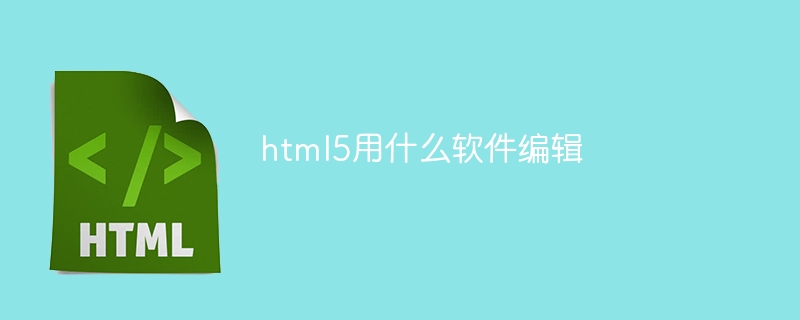Recommended HTML5 editing software includes: Visual Studio Code, Sublime Text, Atom, Brackets, and WebStorm. Factors to consider when choosing: Features, cross-platform support, price, ease of use, level of support.

HTML5 editing software
HTML5 is a markup language used to create and display web content. To edit HTML5, you can use a variety of software programs.
Recommended HTML5 editing software
-
Visual Studio Code (VSCode): A free, cross-platform code editor , with syntax highlighting, auto-completion and debugging capabilities.
-
Sublime Text: A powerful cross-platform code editor with powerful editing and customization capabilities.
-
Atom: An open source, extensible code editor with an integrated terminal, package manager, and collaboration features.
-
Brackets: A free code editor developed by Adobe, specially designed for front-end developers, with instant preview function.
-
WebStorm: A paid, feature-rich integrated development environment (IDE) designed for web developers with code navigation, refactoring, and interactive debugging.
Factors to consider when choosing HTML5 editing software
When choosing HTML5 editing software, you need to consider the following factors:
-
Features: Specific features required, such as syntax highlighting, auto-completion and debugging.
-
Cross-platform support: Required for use on different operating systems.
-
Price: Free software or paid software.
-
Ease of use: The learning curve and ease of use of the software.
-
Support Level: Online documentation, community support and update availability.
By considering these factors, you can choose the HTML5 editing software that best suits your needs.
The above is the detailed content of What software is used to edit html5?. For more information, please follow other related articles on the PHP Chinese website!