
HTML5 software development recommendations: 1. Visual Studio Code (VS Code); 2. Sublime Text; 3. Atom; 4. WebStorm; 5. Dreamweaver. The best choice depends on personal preference and project needs.
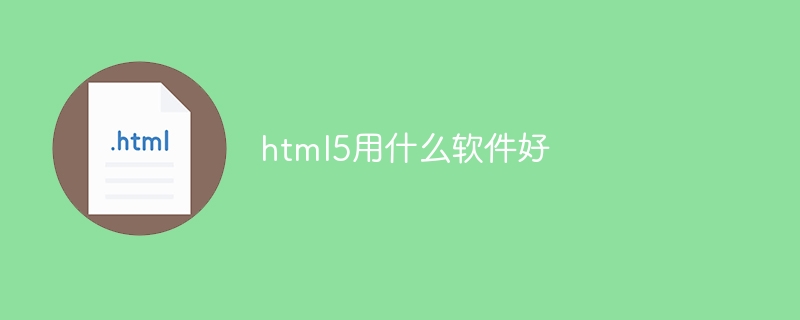
What software is used to develop HTML5?
There are many excellent software options for HTML5 development. Here are the top few recommendations:
1. Visual Studio Code
Visual Studio Code (VS Code) is a free and open source code editor that is Widely used in web development. VS Code offers excellent support for HTML5, including code highlighting, autocompletion, and debugging tools.
2. Sublime Text
Sublime Text is a popular commercial code editor known for its speed and customizability. It supports HTML5 development and offers various features such as syntax highlighting, code folding, and powerful search capabilities.
3. Atom
Atom is an open source code editor owned by GitHub. It focuses on collaboration and extensibility and provides rich features for HTML5 development. Atom has a powerful package manager that allows users to add more features.
4. WebStorm
WebStorm is a commercial IDE developed by JetBrains specifically for web development. It offers a complete feature set, including HTML5 development, code navigation, debugging tools, and refactoring capabilities.
5. Dreamweaver
Dreamweaver is a commercial web development environment provided by Adobe. It integrates all the necessary web development tools including HTML5 editor, CSS editor, and built-in server.
Choosing the best software comes down to personal preference and project needs. VS Code and Sublime Text are lightweight and flexible options, while WebStorm and Dreamweaver offer a more comprehensive feature set.
The above is the detailed content of What software is good for html5?. For more information, please follow other related articles on the PHP Chinese website!