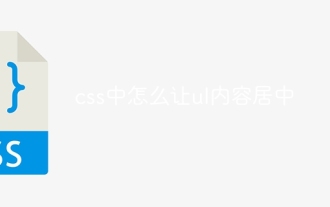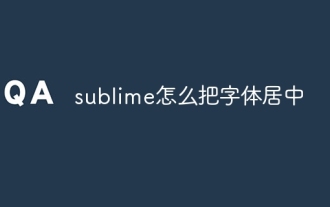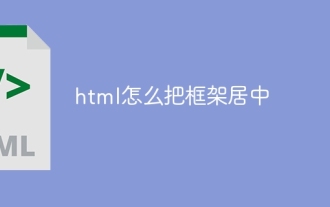How to set the box to be centered in html
Apr 05, 2024 am 08:51 AM在 HTML 中设置盒子居中,可以使用以下方法:水平居中:text-align: center;margin: 0 auto;垂直居中:vertical-align: middle;display: flex; align-items: center;两个维度居中:display: flex; justify-content: center; align-items: center;

如何在 HTML 中设置盒子居中
在 HTML 中设置盒子居中是常见且有用的任务。有几种方法可以实现这一点,具体取决于要对齐的元素类型以及所需的居中方式。
水平居中
水平居中是指使盒子水平对其父元素居中。有两种常用的方法:
-
text-align: center;:这会将文本内容水平居中在一个块级元素中。 -
margin: 0 auto;:这会将块级元素水平居中在父元素中。
例如:
<div style="text-align: center;"> <p>Hello, world!</p> </div>
垂直居中
垂直居中是指使盒子垂直对其父元素居中。有两种常用的方法:
vertical-align: middle;:这会将行内元素(如图像或文本)垂直居中在父元素中。display: flex; align-items: center;:这会将块级元素垂直居中在父元素中。
例如:
<div style="display: flex; align-items: center;"> <img src="image.jpg" style="vertical-align: middle;"> </div>
两个维度居中
要同时水平和垂直居中一个盒子,可以使用 flexbox,如下所示:
<div style="display: flex; justify-content: center; align-items: center;"> <div>Box</div> </div>
The above is the detailed content of How to set the box to be centered in html. For more information, please follow other related articles on the PHP Chinese website!

Hot Article

Hot tools Tags

Hot Article

Hot Article Tags

Notepad++7.3.1
Easy-to-use and free code editor

SublimeText3 Chinese version
Chinese version, very easy to use

Zend Studio 13.0.1
Powerful PHP integrated development environment

Dreamweaver CS6
Visual web development tools

SublimeText3 Mac version
God-level code editing software (SublimeText3)

Hot Topics
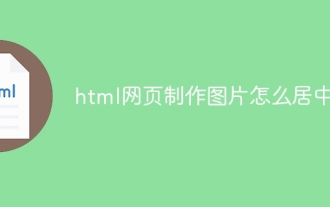 How to center images in html web pages
Apr 05, 2024 pm 12:18 PM
How to center images in html web pages
Apr 05, 2024 pm 12:18 PM
How to center images in html web pages
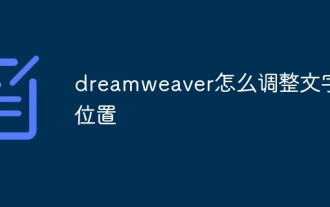 How to adjust text position in dreamweaver
Apr 09, 2024 am 02:24 AM
How to adjust text position in dreamweaver
Apr 09, 2024 am 02:24 AM
How to adjust text position in dreamweaver
 Guide to solving misalignment of WordPress web pages
Mar 05, 2024 pm 01:12 PM
Guide to solving misalignment of WordPress web pages
Mar 05, 2024 pm 01:12 PM
Guide to solving misalignment of WordPress web pages
 Analysis and solutions to the causes of misaligned typography in WordPress
Mar 05, 2024 am 11:45 AM
Analysis and solutions to the causes of misaligned typography in WordPress
Mar 05, 2024 am 11:45 AM
Analysis and solutions to the causes of misaligned typography in WordPress