 Computer Tutorials
Computer Tutorials
 System Installation
System Installation
 U disk capacity required for computer reinstallation system, analysis of the number of G required for computer reinstallation system
U disk capacity required for computer reinstallation system, analysis of the number of G required for computer reinstallation system
U disk capacity required for computer reinstallation system, analysis of the number of G required for computer reinstallation system
Computer system reinstallation refers to restoring the computer's operating speed and stability by reinstalling the operating system when a computer has a system failure or slows down. When reinstalling the computer system, you need to prepare a USB flash drive of corresponding capacity to store the installation files to ensure that the entire installation process proceeds smoothly.
phpXigua, the editor, before introducing the computer reinstallation system, first needs to understand the U disk capacity required for computer reinstallation system. Analyzing the number of gigabytes required to reinstall the computer system involves multiple factors, including system version, application software, personal files, etc. Therefore, when choosing the capacity of a USB flash drive, you need to make a choice based on personal needs and actual conditions. Understanding the number of gigabytes required to reinstall the computer system will help us better plan and prepare the U disk capacity so that the system reinstallation operation can be carried out smoothly.

1. U disk capacity required for computer reinstallation
1. The calculation of the U disk capacity required to reinstall the computer system depends on the size of the installation file. Generally speaking, the installation file size of Windows 10 is about 4-5GB. Therefore, when preparing a USB flash drive, it is recommended to choose a capacity of 8GB or more to ensure sufficient storage space.
2. Analyze the number of gigabytes required to reinstall the computer system
1. For computer reinstallation of the Windows 10 operating system, the required U disk capacity is at least 8GB. This is because the size of the installation file is about 4-5GB, and during the installation process, a certain amount of cache space and free space are also required to operate.
3. Tool usage suggestions
1. When selecting the U disk capacity, it is recommended to prepare some extra space, such as 16GB or 32GB U disk, in case of emergency. In addition, you also need to pay attention to the reading and writing speed of the U disk. Choosing a high-speed U disk can improve the efficiency and stability of system reinstallation.
Content extension:
1. For different brands and models of computers, the U disk capacity may be different. Therefore, when preparing the U disk, you need to choose according to the specific situation. Suitable capacity.
2. In addition, before reinstalling the system, you need to back up data and save important files to avoid data loss during the reinstallation process.
Summary:
Through the above content, we can clearly understand the U disk capacity and corresponding G number calculation required to reinstall the computer system. When choosing a USB flash drive, you need to make a reasonable choice based on the specific situation and the size of the operating system to ensure the smooth progress of system reinstallation. At the same time, you also need to pay attention to the importance of data backup and file preservation to avoid unnecessary losses during operation.The above is the detailed content of U disk capacity required for computer reinstallation system, analysis of the number of G required for computer reinstallation system. For more information, please follow other related articles on the PHP Chinese website!

Hot AI Tools

Undresser.AI Undress
AI-powered app for creating realistic nude photos

AI Clothes Remover
Online AI tool for removing clothes from photos.

Undress AI Tool
Undress images for free

Clothoff.io
AI clothes remover

AI Hentai Generator
Generate AI Hentai for free.

Hot Article

Hot Tools

Notepad++7.3.1
Easy-to-use and free code editor

SublimeText3 Chinese version
Chinese version, very easy to use

Zend Studio 13.0.1
Powerful PHP integrated development environment

Dreamweaver CS6
Visual web development tools

SublimeText3 Mac version
God-level code editing software (SublimeText3)

Hot Topics
 1376
1376
 52
52
 How to solve mysql cannot be started
Apr 08, 2025 pm 02:21 PM
How to solve mysql cannot be started
Apr 08, 2025 pm 02:21 PM
There are many reasons why MySQL startup fails, and it can be diagnosed by checking the error log. Common causes include port conflicts (check port occupancy and modify configuration), permission issues (check service running user permissions), configuration file errors (check parameter settings), data directory corruption (restore data or rebuild table space), InnoDB table space issues (check ibdata1 files), plug-in loading failure (check error log). When solving problems, you should analyze them based on the error log, find the root cause of the problem, and develop the habit of backing up data regularly to prevent and solve problems.
 How to use sql datetime
Apr 09, 2025 pm 06:09 PM
How to use sql datetime
Apr 09, 2025 pm 06:09 PM
The DATETIME data type is used to store high-precision date and time information, ranging from 0001-01-01 00:00:00 to 9999-12-31 23:59:59.99999999, and the syntax is DATETIME(precision), where precision specifies the accuracy after the decimal point (0-7), and the default is 3. It supports sorting, calculation, and time zone conversion functions, but needs to be aware of potential issues when converting precision, range and time zones.
 Can I retrieve the database password in Navicat?
Apr 08, 2025 pm 09:51 PM
Can I retrieve the database password in Navicat?
Apr 08, 2025 pm 09:51 PM
Navicat itself does not store the database password, and can only retrieve the encrypted password. Solution: 1. Check the password manager; 2. Check Navicat's "Remember Password" function; 3. Reset the database password; 4. Contact the database administrator.
 How to view database password in Navicat for MariaDB?
Apr 08, 2025 pm 09:18 PM
How to view database password in Navicat for MariaDB?
Apr 08, 2025 pm 09:18 PM
Navicat for MariaDB cannot view the database password directly because the password is stored in encrypted form. To ensure the database security, there are three ways to reset your password: reset your password through Navicat and set a complex password. View the configuration file (not recommended, high risk). Use system command line tools (not recommended, you need to be proficient in command line tools).
 Navicat's method to view PostgreSQL database password
Apr 08, 2025 pm 09:57 PM
Navicat's method to view PostgreSQL database password
Apr 08, 2025 pm 09:57 PM
It is impossible to view PostgreSQL passwords directly from Navicat, because Navicat stores passwords encrypted for security reasons. To confirm the password, try to connect to the database; to modify the password, please use the graphical interface of psql or Navicat; for other purposes, you need to configure connection parameters in the code to avoid hard-coded passwords. To enhance security, it is recommended to use strong passwords, periodic modifications and enable multi-factor authentication.
 Does mysql need the internet
Apr 08, 2025 pm 02:18 PM
Does mysql need the internet
Apr 08, 2025 pm 02:18 PM
MySQL can run without network connections for basic data storage and management. However, network connection is required for interaction with other systems, remote access, or using advanced features such as replication and clustering. Additionally, security measures (such as firewalls), performance optimization (choose the right network connection), and data backup are critical to connecting to the Internet.
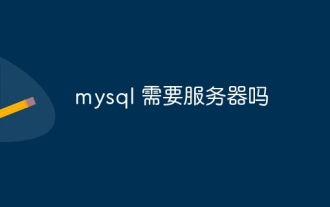 Does mysql need a server
Apr 08, 2025 pm 02:12 PM
Does mysql need a server
Apr 08, 2025 pm 02:12 PM
For production environments, a server is usually required to run MySQL, for reasons including performance, reliability, security, and scalability. Servers usually have more powerful hardware, redundant configurations and stricter security measures. For small, low-load applications, MySQL can be run on local machines, but resource consumption, security risks and maintenance costs need to be carefully considered. For greater reliability and security, MySQL should be deployed on cloud or other servers. Choosing the appropriate server configuration requires evaluation based on application load and data volume.
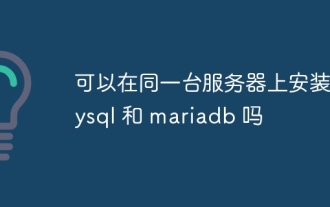 Can mysql and mariadb be installed on the same server?
Apr 08, 2025 pm 05:00 PM
Can mysql and mariadb be installed on the same server?
Apr 08, 2025 pm 05:00 PM
MySQL and MariaDB can be installed simultaneously on a single server to meet the needs of different projects for specific database versions or features. The following details need to be paid attention to: different port numbers; different data directories; reasonable allocation of resources; monitoring version compatibility.



