How to write html web page production template code
HTML template code is a pre-written code structure used to create the basic skeleton of a web page, containing common markup that defines the page structure, title, body, navigation bar, and footer. The steps for writing HTML template code are as follows: 1. Create a text file; 2. Add <!DOCTYPE html>; 3. Add <html> and <body>; 4. Add title; 5. Add body text; 6. Add a footer; 7. Add a navigation bar (optional); 8. Save the file.
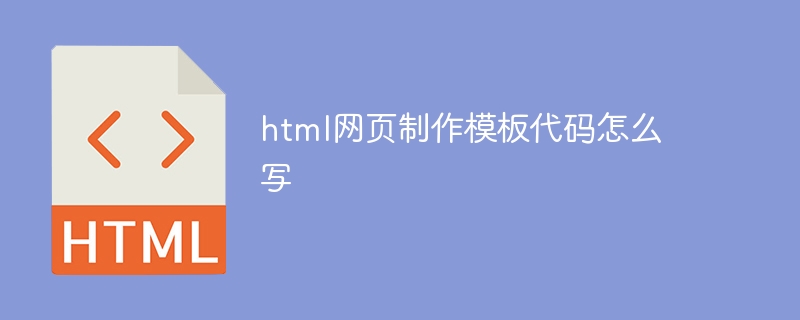
HTML web page production template code writing guide
1. What is HTML template code?
HTML template code is a pre-written code structure that provides the basic framework for creating web pages. It contains common markup for defining page structure, title, body, navigation bar, and footer.
2. How to write HTML template code
1. Create a text file
Use a text editor (such as Notes , Sublime Text or Atom) to create a new text file.
2. Add <!DOCTYPE html>
This is the declaration of the HTML document, which tells the browser that the page uses the HTML5 standard.
<!DOCTYPE html>
3. Add <html> and <body>
##<html> The element is the top-level element of the HTML page, and the <body> element contains the actual content of the page.
<html> <body> </body> </html>
4. Add a title
Use the element to add a page title, which is usually displayed in a browser tab. <head>
<title>HTML 模板</title>
</head>
Copy after login
<head> <title>HTML 模板</title> </head>
5. Add text
Use the element to add page text, which is used to display text content.
<p>这是模板代码创建的正文内容。</p>
6. Add a footer
Use the7. Add navigation bar (optional)
Use8. Save the file
Save the file as a file with the extension.html, such as "template.html".
Sample template code
<!DOCTYPE html> <html> <head> <title>HTML 模板</title> </head> <body>我的网站
<p>这是模板代码创建的正文内容。</p>


