
Adding image hotlinks in HTML web pages involves 5 steps: 1. Upload the image; 2. Get the image URL; 3. Create the link using anchor tags; 4. Set the link target; 5. View the changes. You can make an image open in a new tab by specifying the image URL in the anchor tag and setting target="_blank".
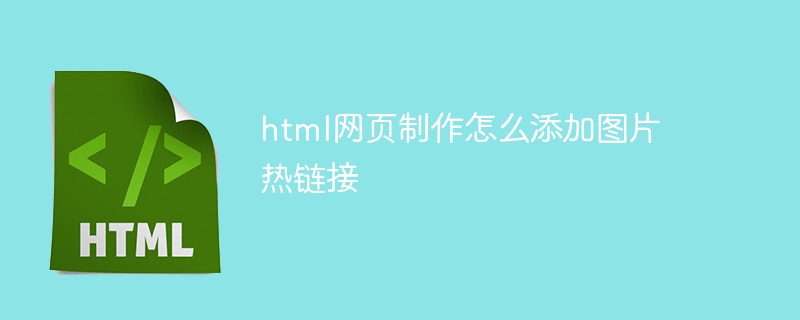
How to add image hot links to HTML web pages
Adding image hot links to HTML web pages is a simple and easy way. This process can make your web pages more interactive and visually appealing. Here are the detailed steps:
1. Upload the image
First, you need to upload the image you want to link to your website or image hosting service, such as Imgur Or Google Photos. Please make sure the image is saved as JPG, PNG or GIF.
2. Get the image URL
After uploading the image, you need to get the URL of the image. This is the address to the location of the image, you can find it in your browser's address bar or by right-clicking on the image and selecting "Copy Image Address."
3. Create anchor tags
Anchor tags () are used to create hot links. In your code, add the following code around the text or image you want to link:
<a href="IMAGE_URL">TEXT OR IMAGE</a>
where IMAGE_URL is the image URL you just obtained.
4. Set the link target
href attribute can specify the target of the link. Typically, you want the image to open in a new tab when the user clicks the link. To do this, add target="_blank" to the href attribute:
<a href="IMAGE_URL" target="_blank">TEXT OR IMAGE</a>
5. Review your changes
Save your HTML file and open it. Click on the text or image you linked and the image should open in a new tab.
Example:
Here is a sample code that shows how to create a hotlink for an image with text:
<a href="https://example.com/image.jpg" target="_blank">点击查看图像</a>
The above is the detailed content of How to add image hotlinks when making html web pages. For more information, please follow other related articles on the PHP Chinese website!




