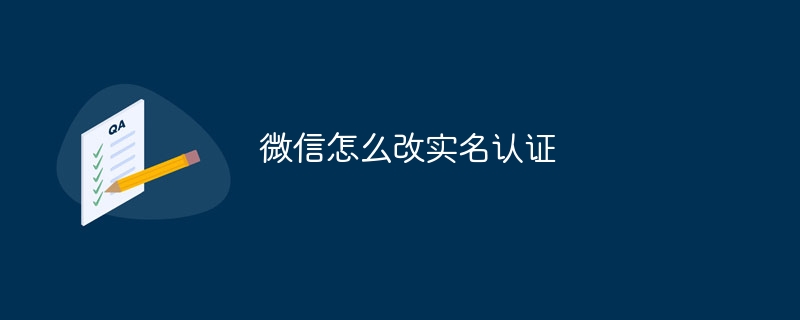You can modify WeChat real-name authentication through the following steps: Identity verification Modify information Submit materials Wait for review View review results Note that after modifying real-name authentication, the WeChat payment function will be temporarily frozen.

How to modify real-name authentication on WeChat?
Step 1: Verify identity
- Open WeChat and click "Me" > "Wallet" > "Real-name Authentication".
- Enter your mobile phone number and your current WeChat password.
- After successful verification, you can see your current real-name authentication information.
Step 2: Modify information
- Click the "Modify Real Name" button.
- Enter your new name and ID number.
- Enter your WeChat password again for verification.
- Click "Submit Certification".
Step 3: Submit materials
- Take photos of the front and back of your ID card.
- Upload your photo of holding ID card.
Step 4: Wait for review
- WeChat will review your submitted materials.
- Audit usually takes 1-3 working days.
Step 5: Review results
- After the review is passed, your real-name authentication information will be updated with your new name and ID number.
- If the review fails, you can resubmit the materials according to the information prompted.
Note:
- After modifying the real-name authentication, your WeChat payment function will be temporarily frozen, and you need to re-pass the identity verification to resume use.
- When modifying real-name authentication, please ensure that your ID card information is true and valid.
- WeChat does not allow repeated modification of real-name authentication information, so please ensure that the materials you submit are accurate.
The above is the detailed content of How to change real-name authentication on WeChat. For more information, please follow other related articles on the PHP Chinese website!