
WeChat ringtone setting guide: Open WeChat and click "Me". Go to "Settings", "New Message Notifications". Click "Ringtone" and select a ringtone. Click "OK" to complete the settings.
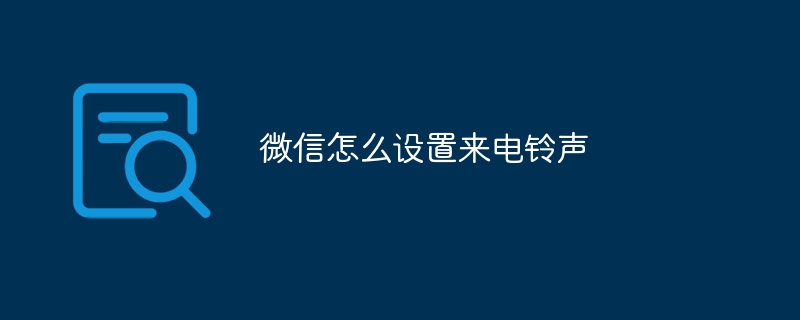
WeChat incoming call ringtone setting guide
How to set WeChat incoming call ringtone?
The steps to set WeChat ringtone are as follows:
1. Open WeChat
Open the WeChat application on your phone.
2. Click "Me"
In the menu bar at the bottom of the WeChat interface, click the "Me" tab.
3. Enter "Settings"
In the "Me" interface, click the settings icon (gear-shaped) in the upper right corner.
4. Select "New Message Notification"
In the "Settings" menu, select "New Message Notification".
5. Click "Ringtone"
On the "New Message Notification" page, click "Ringtone".
6. Select a ringtone
In the ringtone list, select the ringtone you want to use for incoming WeChat calls.
7. Click "OK"
After selecting the ringtone, click the "OK" button in the upper right corner of the page.
8. Complete the setting
At this point, you have successfully set the WeChat ringtone.
Tips:
The above is the detailed content of How to set incoming call ringtone on WeChat. For more information, please follow other related articles on the PHP Chinese website!
 Why is my phone not turned off but when someone calls me it prompts me to turn it off?
Why is my phone not turned off but when someone calls me it prompts me to turn it off?
 How to set up hibernation in Win7 system
How to set up hibernation in Win7 system
 What does Jingdong plus mean?
What does Jingdong plus mean?
 The difference between cellpadding and cellspacing
The difference between cellpadding and cellspacing
 Sublime input Chinese method
Sublime input Chinese method
 How to solve garbled characters in PHP
How to solve garbled characters in PHP
 What currency is USDT?
What currency is USDT?
 rtmp server
rtmp server
 What is digital currency
What is digital currency




