
How to set the WeChat Moments to be visible for only three days: Turn on the "Visible for three days" switch in the Moments settings. This function protects privacy, cleans up the circle of friends, controls the impact of content, and enhances freshness.
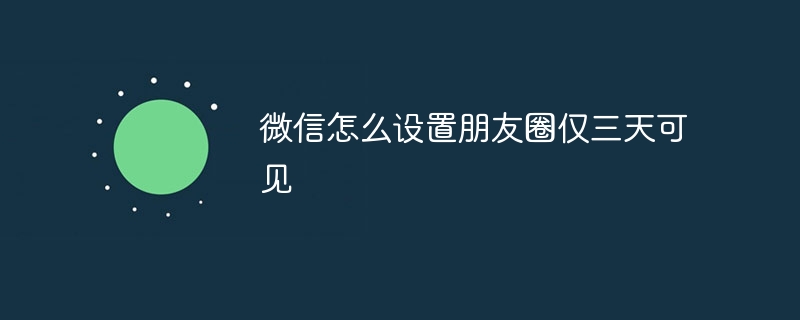
The WeChat setting of Moments is only visible for three days
How to set it?
In WeChat, open Moments, click the three dots in the upper right corner, and select "Settings". Under "Who can see my Moments", find the "Visible for three days" switch and click to turn it on.
Detailed description:
Why do we need to set it to be visible for three days?
Setting the circle of friends to be visible for only three days has the following benefits:
The above is the detailed content of How to set up WeChat Moments so that they are only visible for three days. For more information, please follow other related articles on the PHP Chinese website!
 What are the differences between spring thread pool and jdk thread pool?
What are the differences between spring thread pool and jdk thread pool?
 phpstudy
phpstudy
 Login token is invalid
Login token is invalid
 Photo display time
Photo display time
 How to find the location of a lost Huawei phone
How to find the location of a lost Huawei phone
 How to make a round picture in ppt
How to make a round picture in ppt
 Detailed explanation of java displacement operator
Detailed explanation of java displacement operator
 How to delete blank pages in word without affecting other formats
How to delete blank pages in word without affecting other formats




