What is the command to disconnect the mysql server?
要断开 MySQL 服务器,可以执行以下命令:mysql> quit或mysql> exit。具体步骤包括:1. 打开 MySQL 客户端;2. 输入密码;3. 执行 quit 或 exit 命令。还可以通过 Ctrl+D 快捷键、关闭按钮或终止客户端进程断开连接。
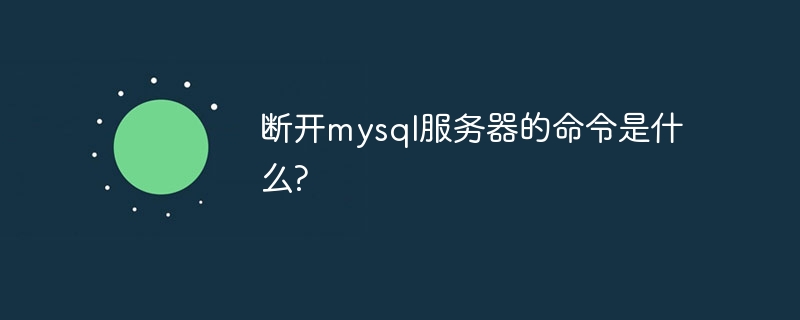
如何断开 MySQL 服务器?
要断开 MySQL 服务器,可以执行以下命令:
<code>mysql> quit</code>
或
<code>mysql> exit</code>
具体步骤:
- 打开 MySQL 客户端,例如通过以下命令:
<code>mysql -u <用户名> -p</code>
- 输入密码并按回车键。
- 执行
quit或exit命令。
其他方法:
除了使用上述命令外,还可以通过以下方法断开 MySQL 服务器:
- 使用
Ctrl+D快捷键。 - 单击 MySQL 客户端窗口右上角的关闭按钮。
- 终止 MySQL 客户端进程(例如,在 Windows 上使用任务管理器或在 Linux 上使用
kill命令)。
The above is the detailed content of What is the command to disconnect the mysql server?. For more information, please follow other related articles on the PHP Chinese website!

Hot AI Tools

Undresser.AI Undress
AI-powered app for creating realistic nude photos

AI Clothes Remover
Online AI tool for removing clothes from photos.

Undress AI Tool
Undress images for free

Clothoff.io
AI clothes remover

AI Hentai Generator
Generate AI Hentai for free.

Hot Article

Hot Tools

Notepad++7.3.1
Easy-to-use and free code editor

SublimeText3 Chinese version
Chinese version, very easy to use

Zend Studio 13.0.1
Powerful PHP integrated development environment

Dreamweaver CS6
Visual web development tools

SublimeText3 Mac version
God-level code editing software (SublimeText3)

Hot Topics
 Android TV Box gets unofficial Ubuntu 24.04 upgrade
Sep 05, 2024 am 06:33 AM
Android TV Box gets unofficial Ubuntu 24.04 upgrade
Sep 05, 2024 am 06:33 AM
Android TV Box gets unofficial Ubuntu 24.04 upgrade
 deepseek web version entrance deepseek official website entrance
Feb 19, 2025 pm 04:54 PM
deepseek web version entrance deepseek official website entrance
Feb 19, 2025 pm 04:54 PM
deepseek web version entrance deepseek official website entrance
 How to fix mysql_native_password not loaded errors on MySQL 8.4
Dec 09, 2024 am 11:42 AM
How to fix mysql_native_password not loaded errors on MySQL 8.4
Dec 09, 2024 am 11:42 AM
How to fix mysql_native_password not loaded errors on MySQL 8.4
 BitPie Bitpie wallet app download address
Sep 10, 2024 pm 12:10 PM
BitPie Bitpie wallet app download address
Sep 10, 2024 pm 12:10 PM
BitPie Bitpie wallet app download address
 BITGet official website installation (2025 beginner's guide)
Feb 21, 2025 pm 08:42 PM
BITGet official website installation (2025 beginner's guide)
Feb 21, 2025 pm 08:42 PM
BITGet official website installation (2025 beginner's guide)
 Zabbix 3.4 Source code compilation installation
Sep 04, 2024 am 07:32 AM
Zabbix 3.4 Source code compilation installation
Sep 04, 2024 am 07:32 AM
Zabbix 3.4 Source code compilation installation
 Ouyi okx installation package is directly included
Feb 21, 2025 pm 08:00 PM
Ouyi okx installation package is directly included
Feb 21, 2025 pm 08:00 PM
Ouyi okx installation package is directly included







