
There are two ways to query the SQL Server port number: Use SQL Server Configuration Manager to view the "Port" field of the "TCP/IP" protocol. Use a T-SQL statement to execute SELECT net_transport, local_tcp_port FROM sys.dm_exec_connections WHERE session_id = @@SPID and then check the "local_tcp_port" field. The default port number is 1433, but other port numbers can be configured if necessary.
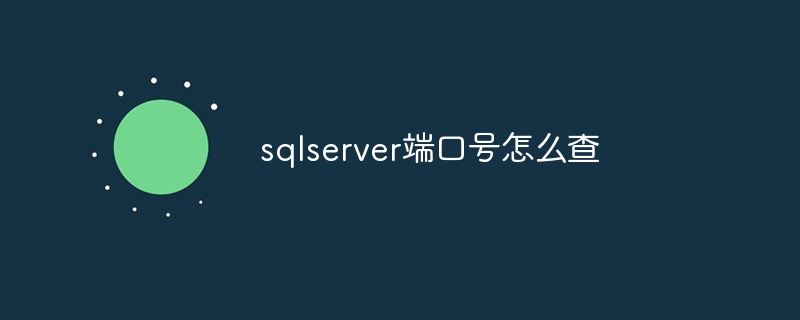
SQL Server port number query
How to query the SQL Server port number?
There are two ways to query the SQL Server port number:
Method 1: Use SQL Server Configuration Manager
Method 2: Use T-SQL statement
SELECT net_transport, local_tcp_port FROM sys.dm_exec_connections WHERE session_id = @@SPID;
Other notes:
The above is the detailed content of How to check the sqlserver port number. For more information, please follow other related articles on the PHP Chinese website!
 The difference between sqlserver and mysql
The difference between sqlserver and mysql
 Reasons why the homepage cannot be modified
Reasons why the homepage cannot be modified
 Why Windows cannot access the specified device path or file
Why Windows cannot access the specified device path or file
 What does wifi deactivated mean?
What does wifi deactivated mean?
 How to clean the computer's C drive that is too full
How to clean the computer's C drive that is too full
 CPU
CPU
 Introduction to the characteristics of virtual space
Introduction to the characteristics of virtual space
 How to change the cad layout from white to black
How to change the cad layout from white to black




