
SQL Server logs can be viewed through SQL Server Management Studio (SSMS), T-SQL scripts, and PowerShell. Filters can be used to find specific log entries, including entry type, time range, source, and text content.
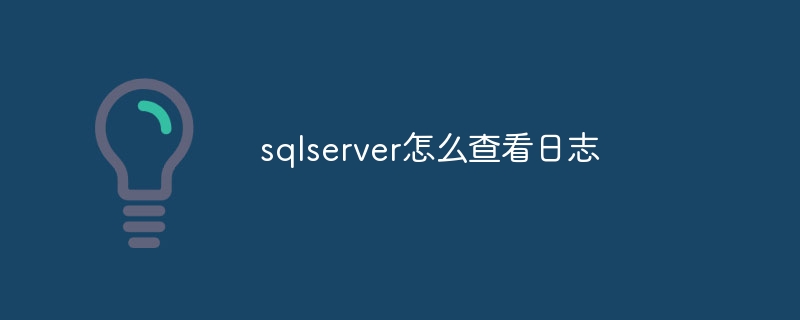
How to view logs in SQL Server
Direct way: Using SQL Server Management Studio (SSMS )
By command: using T-SQL
You can use the following T-SQL script to query SQL Server logs:
<code>SELECT
EntryType,
Time,
Source,
Text
FROM
sys.fn_dblog(NULL, NULL)
ORDER BY
Time DESC;</code>Using PowerShell
You can run the following PowerShell script to export SQL Server logs to a text file:
<code>$serverInstance = "YourServerInstance" $databaseName = "YourDatabaseName" $logFile = "C:\Path\To\Log.txt" Invoke-Sqlcmd -ServerInstance $serverInstance -Database $databaseName -Query "SELECT * FROM sys.fn_dblog(NULL, NULL)" -OutFile $logFile</code>
Find specific log entries
Filter below can be used to find specific log entries:
The above is the detailed content of How to view logs in sqlserver. For more information, please follow other related articles on the PHP Chinese website!
 The difference between sqlserver and mysql
The difference between sqlserver and mysql
 How to connect broadband to server
How to connect broadband to server
 How to configure jsp virtual space
How to configure jsp virtual space
 What types of files can be identified based on
What types of files can be identified based on
 How to deal with slow computer lag and slow response
How to deal with slow computer lag and slow response
 app full name
app full name
 visible means
visible means
 Solutions to unknown software exception exceptions in computer applications
Solutions to unknown software exception exceptions in computer applications
 Usage of typedef in c language
Usage of typedef in c language




