
SQL Server数据库端口号修改方法:确定当前端口号 (SELECT @@SERVERPORT;)通过SQL Server配置管理对象 (SMO) 修改通过SQL Server配置管理器 修改通过注册表编辑器 修改通过命令行 修改 (sc config MSSQLSERVER port=1433)
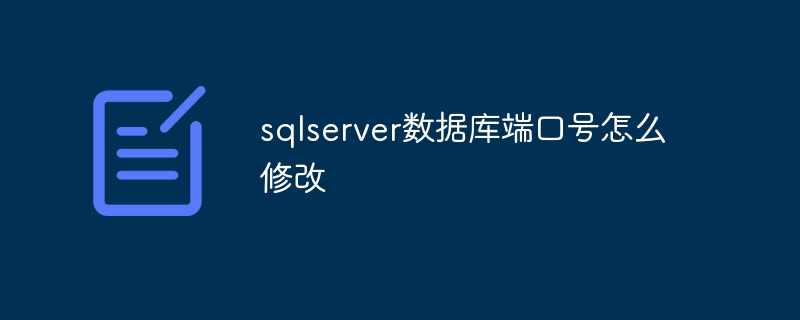
SQL Server 数据库端口号修改方法
1. 确定当前端口号
SELECT @@SERVERPORT;
2. 通过 SQL Server 配置管理对象 (SMO)
using Microsoft.SqlServer.Management.Smo;
// 连接到服务器
Server server = new Server("计算机名称\\实例名称");
// 修改端口号
server.Settings["port"].Value = "1433"; // 例如,将端口号更改为 1433
// 应用更改
server.Alter();3. 通过 SQL Server 配置管理器 (SQL Server Configuration Manager)
4. 通过注册表编辑器
导航至以下项:
<code>HKEY_LOCAL_MACHINE\SOFTWARE\Microsoft\Microsoft SQL Server\MSSQL.n\MSSQLServer\SuperSocketNetLib\TCP</code>
修改以下注册表值:
5. 通过命令行
sc config MSSQLSERVER port=1433 // 例如,将端口号更改为 1433 net start MSSQLSERVER
注意:
The above is the detailed content of How to modify the sqlserver database port number. For more information, please follow other related articles on the PHP Chinese website!




