What projects is the vue framework suitable for?
Vue.js is suitable for building user interfaces and is especially suitable for single page applications, progressive web applications, small projects, content management systems, e-commerce websites, mobile applications and game development.
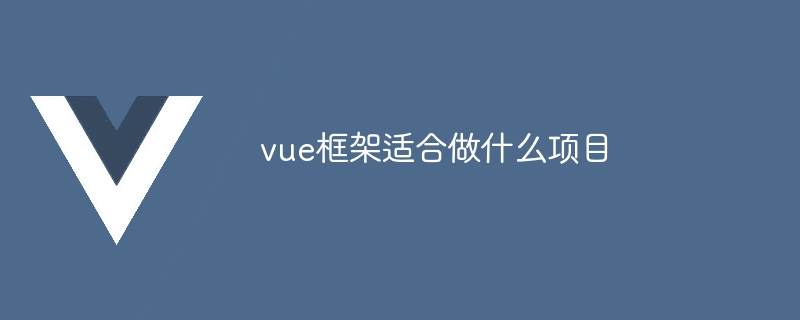
Vue.js Suitable Projects
Vue.js is a progressive JavaScript framework suitable for building user interfaces . It is popular for its flexibility, ease of use, and responsiveness. Vue.js is particularly suitable for the following types of projects:
1. Single Page Applications (SPA)
Vue.js is ideal for building SPAs, where the page loads once and update dynamically without reloading the entire page. This makes it suitable for applications with frequent user interaction, such as dashboards and management interfaces.
2. Progressive Web Apps (PWA)
Vue.js can be used to build PWAs as native-like mobile apps that can run offline or online web application.
3. Small Projects and Prototypes
Vue.js is lightweight and easy to get started, making it ideal for small projects and prototypes. Its responsive architecture also makes it perfect for building mobile-friendly interfaces.
4. Content Management System (CMS)
Vue.js can be used to build a CMS for managing and editing website content. Its data binding capabilities make it easy to manage complex data models.
5. E-commerce Websites
The flexibility of Vue.js makes it suitable for building e-commerce websites where highly customizable interfaces and dynamic content loading are required.
6. Mobile Applications
Vue.js can be used with mobile development frameworks such as Ionic and NativeScript to build cross-platform mobile applications.
7. Game Development
Vue.js is starting to gain traction in game development due to its responsiveness and data binding capabilities.
The above is the detailed content of What projects is the vue framework suitable for?. For more information, please follow other related articles on the PHP Chinese website!

Hot AI Tools

Undresser.AI Undress
AI-powered app for creating realistic nude photos

AI Clothes Remover
Online AI tool for removing clothes from photos.

Undress AI Tool
Undress images for free

Clothoff.io
AI clothes remover

Video Face Swap
Swap faces in any video effortlessly with our completely free AI face swap tool!

Hot Article

Hot Tools

Notepad++7.3.1
Easy-to-use and free code editor

SublimeText3 Chinese version
Chinese version, very easy to use

Zend Studio 13.0.1
Powerful PHP integrated development environment

Dreamweaver CS6
Visual web development tools

SublimeText3 Mac version
God-level code editing software (SublimeText3)

Hot Topics
 1387
1387
 52
52
 How to add functions to buttons for vue
Apr 08, 2025 am 08:51 AM
How to add functions to buttons for vue
Apr 08, 2025 am 08:51 AM
You can add a function to the Vue button by binding the button in the HTML template to a method. Define the method and write function logic in the Vue instance.
 How to use function intercept vue
Apr 08, 2025 am 06:51 AM
How to use function intercept vue
Apr 08, 2025 am 06:51 AM
Function interception in Vue is a technique used to limit the number of times a function is called within a specified time period and prevent performance problems. The implementation method is: import the lodash library: import { debounce } from 'lodash'; Use the debounce function to create an intercept function: const debouncedFunction = debounce(() => { / Logical / }, 500); Call the intercept function, and the control function is called at most once in 500 milliseconds.
 How to jump a tag to vue
Apr 08, 2025 am 09:24 AM
How to jump a tag to vue
Apr 08, 2025 am 09:24 AM
The methods to implement the jump of a tag in Vue include: using the a tag in the HTML template to specify the href attribute. Use the router-link component of Vue routing. Use this.$router.push() method in JavaScript. Parameters can be passed through the query parameter and routes are configured in the router options for dynamic jumps.
 How to jump to the div of vue
Apr 08, 2025 am 09:18 AM
How to jump to the div of vue
Apr 08, 2025 am 09:18 AM
There are two ways to jump div elements in Vue: use Vue Router and add router-link component. Add the @click event listener and call this.$router.push() method to jump.
 How to pass parameters for vue function
Apr 08, 2025 am 07:36 AM
How to pass parameters for vue function
Apr 08, 2025 am 07:36 AM
There are two main ways to pass parameters to Vue.js functions: pass data using slots or bind a function with bind, and provide parameters: pass parameters using slots: pass data in component templates, accessed within components and used as parameters of the function. Pass parameters using bind binding: bind function in Vue.js instance and provide function parameters.
 How to use vue pagination
Apr 08, 2025 am 06:45 AM
How to use vue pagination
Apr 08, 2025 am 06:45 AM
Pagination is a technology that splits large data sets into small pages to improve performance and user experience. In Vue, you can use the following built-in method to paging: Calculate the total number of pages: totalPages() traversal page number: v-for directive to set the current page: currentPage Get the current page data: currentPageData()
 How to introduce css in vue file
Apr 08, 2025 am 06:36 AM
How to introduce css in vue file
Apr 08, 2025 am 06:36 AM
Methods to introduce CSS into Vue files include: inline styles, scoped styles, external CSS, CSS preprocessors, and style bindings. The right method depends on the situation, such as inline styles suitable for small styles, scoped styles are used for component-specific styles, external CSS is suitable for large styles, CSS preprocessors provide advanced features, and style binding is used for dynamic styles.
 How to callback function for vue
Apr 08, 2025 am 07:12 AM
How to callback function for vue
Apr 08, 2025 am 07:12 AM
In Vue, you can use a callback function to process responses to asynchronous operations or react to events. The syntax of the callback function is: higherOrderFunction(argument, (result) => { // Callback function code }). where higherOrderFunction is a function that accepts a callback function, argument is a parameter passed to higherOrderFunction, result is a parameter received by the callback function, usually the result or event parameter of an asynchronous operation.




