
Five steps are required for CSS code to run in the browser: 1. Create a style sheet file; 2. Link the style sheet file in HTML; 3. Write CSS code; 4. The browser parses the CSS code; 5 . The web page renders as expected.
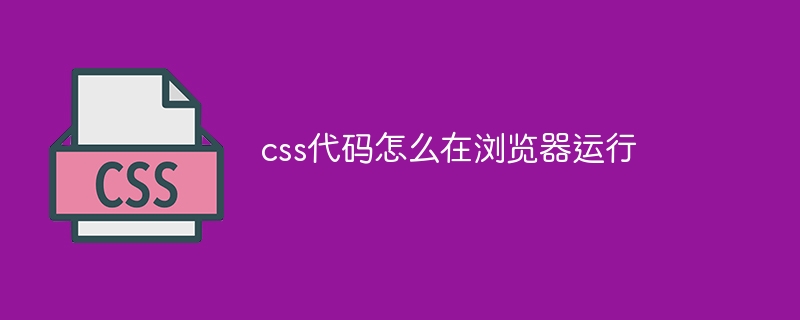
How CSS code runs in the browser
CSS code is a method used to control the appearance and layout of web pages style sheet language. In order for the CSS code to take effect in the browser, you need to follow the following steps:
1. Create a style sheet file
Create a file with the extension ".css" , for example "style.css". This file will contain CSS code.
2. Linking style sheet files in HTML
In the <head> section of the HTML file, use < link> Tag link CSS file:
<code class="html"><link rel="stylesheet" href="style.css"></code>
3. Write CSS code
In the CSS file, write the CSS code that specifies the style of the web page element. CSS code consists of selectors (which specify the elements to be affected) and declarations (which specify the properties and values of the elements). For example:
<code class="css">body {
font-family: sans-serif;
font-size: 16px;
}
h1 {
color: red;
text-align: center;
}</code>4. The browser parses the CSS code
When the browser loads the HTML file, it parses the <link> tag and loads the linked CSS file. It then parses the CSS code and applies it to the corresponding HTML element.
5. Web pages render as expected
The browser renders web pages based on the applied CSS code, thereby controlling the appearance and layout of elements.
Other notes:
<style> tag and place it directly in the HTML file . However, it is generally recommended to use external stylesheet files to keep your code organized and maintainable. The above is the detailed content of How to run css code in browser. For more information, please follow other related articles on the PHP Chinese website!